Sony SRR1000 Support and Manuals
Get Help and Manuals for this Sony item
This item is in your list!

View All Support Options Below
Free Sony SRR1000 manuals!
Problems with Sony SRR1000?
Ask a Question
Free Sony SRR1000 manuals!
Problems with Sony SRR1000?
Ask a Question
Popular Sony SRR1000 Manual Pages
Product Brochure (SRMASTER Family Brochure - HD to 4K Mastering Quality Files) - Page 2


... a lower cost of ownership, Sony proudly announces the SRMASTER™ family of storage products that are based on page 14.
2 a new breed of products; SRMASTER Lineup*
SR-R1000
Memory Storage Unit
SR-R1
Portable Memory Recorder
SR-R4
Portable Memory Recorder
SRPC-5
Memory Data Transfer Unit
SR-PC4
Memory Data Transfer Unit
*For details of the supported recording/playback formats and...
Product Brochure (SRMASTER Family Brochure - HD to 4K Mastering Quality Files) - Page 4
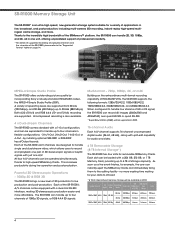
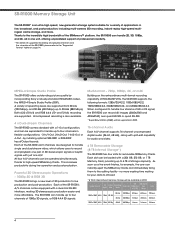
...94p SR-HQ 880 Mbps 8 hours 16 hours 24 hours
4 SR-R1000 Memory Storage Unit
The SR-R1000* is also available.
4 x Dual-stream Channels
The SR-...storage system suitable for a variety of operating levels are supported. This increases productivity during live , broadcast, and post-production;
As soon as a live production and post-production. by incorporating Sony's industry-standard HDCAM-SR...
Product Brochure (SRMASTER: SRR1000 Operation Manual) - Page 7


... 10 Other Features 11
Chapter 2 Names and Functions of Parts
Control Panel 12 Connector Panel 17 Display Screen 20
Main Screen 20 File List Screen 23
Chapter 3 Setting Up the Memory Storage Unit
Connecting External Devices 24 Using the Unit as a Recorder 24 Using the Unit as a Player 24
Reference Signals 25 Reference Signals for Output...
Product Brochure (SRMASTER: SRR1000 Operation Manual) - Page 10


... output board installed. Overview
1
Chapter
Chapter 1 Overview
Features
The SR-R1000 is a storage unit that consist of four input/output ports, and comes standard with four SRMemory slots. High-Quality Recording
The SR-R1000 offers high-quality digital recording and playback by incorporating the HDCAM-SR format, MPEG4 SStP (Simple Studio Profile). You can replace the existing...
Product Brochure (SRMASTER: SRR1000 Operation Manual) - Page 24
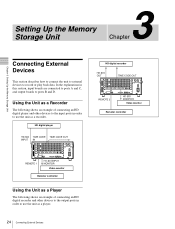
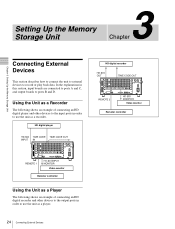
Chapter 3 Setting Up the Memory Storage Unit
Setting Up the Memory Storage Unit
3
Chapter
Connecting External Devices
This section describes how to connect the unit to external devices to ports B and D. In the explanations in this section, input boards are connected to ports A and C, and output boards to record or play back data. Using the Unit as a Recorder
The...
Product Brochure (SRMASTER: SRR1000 Operation Manual) - Page 25
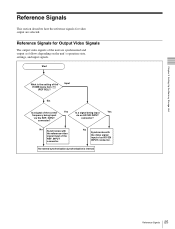
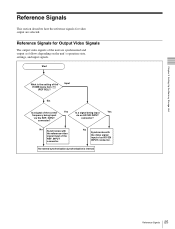
... the video signal input of the correct
Yes
Is a signal being input
Yes
frequency being input
via an HD SDI INPUT
via the REF. Chapter 3 Setting Up the Memory Storage Unit
Reference Signals
This section describes how the reference signals for Output Video Signals
The output video signals of the...
Product Brochure (SRMASTER: SRR1000 Operation Manual) - Page 27
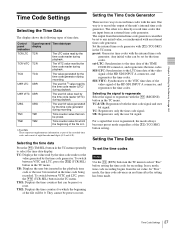
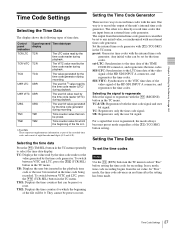
... information as part of the recorded time code, and consist of the [F1] (TCG SRC) button setting. TM2: Displays the time counters for the time codes. They cannot be set for which...Chapter 3 Setting Up the Memory Storage Unit
Time Code Settings
Selecting the Time Data
The display shows the following types of the HD SDI INPUT A connector, and regenerates the time codes.
Selecting the...
Product Brochure (SRMASTER: SRR1000 Operation Manual) - Page 28
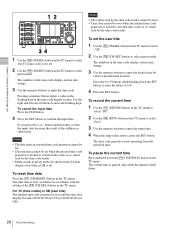
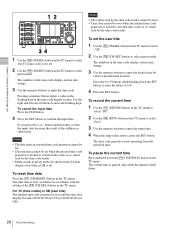
... the [F9] (TM HOLD) button in the TC menu to select
"UB".
2 Use the [F8] (TM SET) button to 5 buttons while holding down .
28 Time Code Settings Chapter 3 Setting Up the Memory Storage Unit
Notes
• The values read by the time code reader cannot be reset. • Time data cannot be reset when the internal time...
Product Brochure (SRMASTER: SRR1000 Operation Manual) - Page 29
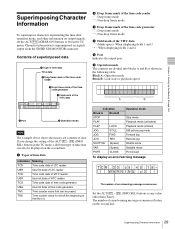
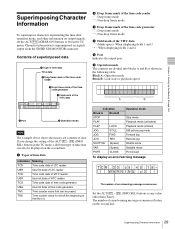
...signals output from the SD/HD SDI MONITOR connector. The number of error/warning message occurrences flashes on output signals, set contents of time code generator
TM1
Time counter value that can also be preset. Character information is 0. Chapter 3 Setting Up the Memory Storage Unit
Superimposing Character Information
To superimpose characters representing the time data, operation...
Product Brochure (SRMASTER: SRR1000 Operation Manual) - Page 30


...
458
241
Unit: minutes (approx.)
Maximum recording time
SR-Lite
SR-SQ
137
72
274
145
550
290
Unit: minutes (approx.)
Maximum recording time
SR-Lite
SR-SQ
143
75
286
151
573
302
Unit: minutes (approx.)
The maximum recording times may vary depending on error messages, see "Warning Messages" (page 60). Chapter 3 Setting Up the Memory Storage Unit
For details...
Product Brochure (SRMASTER: SRR1000 Operation Manual) - Page 31
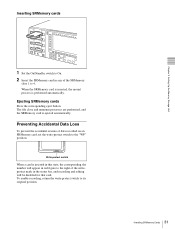
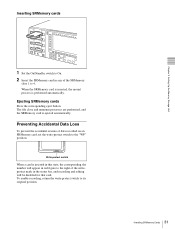
... corresponding slot number will appear in the status bar, and recording and editing will be disabled for that card. Inserting SRMemory cards
Chapter 3 Setting Up the Memory Storage Unit
1 Set the On/Standby switch to On. 2 Insert the SRMemory card in any of the writeprotect mark in red figure to the right of the...
Product Brochure (SRMASTER: SRR1000 Operation Manual) - Page 44
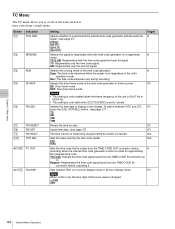
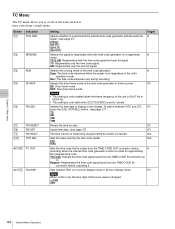
... the frame frequency of the unit is 29.97 Hz or 59.94 Hz.
• This setting is only valid when [F1] (TCG SRC) is set to a mode for regenerating
the playback time code. Out
LTC
VITC
Sets the time code that is output from a single menu. Regene: Regenerates the time code signal input from the TIME...
Product Brochure (SRMASTER: SRR1000 Operation Manual) - Page 45
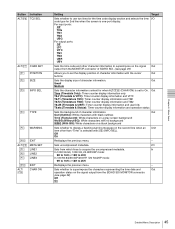
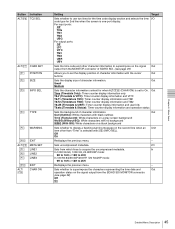
... status on the second line when an Unit item other than "Time" is one-port display.
Sets uncompressed metadata. I /O code type for when ALT/[F10] (CHAR ON) is set the display position of SD/HD SDI....ports:
Off TCG TM1 TM2 UBG For output ports: Off LTC VITC TM1 TM2 UBR UBV
Sets the time code and other character information to superimpose on a gray screen background
Wo/BG (Without BG): ...
Product Brochure (SRMASTER: SRR1000 Operation Manual) - Page 52


... steps 1 to the model name ("sr-r1000"). The login is complete when the password is received within 90 seconds of the following. See page 52 for data transfer from this unit. Note
If you are prompted to which is set to 3. To log out
To log out after completion of the type-code specification.
• A: ASCII -
If...
Product Brochure (SRMASTER: SRR1000 Operation Manual) - Page 60
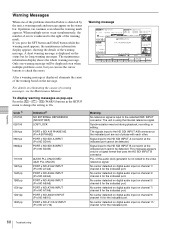
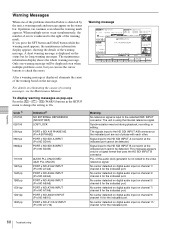
...unit, a warning mark and message appear on the message. To display warning messages as pop-ups Press the [F2] - [F7] - [F3] (WARN) buttons in the SETUP menu to change the setting to the selected REF. The signals input to the video reference signal. Appendix
60 Troubleshooting...see the Maintenance Manual. If you can continue even when the warning mark appears.
Code 1) 010100
...
Sony SRR1000 Reviews
Do you have an experience with the Sony SRR1000 that you would like to share?
Earn 750 points for your review!
We have not received any reviews for Sony yet.
Earn 750 points for your review!
