Sony JH3 Support and Manuals
Sony JH3 Videos
Popular Sony JH3 Manual Pages
Product Brochure (jh1jh3 v2174) - Page 2


... additional features to support 24P production, and to complement the CineAltaTM Series of VTRs. the J-H1 and the J-H3. Sharing the same design philosophy and physical dimensions of the existing J Series standard-definition compact players, both the J-H1 and J-H3 are affordable, compact, lightweight and offer the same low-power-consumption characteristics. HDCAM® playback...
Product Brochure (jh1jh3 v2174) - Page 4


... PC. Compact Body Design
Sharing the same chassis design of the existing J Series multi-format compact players for off-speed playback and non-data playback. The audio channels to be output to playback HDCAM cassettes that...HD/SD switchable) • RS-422A • Time code output • Pull down function to convert 23.98P to locate players as desired even in 1080/59.94i, 50i and 1080...
Product Brochure (jh1jh3 v2174) - Page 5


... preferred, the player can output HDCAM-originated content to a computer display,....) Alternatively, when large screen viewing is not supported. This is a trademark of the J-H1 ... Sony Tele-File system, a non-contact read and written to be installed in down -convert the
HDCAM...JH3
PC PROJector
J-H3 Rear Panel
i.LINK® Interface
--- 'Single-Cable' Transmission of Video,
Audio and Time Code...
Product Brochure (jh1 brochure) - Page 3


... code output • Pull down function to convert 23.98P to their very compact ...Sony provides the solution by introducing J-H Series Compact Players in size and weigh only 7.5 kg (16 lb 9 oz). The audio channels to be output to the analog outputs and headphone jack can be used horizontally or placed upright with a number of additional features to support 24P production, and to playback HDCAM...
Product Brochure (jh1 brochure) - Page 4


... large screen viewing is preferred, the player can not be installed in down -convert the HDCAM signal to the documentation that a product...of edit in --- J-H1/-JH3
PC PROJector
J-H3 Rear Panel
i.LINK* Interface --- 'Single-Cable' Transmission of Sony used . Connecting a PC ...DV signal, in which video, audio and time code are embedded in these digital outputs.)
Down conversion capability...
Product Brochure (jh1 brochure) - Page 5


...---- Distributed by
MK10033V2SMC04MAR
Printed in part without notice. D-sub 9 pin female (x 1), Sony 9-pin remote interface
BIRCS
BNC x...specifications are registered trademarks of Sony Corporation. BNC x 1, SMPTE-292M
---- Sony and HDVS are subject to 10 kHz ±3.0 dB
More than 43.5 dB (3 % distortion level )
Less than 0.18 %
Operation manual (CD-ROM), Quick operation guide...
Product Manual (JH1 / JH3 manual) - Page 3


...uses, and can radiate radio frequency energy and, if not installed and used with these directives implies conformity to the following ...service personnel. Replace only with Canadian ICES003.
The shielded interface cable recommended in this manual must be required to Part 15 of FCC Rules.
Compliance with this directive implies conformity to the manufacturer's instructions...
Product Manual (JH1 / JH3 manual) - Page 6


... System Configuration 1-3 1-3 Using the CD-ROM Manual 1-5
2-1 Control Panel 2-1 2-1-1 Display Section 2-2 2-1-2 Search Control Section 2-5 2-1-3 Tape Transport Control Section 2-6
2-2 Connector Panel 2-7
3-1 Installation 3-1 3-2 Cassettes 3-2
4-1 Preparations for Playback 4-1 4-1-1 Switching System Frequency 4-1 4-1-2 Setting the Audio Monitor Output 4-1 4-1-3 Selecting a Conversion...
Product Manual (JH1 / JH3 manual) - Page 7


...HDCAM is a Digital Videocassette Compact Player based on the tape are disturbed.
• If you use mobile radio equipment within 50 cm (19 3/4 inches) of the 24PsF tape at 25- For monitoring, this format employs a pre-filter and coefficient recording technology. This feature allows you can record up to two hours of Sony...even in this manual) is a ...system frequency setting)
Audio
...
Product Manual (JH1 / JH3 manual) - Page 8


...specifications and their revisions.
1-2 Chapter 1 Overview Time code area 29.97F TC
User's bits area (HD) 23.98F TC + sequence information
A frame
2-3 pulldown sequence (J-H3 only) If you set the system frequency to 9 repeatedly. The following four bits are updated frame by the time code preset using the supplied vertical installation... time code, user bits, error messages, and setup menu ...
Product Manual (JH1 / JH3 manual) - Page 11


...8 or faster • Monitor: Monitor supporting resolution of 800 × 600 or ...manuals included on the CD-ROM disc. • Microsoft Internet Explorer Version 4.0 or higher, or
Netscape Navigator Version 4.0 or higher • Adobe Acrobat Reader Version 4.0 or higher
Notes
• If Microsoft Internet Explorer is not installed, it may be slow, or not possible at all. Contact a Sony service...
Product Manual (JH1 / JH3 manual) - Page 13


..., VITC may not be displayed correctly except during still playback.
2-2 Chapter 2 Location and Function of Parts
2) VITC: abbreviation of Vertical Interval Time code. For details of setup menu settings and operations, see Chapter 5, "Setup Menu."
...
1) LTC: abbreviation of Parts
2-1 Control Panel
4 Remote control detector Receives the infrared signal from the AUDIO MONITOR connectors is...
Product Manual (JH1 / JH3 manual) - Page 15


... indicators: The time data selected using the LTC/VITC button, the LTC indicator is set to display error messages and the setup menus. On the other hand, when VITC is selected, the VITC indicator is displayed...display of the CTL count, time code value, or user bit value, see the explanation given in SYSTEM FREQUENCY SELECT, basic menu item 013 of Parts
❉
Tape transport indicator area
...
Product Manual (JH1 / JH3 manual) - Page 19


... code, menu settings,...installed): This is , the composite monochrome video signal.
They also input the Video Sync (VS) signal, that is a connector located on the control panel. When basic menu item 005, "DISPLAY INFORMATION SELECT," of the setup menu is set...Parts Audio monitor (L/R) output connectors (Phono jack ×2): Outputs two (L and R) audio monitor signals according to the setting...
Product Manual (JH1 / JH3 manual) - Page 51
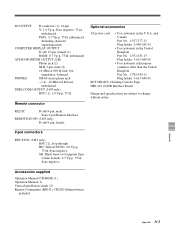
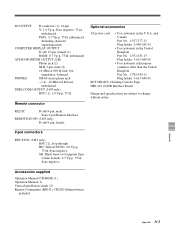
... the United Kingdom Part No. 1-782-929-11 Plug holder 3-613-640-01
BCT-HD12CL Cleaning Cassette Tape HKJ-101 i.LINK Interface Board
Design and specifications are subject to -12 dBu at 8 Ω load,
unbalanced
TIME CODE OUTPUT (J-H3 only)
BNC (1), 1.0 Vp-p, 75 Ω
Remote connector
RS232C
D-sub 9-pin, male,
Sony 9-pin Remote Interface...
Sony JH3 Reviews
Do you have an experience with the Sony JH3 that you would like to share?
Earn 750 points for your review!
We have not received any reviews for Sony yet.
Earn 750 points for your review!


