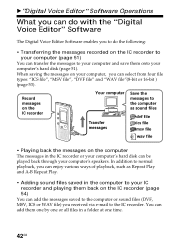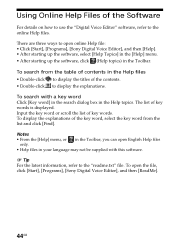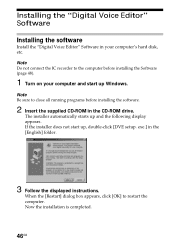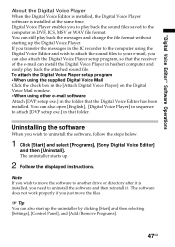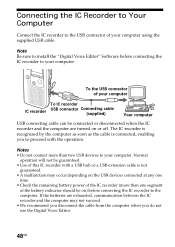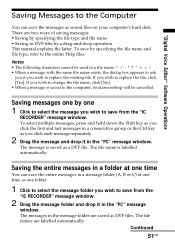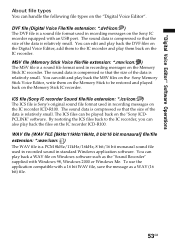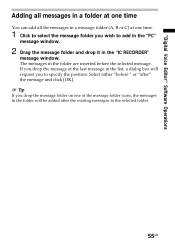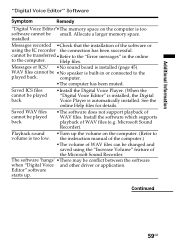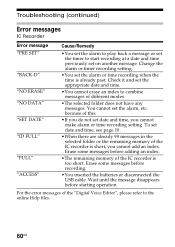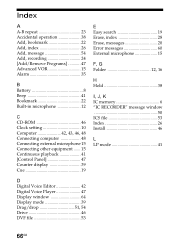Sony ICD-BP100 - Ic Recorder Support and Manuals
Get Help and Manuals for this Sony item

View All Support Options Below
Free Sony ICD-BP100 manuals!
Problems with Sony ICD-BP100?
Ask a Question
Free Sony ICD-BP100 manuals!
Problems with Sony ICD-BP100?
Ask a Question
Most Recent Sony ICD-BP100 Questions
What Is The Going Price For One Found One For Sale
(Posted by thawk880 10 years ago)
My Pc Does Not See The Files On My Recorder
My PC does not see the files on my recorder
My PC does not see the files on my recorder
(Posted by dwood36451 11 years ago)
I Have Recorded A Conversation I Wish To Attach As A File And Send To Somebody.
(Posted by dthoy 11 years ago)
What Do I Need To Download The Stuff On My Computer?
I HAVE THIS RECORDER FOR YEARS NOW AND I WOULD LIKE TO GET THE STUFF OUT OF IT TO CLEAR THE MEMMORY ...
I HAVE THIS RECORDER FOR YEARS NOW AND I WOULD LIKE TO GET THE STUFF OUT OF IT TO CLEAR THE MEMMORY ...
(Posted by myrakablue 12 years ago)
Popular Sony ICD-BP100 Manual Pages
Sony ICD-BP100 Reviews
We have not received any reviews for Sony yet.