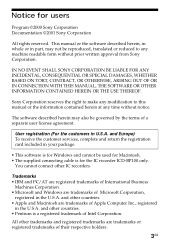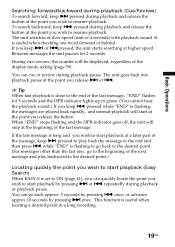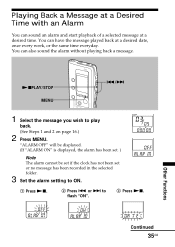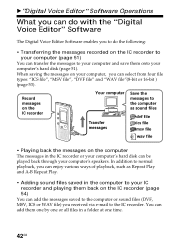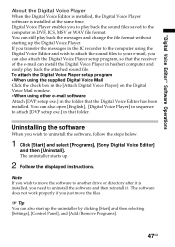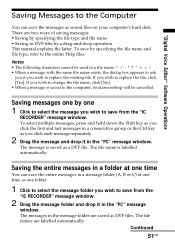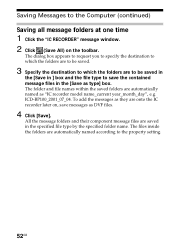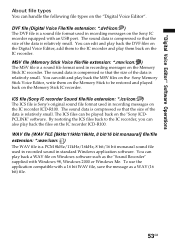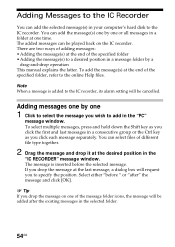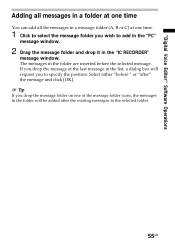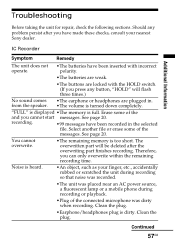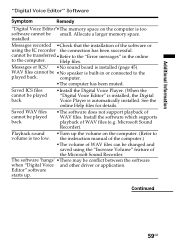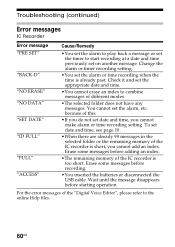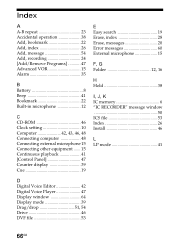Sony ICD-BP100 Support Question
Find answers below for this question about Sony ICD-BP100 - Ic Recorder.Need a Sony ICD-BP100 manual? We have 2 online manuals for this item!
Question posted by dthoy on June 21st, 2012
I Have Recorded A Conversation I Wish To Attach As A File And Send To Somebody.
The person who posted this question about this Sony product did not include a detailed explanation. Please use the "Request More Information" button to the right if more details would help you to answer this question.
Current Answers
Related Sony ICD-BP100 Manual Pages
Similar Questions
Turning Off/on My Sony Recorder Icd- B16
Hi, I just ran into my Sony Recorder ICD-B16. I can't seem to remember how to turn the recorder off/...
Hi, I just ran into my Sony Recorder ICD-B16. I can't seem to remember how to turn the recorder off/...
(Posted by Caliyah1234567 3 years ago)
Transfer Audio File From Sony Ic Recorder To Imac
How do I transfer an audio file from Sony IC Recorder model ICD-AX412 to an iMac?
How do I transfer an audio file from Sony IC Recorder model ICD-AX412 to an iMac?
(Posted by celhammoumi 11 years ago)
My Pc Does Not See The Files On My Recorder
My PC does not see the files on my recorder
My PC does not see the files on my recorder
(Posted by dwood36451 11 years ago)
What Do I Need To Download The Stuff On My Computer?
I HAVE THIS RECORDER FOR YEARS NOW AND I WOULD LIKE TO GET THE STUFF OUT OF IT TO CLEAR THE MEMMORY ...
I HAVE THIS RECORDER FOR YEARS NOW AND I WOULD LIKE TO GET THE STUFF OUT OF IT TO CLEAR THE MEMMORY ...
(Posted by myrakablue 12 years ago)
My Ic Recorder Does Not Turn On.
I have changed the batteries and pushed the hold button but I get nothing. I do not have a display.
I have changed the batteries and pushed the hold button but I get nothing. I do not have a display.
(Posted by kagirardin 12 years ago)