Sony ICD-AX412 Support Question
Find answers below for this question about Sony ICD-AX412.Need a Sony ICD-AX412 manual? We have 1 online manual for this item!
Question posted by celhammoumi on December 16th, 2012
Transfer Audio File From Sony Ic Recorder To Imac
How do I transfer an audio file from Sony IC Recorder model ICD-AX412 to an iMac?
Current Answers
There are currently no answers that have been posted for this question.
Be the first to post an answer! Remember that you can earn up to 1,100 points for every answer you submit. The better the quality of your answer, the better chance it has to be accepted.
Be the first to post an answer! Remember that you can earn up to 1,100 points for every answer you submit. The better the quality of your answer, the better chance it has to be accepted.
Related Sony ICD-AX412 Manual Pages
Operating Instructions - Page 1
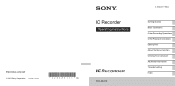
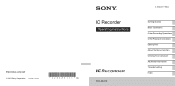
© 2011 Sony Corporation Printed in China
IC Recorder
Operating Instructions
ICD-AX412
4-265-821-11(2)
Getting Started Basic Operations Other Recording Operations Other Playback Operations Editing Files About the Menu Function Utilizing Your Computer Additional Information Troubleshooting Index
Operating Instructions - Page 27
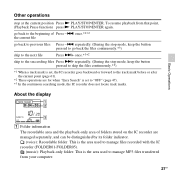
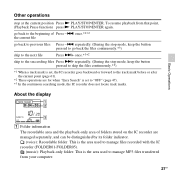
... MP3 files transferred from that point, (Playback Pause function) press N PLAY/STOP•ENTER again. This is set , the IC recorder goes backward or forward to the track mark before or after the current point (page 61).
*2 These operations are managed separately, and can be distinguished by its folder indicator. (voice): Recordable folder. go back the files...
Operating Instructions - Page 28
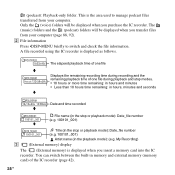
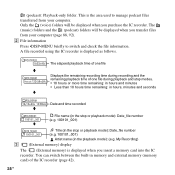
... when you transfer files from your computer (page 88, 92). A file recorded using the IC recorder is the area used to switch and check the file information.
You can switch between the built-in the playback mode): (e.g. The (music) folders and the (podcast) folders will be displayed when you insert a memory card into the IC
recorder. Only the (voice) folders...
Operating Instructions - Page 40
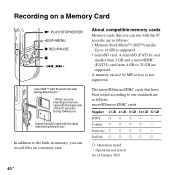
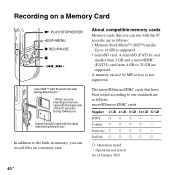
...FAT32) card from 4 GB to our standards are as follows. The microSD/microSDHC cards that you can record files on a Memory Card
N PLAY/STOP•ENTER •DISP-MENU z REC/PAUSE x -., >+
...Supplier 2 GB 4 GB 8 GB 16 GB 32 GB
SONY
aaa-
-
SanDisk a a a a
a
a: Operation tested -: Operation not tested As of the IC recorder facing toward you can use with the label side facing toward...
Operating Instructions - Page 41
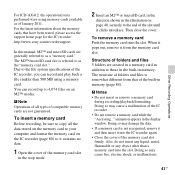
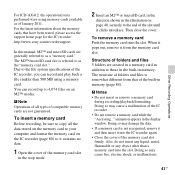
For ICD-AX412, the operational tests performed were using a memory card. To insert a memory card
Before recording, be sure to those in the built-in memory (... folders and files is referred to your computer and format the memory card on the IC recorder (page 80) so it from that have been tested, please access the support home page for the IC recorder: http://www.sony.com/recordersupport
...
Operating Instructions - Page 45
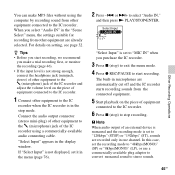
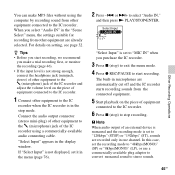
... cut off and the IC recorder starts recording sounds from the connected equipment.
5 Start playback on setting, see page 32. "Select Input" appears in the menu (page 76).
2 Press -.
P Note When audio output of an external device is monaural and the recording mode is set to "MIC IN" when you make MP3 files without using a commercially...
Operating Instructions - Page 56
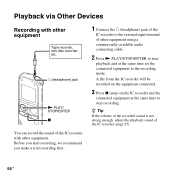
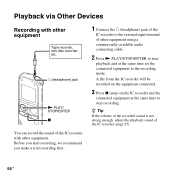
...
connected equipment at the same time set the connected equipment to the recording mode.
Playback via Other Devices
Recording with other equipment. i (headphone) jack
N PLAY/ STOP•ENTER x
You can record the sound of the IC recorder with other equipment using a commercially-available audio connecting cable.
2 Press N PLAY/STOP•ENTER to start
playback and at...
Operating Instructions - Page 65


..., you cannot return it to enter the menu mode. Moreover, when you edit files using the IC recorder (e.g., a file transferred from a track mark, the track mark will be erased.
• Because of a sequential number is divided. File 1
File 2
File 3
A file is added to each of the file.
5 Press -. or >+ to exit the menu mode.
To cancel dividing Select "NO" in...
Operating Instructions - Page 66
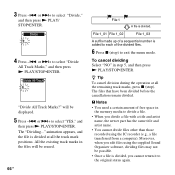
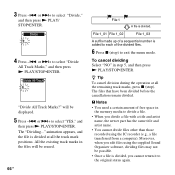
...up of a sequential number is divided.
P Notes
• You need a certain amount of the divided files.
6 Press x (stop ). animation appears, and the file is divided, you cannot return it to divide a file.
• When you edit files using the IC recorder (e.g., a file transferred from a computer).
or >+ to select "YES," and
then press N PLAY/STOP•ENTER. 3 Press -. z Tip...
Operating Instructions - Page 72
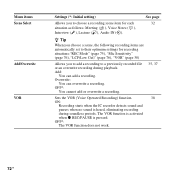
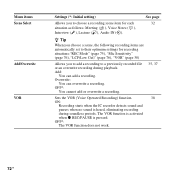
...:
Recording starts when the IC recorder detects sound and pauses when no sound is pressed. Sets the VOR (Voice Operated Recording) function.
OFF*: The VOR function does not work.
35, 37 38
72 GB See page 32
z Tip
When you to add a recording to their optimum settings for each situation as follows: Meeting ( ), Voice Notes ( ), Interview ( ), Lecture ( ), Audio...
Operating Instructions - Page 76


... the external input to be recorded that is played back and the IC recorder stops at the
beginning of your
mouth, a sound near the IC recorder, or a loud sound
(displayed as " " in front of the next file.
76 GB frequency to reduce the roaring noise from the IC recorder or a low
sound, such as recording in a spacious room (displayed...
Operating Instructions - Page 81
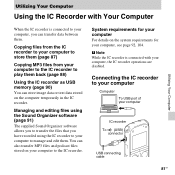
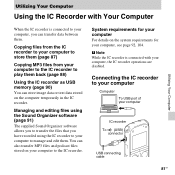
...
Utilizing Your Computer
When the IC recorder is connected with your computer, the IC recorder operations are disabled. Managing and editing files using the IC recorder to your computer to transfer the files that you can transfer data between them back (page 88)
Using the IC recorder as USB memory (page 90)
You can also transfer MP3 files and podcast files stored on your computer...
Operating Instructions - Page 83
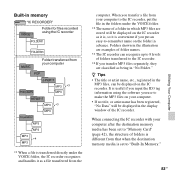
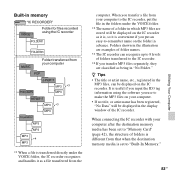
... in advance. When connecting the IC recorder with your computer to the IC recorder, put the file in "No Folder." When you transfer a file from the
computer.
Folders shown in the illustration are examples of folder names. *3 The IC recorder can be displayed on the IC recorder as being in the folders under the VOICE folder, the IC recorder recognizes and handles it is...
Operating Instructions - Page 84
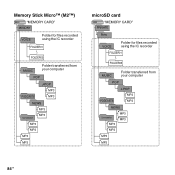
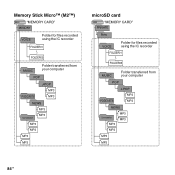
... (M2™)
"MEMORY CARD" MSSONY
VOICE
Folder for files recorded using the IC recorder
FOLDER01
FOLDER05
MUSIC
Folder transferred from your computer
POP
PODCASTS
J-POP MP3 MP3
NEWS
MP3
Conversation
MP3
MP3 MP3 MP3 MP3
microSD card
"MEMORY CARD" PRIVATE
Sony
VOICE
Folder for files recorded using the IC recorder
FOLDER01
FOLDER05
MUSIC
Folder transferred from your computer
POP...
Operating Instructions - Page 85


...in the display window of the IC recorder are as follows:
: Folder for files recorded using the IC recorder
: Folder transferred from a computer (They are displayed when podcast files have been transferred from a computer.)
P Note If or folders have been transferred from a computer.)
: Folder for files recorded using the IC recorder (folders under the VOICE folder) will be displayed in parallel...
Operating Instructions - Page 88
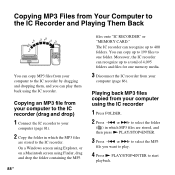
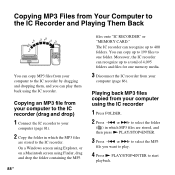
... them , and you want to play.
4 Press N PLAY/STOP•ENTER to the IC recorder. Copying an MP3 file from your computer to the IC recorder (drag and drop)
1 Connect the IC recorder to your
computer (page 81).
2 Copy the folder in which the MP3 files
are stored, and then press N PLAY/STOP•ENTER.
3 Press -. Copying MP3...
Operating Instructions - Page 91
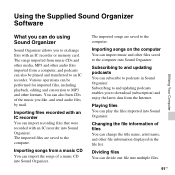
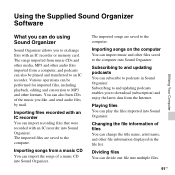
... send audio files by mail. Importing songs on the computer
You can import music and other file information displayed in Sound Organizer. Changing the file information of files
You can change the title name, artist name, and other files saved to the computer into Sound Organizer.
Various operations can be played and transferred to an IC recorder. The imported files...
Operating Instructions - Page 96
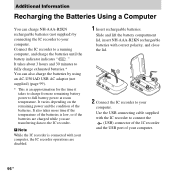
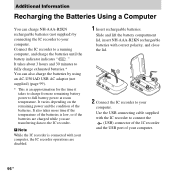
... is connected with your computer.
96 GB It varies depending on the remaining power and the condition of your computer, the IC recorder operations are transferring data to the IC recorder. P Note While the IC recorder is low, or if the batteries are charged while you are disabled.
1 Insert rechargeable batteries. Slide and lift the battery compartment...
Operating Instructions - Page 102
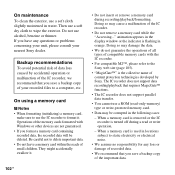
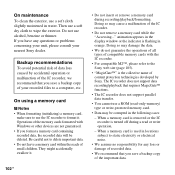
...for any loss or damage of recorded data.
• We recommend that you save a backup copy of the IC recorder, we recommend that requires MagicGate™ functions.
• The IC recorder does not support parallel data transfer.
• You cannot use... concerning your unit, please consult your recorded files to the Sony web site (page 105).
• "MagicGate™" is turned off during...
Operating Instructions - Page 115
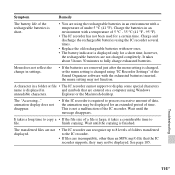
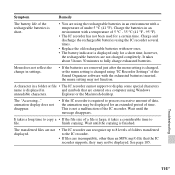
... time.
animation display does not disappear.
• If the IC recorder is required to
file. The transferred files are not displayed.
• The IC recorder can recognize up to 8 levels of folders transferred to fully charge exhausted batteries. It takes about 3 hours 30 minutes to the IC recorder.
• If files are entered on a computer using the rechargeable batteries in an...
Similar Questions
How Do I Transfer Audio Files From My Sony Digital Recorder To My Pc?
(Posted by barron92087 9 years ago)
Digital Voice Recorder Model Number: Icd-ax412 How To Access Extended Memory
(Posted by dennykld 10 years ago)
I Cant Transfer Audio Files From Sony Ic Recorder To My Macbook
(Posted by Drete 10 years ago)
How Do I Set The Date
On Sony Ic Recorder Icd-ax412
(Posted by KATHYHANNUM 11 years ago)

