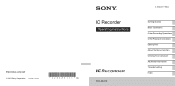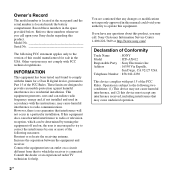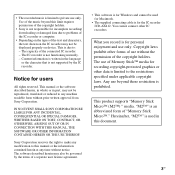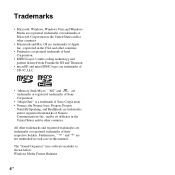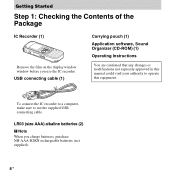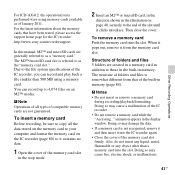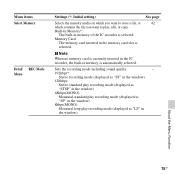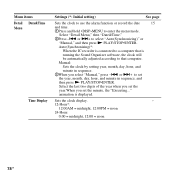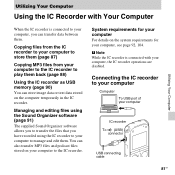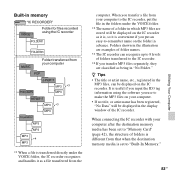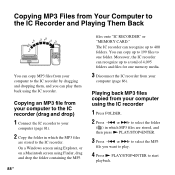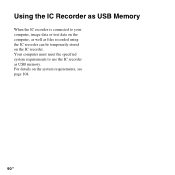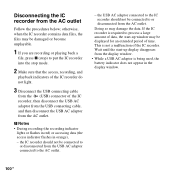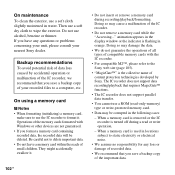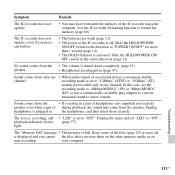Sony ICD-AX412 Support and Manuals
Get Help and Manuals for this Sony item

View All Support Options Below
Free Sony ICD-AX412 manuals!
Problems with Sony ICD-AX412?
Ask a Question
Free Sony ICD-AX412 manuals!
Problems with Sony ICD-AX412?
Ask a Question
Most Recent Sony ICD-AX412 Questions
I Have A 2011 Icd-ax412 Sony Voice Recorder How Do I Get My Mac To Download The
recordings
recordings
(Posted by c3hjcly 9 years ago)
How Can I Change The Name Of A Folder?
(Posted by margielong1228 9 years ago)
How Do I Transfer Audio Files From My Sony Digital Recorder To My Pc?
(Posted by barron92087 9 years ago)
Unable To Upload Audio File To Win 7 64 Bit
Hi, every time I connect the cable from my brand new VR to the USB port, it keeps on displaying "Con...
Hi, every time I connect the cable from my brand new VR to the USB port, it keeps on displaying "Con...
(Posted by Arcadian 9 years ago)
Digital Voice Recorder Model Number: Icd-ax412 How To Access Extended Memory
(Posted by dennykld 10 years ago)
Sony ICD-AX412 Videos
Popular Sony ICD-AX412 Manual Pages
Sony ICD-AX412 Reviews
We have not received any reviews for Sony yet.