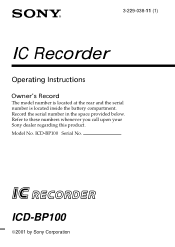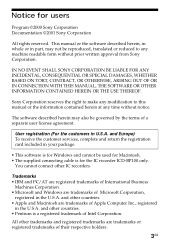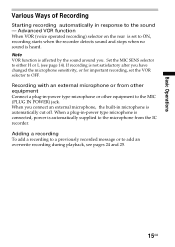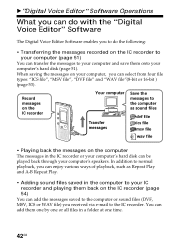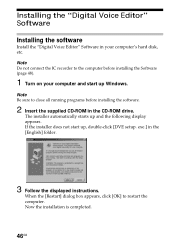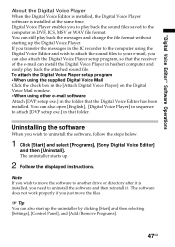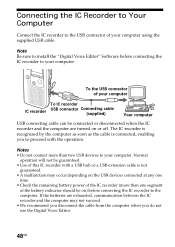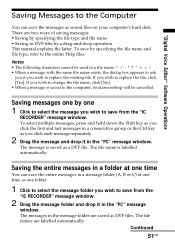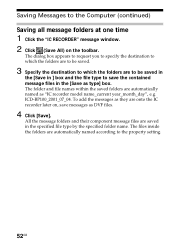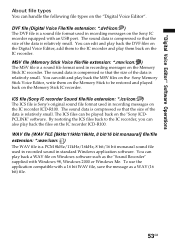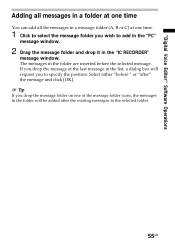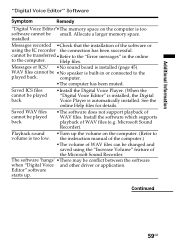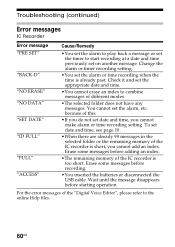Sony ICD-BP100 Support Question
Find answers below for this question about Sony ICD-BP100 - Ic Recorder.Need a Sony ICD-BP100 manual? We have 2 online manuals for this item!
Question posted by myrakablue on September 29th, 2011
What Do I Need To Download The Stuff On My Computer?
I HAVE THIS RECORDER FOR YEARS NOW AND I WOULD LIKE TO GET THE STUFF OUT OF IT TO CLEAR THE MEMMORY , HOW SHOULD I DO IT? THANK YOU FOR UR HELP
MYRIA
Current Answers
Related Sony ICD-BP100 Manual Pages
Similar Questions
I Am Interested In Buying Two Such Used Ics B15 Voice Recorder Sony Used. Pleas
I am interested in buying two such used ics b15 voice recorder Sony used. please who can provide me ...
I am interested in buying two such used ics b15 voice recorder Sony used. please who can provide me ...
(Posted by Topciufehmi 2 years ago)
My Pc Does Not See The Files On My Recorder
My PC does not see the files on my recorder
My PC does not see the files on my recorder
(Posted by dwood36451 11 years ago)
I Have Recorded A Conversation I Wish To Attach As A File And Send To Somebody.
(Posted by dthoy 11 years ago)
I Need Driver Sony Ic Recorder Icd-p530f
(Posted by sgulahmedova 12 years ago)
My Ic Recorder Does Not Turn On.
I have changed the batteries and pushed the hold button but I get nothing. I do not have a display.
I have changed the batteries and pushed the hold button but I get nothing. I do not have a display.
(Posted by kagirardin 12 years ago)