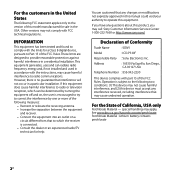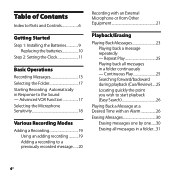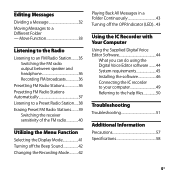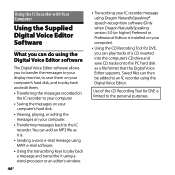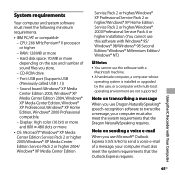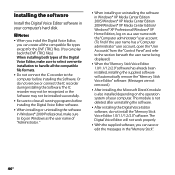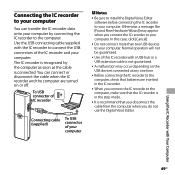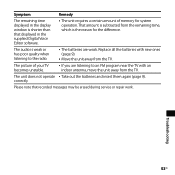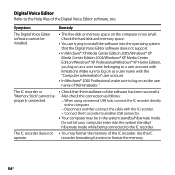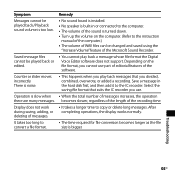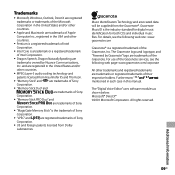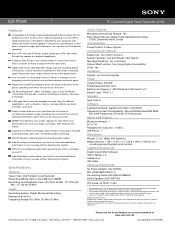Sony ICD-P530F - Ic Recorder Support and Manuals
Get Help and Manuals for this Sony item

View All Support Options Below
Free Sony ICD-P530F manuals!
Problems with Sony ICD-P530F?
Ask a Question
Free Sony ICD-P530F manuals!
Problems with Sony ICD-P530F?
Ask a Question
Most Recent Sony ICD-P530F Questions
I Need Driver Sony Ic Recorder Icd-p530f
(Posted by sgulahmedova 12 years ago)
Sony Ic Recorder Driver
how do i get a driver for a Sony IC recorder free ICD-P530F
how do i get a driver for a Sony IC recorder free ICD-P530F
(Posted by msrnv 12 years ago)
How Can I Delete All Of My Saved Messages On The Recorder.
Regards
Dave Ma
(Posted by davemartin47 12 years ago)
Popular Sony ICD-P530F Manual Pages
Sony ICD-P530F Reviews
We have not received any reviews for Sony yet.