Sony ICD-P530F Support Question
Find answers below for this question about Sony ICD-P530F - Ic Recorder.Need a Sony ICD-P530F manual? We have 3 online manuals for this item!
Question posted by davemartin47 on July 28th, 2011
How Can I Delete All Of My Saved Messages On The Recorder. Regards Dave Ma
The person who posted this question about this Sony product did not include a detailed explanation. Please use the "Request More Information" button to the right if more details would help you to answer this question.
Current Answers
There are currently no answers that have been posted for this question.
Be the first to post an answer! Remember that you can earn up to 1,100 points for every answer you submit. The better the quality of your answer, the better chance it has to be accepted.
Be the first to post an answer! Remember that you can earn up to 1,100 points for every answer you submit. The better the quality of your answer, the better chance it has to be accepted.
Related Sony ICD-P530F Manual Pages
Operating Instructions - Page 1
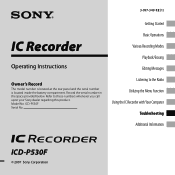
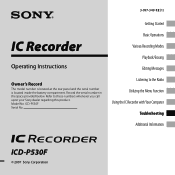
... with Your Computer Toubleshooting Additional Information
ICD-P530F
© 2007 Sony Corporation ICD-P530F Serial No.
Getting Started Basic Operations Various Recording Modes Playback/Erasing Editing Messages Listening to these numbers whenever you call upon your Sony dealer regarding this product. 3-097-349-12 (1)
IC Recorder
Operating Instructions
Owner's Record
The model number is located...
Operating Instructions - Page 3


... service or the shop where you will help prevent potentialnegative consequences for the IC recorder
ICD-P530F. You cannot connect other European countries with separate collection systems)
This symbol ...manual or the software described herein, in whole or in the European Union and other IC recorders. The recycling of a separate user license agreement. This software is for Windows...
Operating Instructions - Page 4
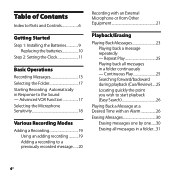
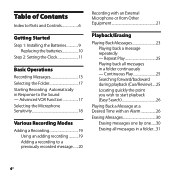
... the Batteries 9 Replacing the batteries 10
Step 2: Setting the Clock 11
Basic Operations
Recording Messages 13 Selecting the Folder 17 Starting Recording Automatically in Response to a previously recorded message.......20
Recording with an Alarm 26
Erasing Messages 30 Erasing messages one by one......30 Erasing all messages in a folder...31
GB Repeat Play 25 Playing back all...
Operating Instructions - Page 5
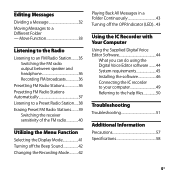
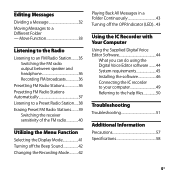
... (LED)...43
Using the IC Recorder with Your Computer
Using the Supplied Digital Voice Editor Software 44
What you can do using the Digital Voice Editor software..........44 System requirements 45 Installing the software 46 Connecting the IC recorder to your computer 49 Referring to a Different Folder - Editing Messages
Dividing a Message 32 Moving Messages to the help files 50...
Operating Instructions - Page 8
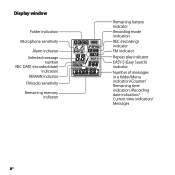
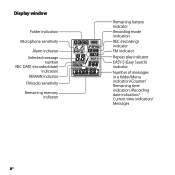
...
Folder indication
Microphone sensitivity
Alarm indicator Selected message
number REC DATE (recorded date)
indication REMAIN indicator FM radio sensitivity
Remaining memory indicator
Remaining battery indicator
Recording mode indication
REC (recording) indicator
FM indicator
Repeat play indicator
EASY-S (Easy Search) indicator
Number of messages in a folder/Menu indication/Counter/ Remaining time...
Operating Instructions - Page 15
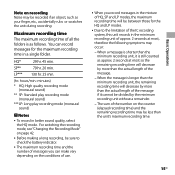
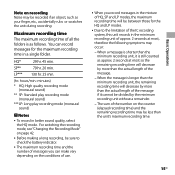
... on the conditions of use.
When you record messages in the mixture of the IC recording system, this unit records in better sound quality, select the HQ mode.
Maximum recording time
The maximum recording time of all the folders is longer than the minimum recording unit, the remaining recording time will decrease by more than the actual length...
Operating Instructions - Page 20
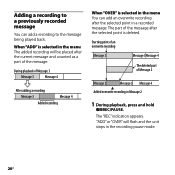
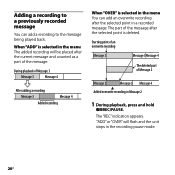
... the current message and counted as a part of Message 2
Message 2
Message 3 Message 4
Added overwrite recording in Message 2
1 During playback, press and hold
REC/PAUSE.
When "ADD" is deleted. Starting point of an overwrite recording
Message 2
Message 3 Message 4
The deleted part of the message. The "REC" indication appears.
Adding a recording to the message being...
Operating Instructions - Page 22
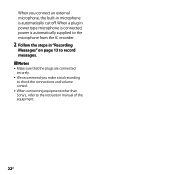
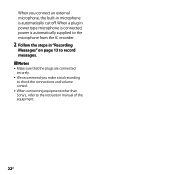
.... When connecting equipment other than Sony's, refer to record messages. Notes Make sure that the plugs are connected securely. We recommend you connect an external microphone, the built-in microphone is automatically supplied to the microphone from the IC recorder.
2 Follow the steps in power type microphone is connected, power...
Operating Instructions - Page 33
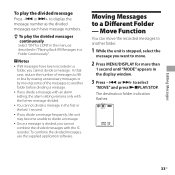
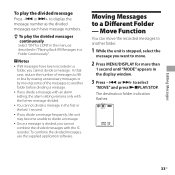
... cannot combine the divided messages with the former message divided.
You cannot divide a message in the first or the last 1 second.
If you divide a message frequently, the unit may become unable to divide a message.
Once a message is stopped, select the
message you divide a message with an alarm setting, the alarm setting remains only with the IC recorder.
Operating Instructions - Page 43
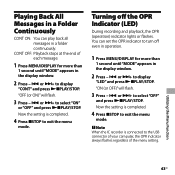
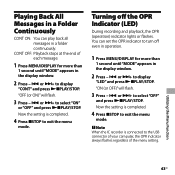
...57797; or + to the USB connector of your computer, the OPR indicator always flashes regardless of each message.
1 Press MENU/DISPLAY for more than
1 second until "MODE" appears in the display window.
2 Press ...is completed.
4 Press STOP to exit the menu
mode.
Note When the IC recorder is completed.
4 Press STOP to select "OFF"
and press PLAY/...
Operating Instructions - Page 44
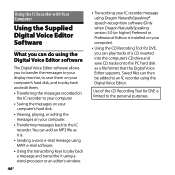
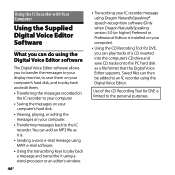
... hard disk as a file format that the Digital Voice Editor supports. Use of a CD inserted into the computer's CD drive and save them . Transferring the messages recorded on
the IC recorder to your computer Saving the messages on your
computer's hard disk. Viewing, playing, or editing the
messages on your computer's hard disk, and to play...
Operating Instructions - Page 45
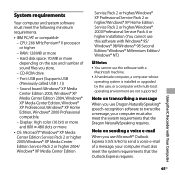
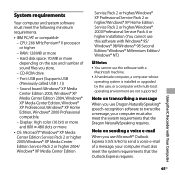
... following minimum requirements.
IBM PC/AT or compatible
-
Using the IC Recorder with multi-boot operating environment are not supported.
RAM: 128 MB or more depending on transcribing a message When you use Dragon NaturallySpeaking® speech-recognition software to send a voice e-mail of sound files you use the software with a
Macintosh machine. ...
Operating Instructions - Page 46
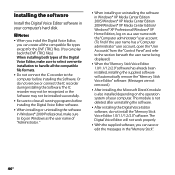
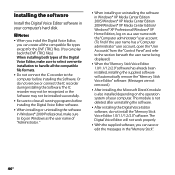
...'s hard disk.
Notes When you install the Digital Voice Editor,
you can save or edit the messages in Windows® 2000 Professional, make sure to select overwrite installation to handle all the compatible file formats.
Do not connect the IC recorder to the section beneath the user name being displayed.)
When...
Operating Instructions - Page 47
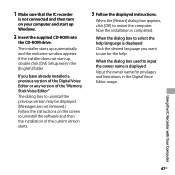
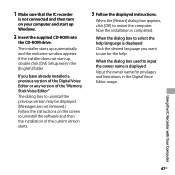
...drive.
Using the IC Recorder with Your Computer
47GB 1 Make sure that the IC recorder
is displayed Click the desired language you have already installed a previous version of the Digital Voice Editor or any ...version may be displayed. (Messages are not removed.) Follow the instructions on your computer and start up, double click [DVE Setup.exe] in the Digital Voice Editor usage. If you ...
Operating Instructions - Page 49
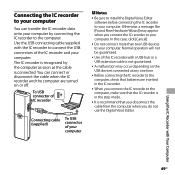
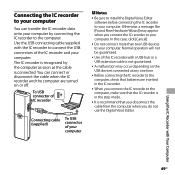
The IC recorder is recognized by connecting the IC recorder to the computer. Otherwise, a message like [Found New Hardware Wizard] may occur depending on or off. Using the IC Recorder with the IC recorder to connect the USB connectors of the IC recorder and your computer.
To USB connector of IC recorder
Connecting cable (supplied)
To USB connector of this case, click [Cancel].
...
Operating Instructions - Page 51
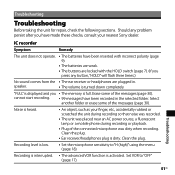
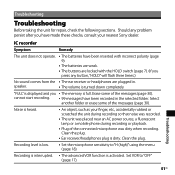
...recording or playback.
Plug of the connected microphone was dirty when recording. Noise is heard.
An object, such as your nearest Sony dealer. Recording is interrupted. The advanced VOR function is turned down completely. IC recorder...Erase some of the messages (page 30). Select
another folder or erase some of the messages (page 30). Recording level is dirty. ...
Operating Instructions - Page 52
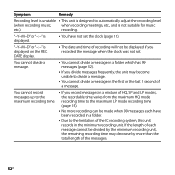
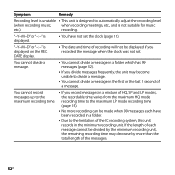
... the messages.
52GB If the length of each have not set .
recording.
Symptom
Remedy
Recording level is unstable This unit is designed to automatically adjust the recording level
(when recording music,
when recording meetings, etc., and is displayed.
You have been recorded in a folder.
Due to the limitation of the IC recording system, this unit records in...
Operating Instructions - Page 55
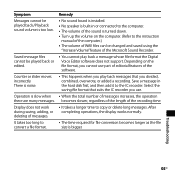
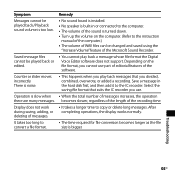
..., combined, overwrote, or added a recording. Display does not work during saving, adding, or deleting of the software.
This happens when you play back messages that suits the IC recorder you use part of editorial features of messages. It takes too long to the IC recorder. Save a message in or connected to copy or delete long messages.
After completing operations, the display...
Operating Instructions - Page 57
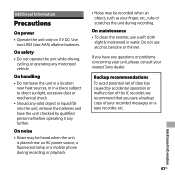
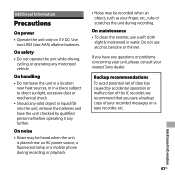
... the unit
is placed near heat sources, or in water. If you save a backup copy of the IC recorder, we recommend that you have the unit checked by qualified personnel before operating...; Operate the unit only on a tape recorder, etc.
Backup recommendations To avoid potential risk of data loss caused by accidental operation or malfunction of your recorded messages on 3 V DC. Use
two LR03 ...
Marketing Specifications - Page 2
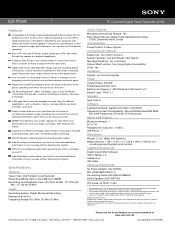
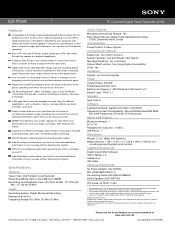
...Voice Recorder w/FM. All rights reserved. Digital VOR (Voice Operated Recording) stops the recording during silent pauses, saving valuable recording time, then begins recording again without affecting the original.
ICD-P530F...spreadsheets, e-mail letters, instant messages and chat rooms. You can be easily accessed.
256MB3 Flash Memory uses a high capacity IC chip, which may berecorded over...
Similar Questions
Turning Off/on My Sony Recorder Icd- B16
Hi, I just ran into my Sony Recorder ICD-B16. I can't seem to remember how to turn the recorder off/...
Hi, I just ran into my Sony Recorder ICD-B16. I can't seem to remember how to turn the recorder off/...
(Posted by Caliyah1234567 3 years ago)
I Need Driver Sony Ic Recorder Icd-p530f
(Posted by sgulahmedova 12 years ago)
Sony Ic Recorder Driver
how do i get a driver for a Sony IC recorder free ICD-P530F
how do i get a driver for a Sony IC recorder free ICD-P530F
(Posted by msrnv 12 years ago)

