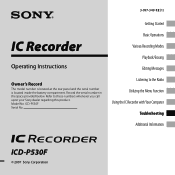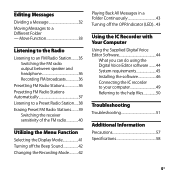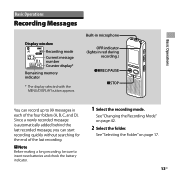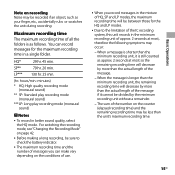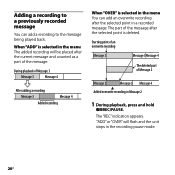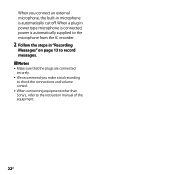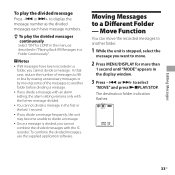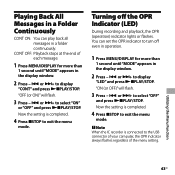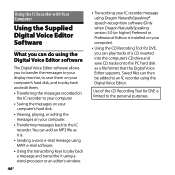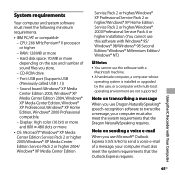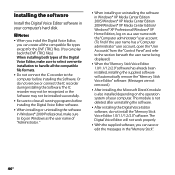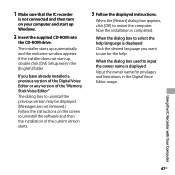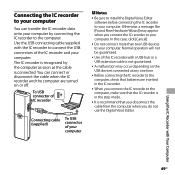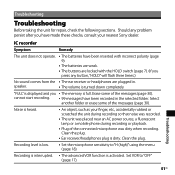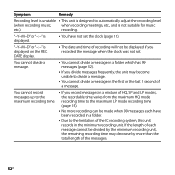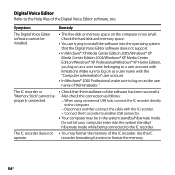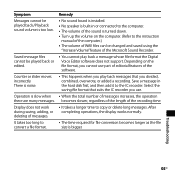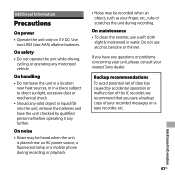Sony ICD-P530F Support Question
Find answers below for this question about Sony ICD-P530F - Ic Recorder.Need a Sony ICD-P530F manual? We have 3 online manuals for this item!
Question posted by taufiqulislam67 on October 31st, 2014
How Can I Saved Messages Of My Choice
The person who posted this question about this Sony product did not include a detailed explanation. Please use the "Request More Information" button to the right if more details would help you to answer this question.
Current Answers
Answer #1: Posted by TommyKervz on November 1st, 2014 6:07 AM
Download and refer to the operating instructions below
Related Sony ICD-P530F Manual Pages
Similar Questions
I Need Driver Sony Ic Recorder Icd-p530f
(Posted by sgulahmedova 12 years ago)
Sony Ic Recorder Icd-ux71f(je)
sony IC Recorder ICD-UX71F(JE) RCORDING NOT WORKING, can you give me a solution or why?
sony IC Recorder ICD-UX71F(JE) RCORDING NOT WORKING, can you give me a solution or why?
(Posted by sampjdxb 12 years ago)
Sony Ic Recorder Driver
how do i get a driver for a Sony IC recorder free ICD-P530F
how do i get a driver for a Sony IC recorder free ICD-P530F
(Posted by msrnv 12 years ago)
Can The Ic Recorder Icd-px720 Be Put On A Mac Computer?
can my IC Recorder -ICD-PX720 be used on my Mac computer?
can my IC Recorder -ICD-PX720 be used on my Mac computer?
(Posted by ksschulte 12 years ago)
How Can I Delete All Of My Saved Messages On The Recorder.
Regards
Dave Ma
(Posted by davemartin47 12 years ago)