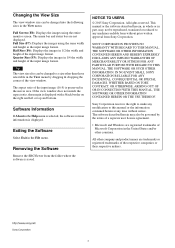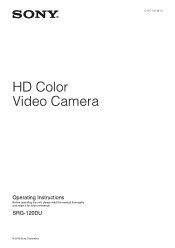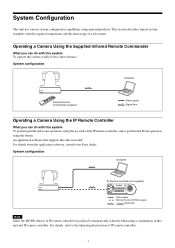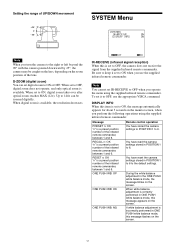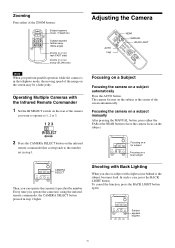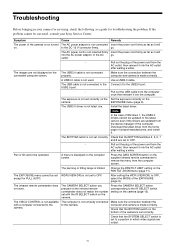Sony SRG120DU Support and Manuals
Get Help and Manuals for this Sony item

View All Support Options Below
Free Sony SRG120DU manuals!
Problems with Sony SRG120DU?
Ask a Question
Free Sony SRG120DU manuals!
Problems with Sony SRG120DU?
Ask a Question
Most Recent Sony SRG120DU Questions
How To Fix Standby Mode?
Camera cannot be detected and the standby LED kept on blinking. I resetting the PAN Tilt using the r...
Camera cannot be detected and the standby LED kept on blinking. I resetting the PAN Tilt using the r...
(Posted by leslievallega 7 years ago)
Sony SRG120DU Videos
Popular Sony SRG120DU Manual Pages
Sony SRG120DU Reviews
We have not received any reviews for Sony yet.