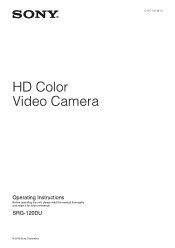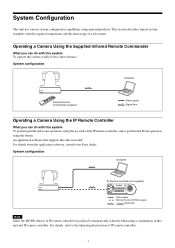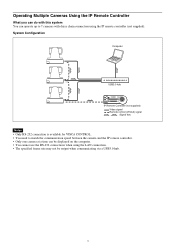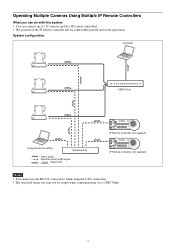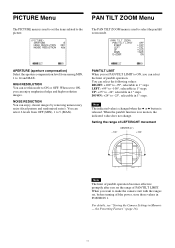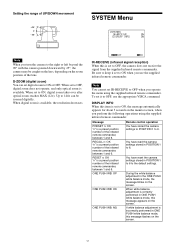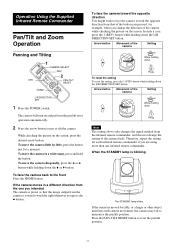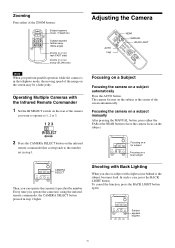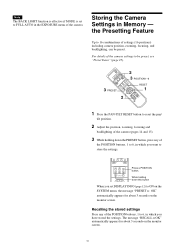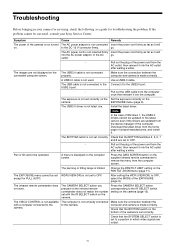Sony SRG120DU Support Question
Find answers below for this question about Sony SRG120DU.Need a Sony SRG120DU manual? We have 3 online manuals for this item!
Question posted by leslievallega on October 6th, 2016
How To Fix Standby Mode?
Current Answers
Answer #1: Posted by waelsaidani1 on October 7th, 2016 2:05 AM
Be sure to use a Phillips-head screwdriver when changing the switch position. If you use a tool other than the designated screwdriver, the crossed groove may be damaged. :320; If the switch position is set to 1, 9, E and F (no output), the POWER lamp and STANDBY lamp will both remain lit. In such cases, control via the infrared remote commander and VISCA communication is disabled.
Related Sony SRG120DU Manual Pages
Similar Questions
I have a Sony Video Camera Recorder 8 (CCD-FX310) which has not been used for years....... I am supp...
My video camera Sony DCR-TRV27 started messing up tapes (eating tapes) Any sugestion
The message I am getting when trying to install my Sony DCR-/SR45 video camera to my new iMac desk c...
i want a free copy or download for an operation manual of sony dcr tvr27 digital video camera record...
I have the Home Vista Premiun OS in my Toshiba Satellite Computer and I need the USB driver for my D...