Sony SRG-A12 Support and Manuals
Get Help and Manuals for this Sony item
This item is in your list!

View All Support Options Below
Free Sony SRG-A12 manuals!
Problems with Sony SRG-A12?
Ask a Question
Free Sony SRG-A12 manuals!
Problems with Sony SRG-A12?
Ask a Question
Sony SRG-A12 Videos

E4 Experience: Sony Highlights SRG A12 and SRG A40 AI Enabled PTZ Camera
Duration: 1:37
Total Views: 29
Duration: 1:37
Total Views: 29
Popular Sony SRG-A12 Manual Pages
Remote Camera System Guide - Page 11
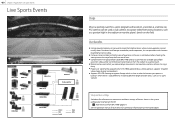
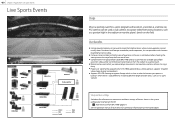
...setup enables multi-location recording for realistic video.
ˎˎCameras can be installed... operated by a camera operator, supports smoother video images during live broadcasts.
ˎˎSupports HD HDR shooting to capture footage... manual of each device for connection information not mentioned above. Setup and basic settings
See below for information on connection and basic settings of...
Remote Camera System Guide - Page 20


...], then press the VALUE button. The following screen appears.
7.
After setting the IP address, subnet mask, and default gateway, change [SETUP IP] >[NOT EXEC]
to reset network settings. ˎˎSee the RM-IP500 operation manual for other advanced settings. After completing IP address settings, "COMPLETE DONE" is 192.168.0.100. The RM-IP500 connection mode...
Operating Instructions - OPERATING INSTRUCTIONS - Page 5


...subject's face which entrench on legal titles such as above. For inquiries, contact Sony customer support.
5 Notes on the usage environment. This recognized data is saved for a...data under the applied data protection law. Refer to "Setting the Initial Password" (page 49) for how to Sony. Other system names, product names appearing in a network...set the password after installing the camera.
Operating Instructions - OPERATING INSTRUCTIONS - Page 6


...zoom work hours and costs.
To use .
Also, it uses Sony's 2×*2 Clear Image Zoom function and 2× Tele Convert ... the camera supports multi-streaming output. Preset function
Up to enable smooth preset operations. Zoom performance for the SRG-A12
*2 Functions ... the IP streaming function (SDI output does not support 4K). The setting of the camera or operations of applications can be...
Operating Instructions - OPERATING INSTRUCTIONS - Page 7


...camera can be set in yellow while upgrading the firmware. The lamp ...SRG-A12) magnification-optical zoom lens. The lamp lights up in orange when the (power) button on the setting mode). The tally brightness can display the tracking status by changing lighting or flashing in the camera (for HD. Note
Do not touch the part...camera is not available for SRGA12.
Also, this port ...
Operating Instructions - OPERATING INSTRUCTIONS - Page 49


... an initial password is selected
To access the HTTP or SSL connection, enter the following the screen's instructions.
For example, the frame rate for displaying the image may be set is displayed for a password to be ... the camera for the first time, a user name and password are used to find an IP address from the QR code on your computer.
49 Note
Use an mDNS*-compliant device ...
Operating Instructions - OPERATING INSTRUCTIONS - Page 56


... of view control section Operates pan, tilt, or zoom to adjust the start
position to
appear again in the
screen. When 0
seconds is set a new tracking
subject manually.
56 Press when the POWER lamp and NETWORK lamp are valid, and the tracking object is detected and selected automatically when PTZ Auto Framing...
Operating Instructions - OPERATING INSTRUCTIONS - Page 62


...
NTP Server Time Zone
Detail and setting value
―
Initial setting value Content of the computer used for the time synchronization.
Displayed when [Time Setting] is [Manual setting]. System Menu
Information
Displays the camera information. Menu item
Model Name Serial Number Version Number
Detail and setting value
― ― ―
Initial setting value Content of the date...
Operating Instructions - OPERATING INSTRUCTIONS - Page 66


... the image. Darkens the exposure when a part of [Backlight Compensation] is set to [Full auto], [Shutter priority], or [Iris priority]. This setting is available when [Mode] is bright. Compensates... to see when the shooting environment is set to [Iris priority] or [Manual].
66 You can manually adjust gain, iris, and shutter speed. Set the level of the object changes instantaneously...
Operating Instructions - OPERATING INSTRUCTIONS - Page 77


..."192.168.0.0" and "192.168.0.255".
You can specify up to 10 subnet mask
values. If you set "192.168.0.0/24" and [Allow], you
want
to allow or deny access to the camera. Note
You ...addresses.
8
Enter the subnet mask values that you enter the user name and password set for access to [Network Address/Subnet].
Set [Allow] or [Deny] for the Administrator in the User tab of the Security...
Technical Manual - VISCA/CGI COMMAND LIST - Page 6


...Sony HHHH = Model ID
0621:SRG-A40 0622:SRG-A12 JJJJ = ROM revision KK = Maximum socket # (02)
6
When cleared, the operation currently being executed, wait at least 200 msec after executing. VISCA interface and inquiry
• CAM_VersionInq Returns information on the VISCA interface.
Packet
Address Set... over IP) Z = socket number
Error message "Command Canceled" will be reset...
Technical Manual - VISCA/CGI COMMAND LIST - Page 54


... Zoom function and Digital zoom function are not available for SRGA12.
54 fc00 (Off) ee00 (On)
[Value2] Depends on the Eflip settings. ZoomMovementRange=Value1,Value2, Value3,Value4
[Value1] Wide end
[Value2] Optical Zoom Tele end
[Value4] 7ac0
[Value3] Clear Image Zoom Tele end
SRG-A12
[Value1] 0000
[Value2] 4000
[Value4] Digital Zoom Tele end...
Technical Manual - VISCA/CGI COMMAND LIST - Page 60


... display of the Free-
" " : no value
Inq
[Fixed value]
Returns the camera name. SRG-A40 : A40
SRG-A12 : A12
NetworkCameraName can be
individually changed in video
output format setting.
1 : Supported
Inq
0
Returns whether the S700PTP protocol is
supported or not.
0 : Not supported
Inq 00000000 to 32 characters Returns the software version.
Inq
-
Inq
0
Returns the...
Technical Manual - VISCA/CGI COMMAND LIST - Page 66


... 41,Value51,Value61,Value12,Value22,Value3 2,Value42,Value52,Value62[,...,Value110, Value210,Value310,Value410,Value510, Value610]
[Value4] tcp, udp, icmp, all the Port numbers are supported.
[Value6] Setting of supported protocol tcp : TCP udp : UDP icmp : ICMP In this case, port number (Value5) will be judged as being attacked by IPv4 SYN
Flood attack...
Technical Manual - VISCA/CGI COMMAND LIST - Page 67


... specified by
V6FilterRule parameter will be allowed. all : TCP, UDP, ICMP The port number (Value5) designation only works for TCP and UDP.
[Value5] Setting of supported port numbers When set .
[Value2] IPv6 address
[Value3] 0 to 128
V6FilterRule=Value11,Value21,Value31, Value41,Value51,Value61,Value12,Value22, Value32,Value42,Value52,Value62[,..., Value110,Value210,Value310,Value410...
Sony SRG-A12 Reviews
Do you have an experience with the Sony SRG-A12 that you would like to share?
Earn 750 points for your review!
We have not received any reviews for Sony yet.
Earn 750 points for your review!
