Sony SRG120DH Support and Manuals
Get Help and Manuals for this Sony item
This item is in your list!

View All Support Options Below
Free Sony SRG120DH manuals!
Problems with Sony SRG120DH?
Ask a Question
Free Sony SRG120DH manuals!
Problems with Sony SRG120DH?
Ask a Question
Popular Sony SRG120DH Manual Pages
Brochure (SRG-300H and SRG-120DH Product Brochure) - Page 3
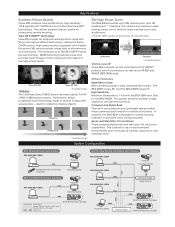
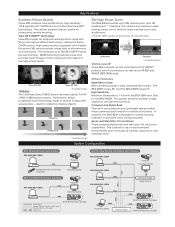
...setting
Switching Hub
RM-IP10 IP Remote Controller Key Features
Excellent Picture Quality
These SRG cameras incorporate Sony's high-sensitivity 1/2.8-type Exmor™ CMOS sensor and the latest View-DR™ technology.
This achieves up to install...
PC for large meeting rooms and auditoriums.
*2 The SRG-120DH supports 12x optical zoom and 12x digital zoom.
30x Optical Zoom
Wide-...
Brochure (SRG-300H and SRG-120DH Product Brochure) - Page 4


...
Yes
No
Yes
Yes
Yes
No
Yes
No
No
No
No
No
HDMI - Specifications
Camera Image Sensor Image Sensor (Number of Effective Pixels) Signal System
Minimum Illumination ... Bright
Auto, Indoor, Outdoor,
Auto, Indoor, Outdoor,
One-push auto, ATW, Manual
One-push auto, ATW, Manual
30x
12x
12x
12x
Auto/Manual
Auto/Manual
65 degree (Wide)
71 degree (Wide)
f=4.3 mm (Wide) to 129 mm ...
Press Release (SRG Press Release) - Page 1
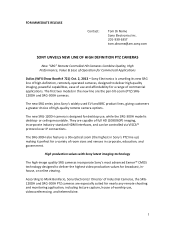
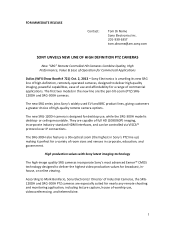
... the pan-tilt-zoom (PTZ) SRG120DH and SRG-300H cameras. High production values with Sony latest imaging technology
The high-image quality SRG cameras incorporate Sony's most advanced Exmor™ CMOS technology designed to deliver high-quality imaging, powerful capabilities, ease of use , while the SRG-300H model is unveiling its new SRG line...
Press Release (SRG Press Release) - Page 2


... features a 12x optical zoom and a 12x digital zoom, with pricing to be announced.
###
2 The SRG-300H and SRG-120DH ... The full range of applications," said Bonifacio. The SRG-300H model combines a 30x optical plus 12x digital zoom with 65-degree... will follow in both feature a high-sensitivity Exmor sensor and Sony's latest enhanced features including View-DR™ dynamic range enhancement ...
Technical Manual - Page 11


... a fixed rate of the subject can be obtained without being affected by setting shutter to 1/100s for NTSC models used in countries with a 60 Hz power supply frequency
• Iris ... position suitable for an unlimited distance.
• Near Limit Mode Can be set One Push White Balance again.
• Manual WB Manual control of R and B gain, 256 steps each
Automatic Exposure Mode
A ...
Technical Manual - Page 12


... When the surrounding area of the subject. Manual The shutter speed (22 steps), iris (14 steps) and gain (15 steps) can be set to "Full Auto" or "Shutter Priority,"...Only when the AE mode is used when exposing at a fixed camera sensitivity. Iris priority
The iris can be set by IRIS
Bright
Bright limit which controllable for a short period of time. Exposure is controlled by gain when dark...
Technical Manual - Page 15


... of memory is a protocol, which supports a daisy chain of up to seven connected cameras via RS-232 interface. Basic Functions
15 In such cases, the address set command can be used to assign addresses... from 1 to 7 to each time.
• Pan/Tilt Position • Zoom Position • Digital Zoom On/Off • Focus Auto/Manual •...
Technical Manual - Page 16
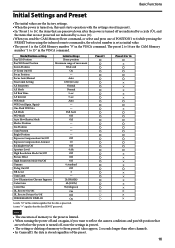
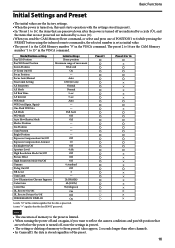
...PRESET button using the infrared remote commander, the selected number is set as initial value. • The preset 1 is preserved.
...settings in preset1. • The setting or deleting of memory to 15" in the VISCA command.
Mode/Position setting Pan/Tilt Position Pan/Tilt Limit Position Zoom Position D-Zoom On/Off Focus Position Focus Auto/Manual Near Limit Setting
Initial settings...
Technical Manual - Page 18
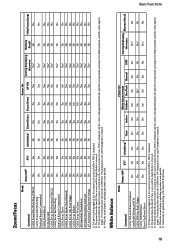
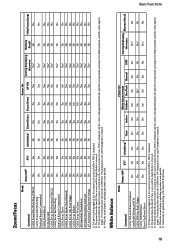
...
No
Yes
Yes
Yes
Yes4)
No
No
AF Activation Time/Interval Setting
No
No
No
Yes
Yes
Yes
Yes4)
No
No
1) DC ...sent, until Completion is returned. 4) When the menu display is updating, operation is
output. Or the period from the time the CAM ...
Power Off1)
IFC2)
Initializing3)
Auto
CAM_WB Auto/Indoor/Outdoor/ OnePhshWB/Manual/ATW
No
No
No
Yes
CAM_WB One Push Trigger
No
No
No...
Technical Manual - Page 19
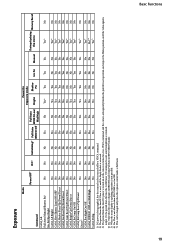
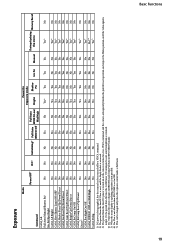
...Auto or SHUTTER Pri mode. 5) When the menu display is updating, operation is not possible. 6) No: This is not allowed when EX-COMP is set to OFF. 7) This can be changed only when the exposure... Auto Full Auto WIDE D Low/ Bright
Shutter
Iris Pri
Manual
During displaying the menu
Memory Recall
WIDE D Off
Pri
Mid/High
CAM_AE
Full Auto/Manual/Shutter Pri/
No
No
No
Yes
No
Yes4)
Yes
Yes...
Technical Manual - Page 22
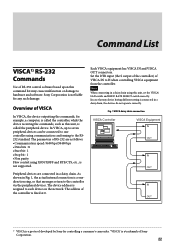
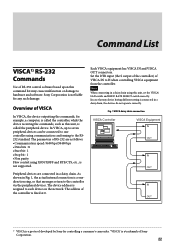
... in a daisy chain, the devices do not operate correctly. Sony Corporation is not liable for any device having different setting is connected in a daisy chain using this command list may cause... malfunction or damage to one controller using XON/XOFF and RTS/CTS, etc., is not supported. The parameters...
Technical Manual - Page 26
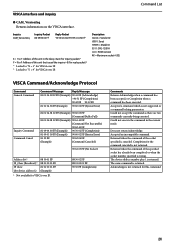
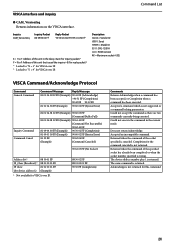
...VISCA over IP. Acknowledge is returned.
Description GGGG = Vender ID (0001: Sony) HHHH = Model ID 0511: SRG-120DH JJJJ = ROM revision KK = Maximum socket # ... FF (Example) 90 60 02 FF (Syntax Error)
81 22 FF
90 62 04 FF
(Example)
(Command Canceled)
90 62 05 FF (No Socket)
Address Set 1) IF_Clear (Broadcast) 1) IF Clear (for ... is not supported or a command lacking parameters.
Technical Manual - Page 33
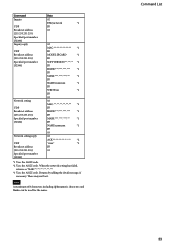
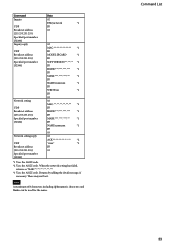
... may not be used for the name. When the network setting has failed,
returns as "NAK 3 Uses the ASCII code. Command Inquiry
UDP Broadcast address (255.255.255.255) ...) Specified port number (52380)
Network setting reply
UDP Broadcast address (255.255.255.255) Specified port number (52380)
Data
02
ENQ:network
*1
FF
03
02
MAC 1
FF
MODEL:IPCARD
*1
FF
SOFTVERSION:**.**.** *1
FF
...
Technical Manual - Page 34


... Indoor mode Out door mode One Push WB mode Auto Tracing White Balance Manual Control Mode One Push WB Trigger Manual Control of R Gain
pq: R Gain Manual Control of B Gain
pq: B Gain
34 SRG-120DH Commands
Execution Command List (1/4)
Command Set AddressSet IF_Clear CommandCancel CAM_Power CAM_Zoom
CAM_DZoom CAM_Focus
AF Sensitivity CAM_AFMode CAM_IRCorrection CAM_ZoomFocus CAM_WB...
Technical Manual - Page 39
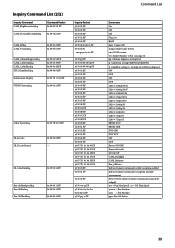
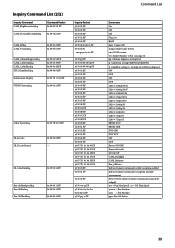
pp: Chroma Suppress setting level p: ColorGain setting 0h(60%) to Eh(200%) p: ColorHue setting (14 degrees) to Eh(+14 degrees) ON OFF ON OFF 1920 ... 0z FF y0 50 pq rs FF
Command List
Comments On Off Off Neg.Art B&W pqrs: Camera ID mnpq: Model Code (0511) rstu: ROM version vw: Socket Number (=02) see page 26.
Inquiry Command List (2/2)
Inquiry Command CAM_HighSensitivityInq...
Sony SRG120DH Reviews
Do you have an experience with the Sony SRG120DH that you would like to share?
Earn 750 points for your review!
We have not received any reviews for Sony yet.
Earn 750 points for your review!
