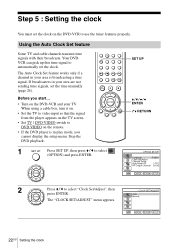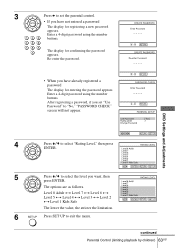Sony SLV-D271P - Dvd/vcr Combo Support and Manuals
Get Help and Manuals for this Sony item

View All Support Options Below
Free Sony SLV-D271P manuals!
Problems with Sony SLV-D271P?
Ask a Question
Free Sony SLV-D271P manuals!
Problems with Sony SLV-D271P?
Ask a Question
Most Recent Sony SLV-D271P Questions
Need To Program A Ge Remote For This Sony Slv-d271p
I have a GE universal remote control that used to work to control my Sony SLV-D271P DVD/VCR combo. w...
I have a GE universal remote control that used to work to control my Sony SLV-D271P DVD/VCR combo. w...
(Posted by dw4ever57 10 years ago)
Sony SLV-D271P Videos
Popular Sony SLV-D271P Manual Pages
Sony SLV-D271P Reviews
We have not received any reviews for Sony yet.