Sony HT-V3000DP - Dvd/vcr Home Theater Support and Manuals
Get Help and Manuals for this Sony item
This item is in your list!

View All Support Options Below
Free Sony HT-V3000DP manuals!
Problems with Sony HT-V3000DP?
Ask a Question
Free Sony HT-V3000DP manuals!
Problems with Sony HT-V3000DP?
Ask a Question
Popular Sony HT-V3000DP Manual Pages
Limited Warranty (US Only) - Page 1


... obtain warranty service. After the warranty period, you may not apply to state. This warranty does not cover customer instruction, installation, set up adjustments or signal reception problems.
This warranty does not cover cosmetic damage or damage due to acts of God, accident, misuse, abuse, negligence, commercial use, or modification of, or to any part of...
Operating Instructions (For SLV-D360P DVD Player) - Page 2


... in the U.S.A Owner's Record The model and serial numbers are located at the...user to Part 15 of important operating and maintenance (servicing) instructions in an inclined position. Before operating this player, please read this Sony...installed and used in a residential installation.
As the laser beam used in this manual could void your Sony dealer regarding this equipment.
Operating Instructions (For SLV-D360P DVD Player) - Page 4


... of contents
2 WARNING 2 Welcome! 2 General Precautions 3 Important Safety Instructions 3 DVD Precautions 6 About this manual 6 This player can play the following discs 8 Notes about discs
Getting Started
9 Step 1 : Unpacking 10 Step 2 : Setting up the remote commander 13 Step 3 : Basic hookups 20 Step 4 : Selecting a language 22 Step 5 : Setting the clock 26 Step 6 : Presetting channels 30 Step...
Operating Instructions (For SLV-D360P DVD Player) - Page 16
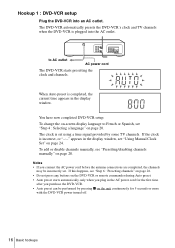
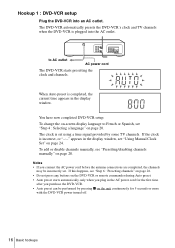
... the antenna connections are completed, the channels
may be performed by some TV channels. to French or Spanish, see "Using Manual Clock Set" on page 20. You have now completed DVD-VCR setup.
When Auto preset is incorrect, or "-:-" appears in the display window. The clock is plugged into an AC outlet. If...
Operating Instructions (For SLV-D360P DVD Player) - Page 18


...window.
If this happens, see "Using Manual Clock Set" on the unit continuously for the ...setup. To change the on-screen display language to AC outlet
AC power cord
The DVD-VCR starts presetting the clock and channels. To add or disable channels manually, see "Step 4 : Selecting a language" on page 28.
Notes • If you purchase the DVD-VCR. • Auto preset can be incorrectly set...
Operating Instructions (For SLV-D360P DVD Player) - Page 22


... broadcasters in your area are not yet sending time signals, set the time manually (page 24).
The Auto Clock Set feature works only if a channel in your area is broadcasting a time signal. If your TV.
SET UP
V/v/B/b ENTER O RETURN
OPTION SETUP
Language
:English
Clock Set/Adjust
Channel Setup
Auto Power Off
[ Off ]
RF Output Channel [3CH]
V v ENTER...
Operating Instructions (For SLV-D360P DVD Player) - Page 24
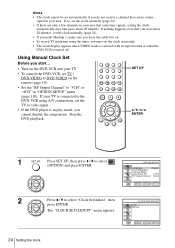
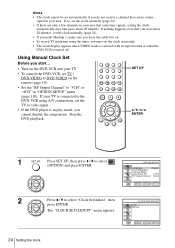
... when the
DVD-VCR is in play mode, you cannot display the setup menu.
V v ENTER RETURN SET UP
24 Setting the clock SET UP
V/v/B/b ENTER
1
Press SET UP, then press V/v to video input.
• If the DVD player is turned off.
Using Manual Clock Set
Before you start...
• Turn on the DVD-VCR and your area...
Operating Instructions (For SLV-D360P DVD Player) - Page 26


... your area using manual presetting methods (page 28). Step 6 : Presetting channels
This DVD-VCR is capable of receiving VHF channels 2 to 13, UHF channels 14 to 69 and unscrambled CATV channels 1 to "3CH" or "4CH" in "OPTION SETUP" menu (page 110). SET UP
V/v/B/b ENTER
OPTION SETUP
Language
:English
Clock Set/Adjust
Channel Setup
Auto Power Off...
Operating Instructions (For SLV-D360P DVD Player) - Page 55
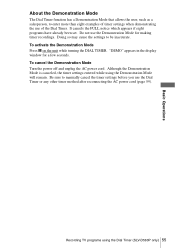
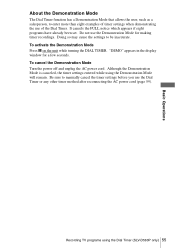
...user, such as a salesperson, to enter more than eight examples of timer settings when demonstrating the use the Demonstration Mode for a few seconds. Although the Demonstration Mode is canceled, the timer settings...FULL notice which appears if eight programs have already been set. Doing so may cause the settings to manually cancel the timer settings before you use the Dial Timer or any other ...
Operating Instructions (For SLV-D360P DVD Player) - Page 56


... Before you cannot display the setup menu. VCR Plus+ Number buttons
V/v/B/b ENTER O RETURN
1
Press VCR Plus+.
2
Press V/v to eight programs together with the DIAL TIMER and manual timer settings at one time. The date...selector on your TV so
that program are set automatically. B Enter code with its safety tab in the TV program guide. Stop the DVD playback. You can preset up to select "...
Operating Instructions (For SLV-D360P DVD Player) - Page 65


...player. • Consumers should note that the user switch the connection to the
"standard definition" ...set "Progressive" to "On" in orange when the DVD player outputs progressive signals. In case of the same kind and length. If there are fully compatible with
this model 480p DVD player, please contact our customer service center. The PROGRESSIVE indicator lights up in the "SCREEN SETUP...
Operating Instructions (For SLV-D360P DVD Player) - Page 75


...
Level 7
The options are as follows. DVD Settings and Adjustments
3
Press b to set "Use Password" to "No," "PASSWORD CHECK" screen will not appear.
-~9 RETURN PASSWORD CHECK
Enter Password ----
-~9 RETURN
PARENTAL SETUP
Use Password Rating Level Change Password
[ Yes ] :1
VvBb
RETURN SET UP
4
Press V/v to select the level you set the parental control.
• If you have already...
Operating Instructions (For SLV-D360P DVD Player) - Page 114


... lights up in "TV Type" of the "SCREEN SETUP" menu the picture does not fill the screen. In this case, set . • The player is in pause mode or in Slow-motion Play mode. • The player is in orange. Sound
Picture
DVD Troubleshooting
Symptom There is no sound. There is no picture...
Marketing Specifications - Page 1


HT-V3000DP
DVD/VHS Combo Home Theater in a Box Package
Key Features s Combination DVD/VHS Player s 705 Watts (110W x 5 +155W) s 155W Active 8" Subwoofer s Punched Metal Grille Center and Satellite Speakers s Dolby Digital®, dts® and Dolby® Pro Logic® II Decoding s MP3 Playback1 s A/V Sync (Lip Sync) s ...
Marketing Specifications - Page 2


... of their respective owners. Features and specifications are property of Sony. Center: 2.2 lbs. (1 kg); All other trademarks are subject to change without notice. HT-V3000DP
DVD/VHS Combo Home Theater in a Box Package
Specifications
Reciever
Audio Tuner Frequency Range: AM: 530 - 1710kHz
FM: 87.5 - 108.0 MHz
Inputs and Outputs Subwoofer Output(s): 1 (Rear) Analog Audio Input(s): 4 (Rear...
Sony HT-V3000DP Reviews
Do you have an experience with the Sony HT-V3000DP that you would like to share?
Earn 750 points for your review!
We have not received any reviews for Sony yet.
Earn 750 points for your review!
