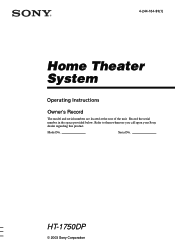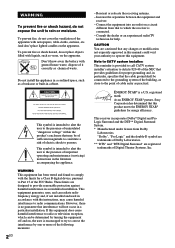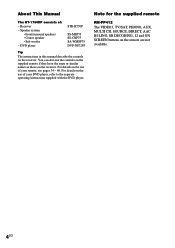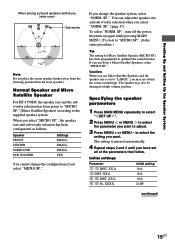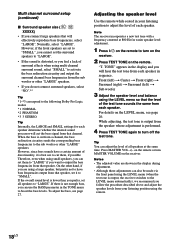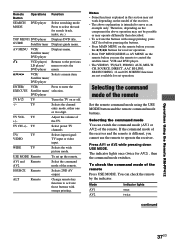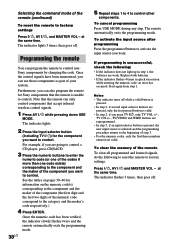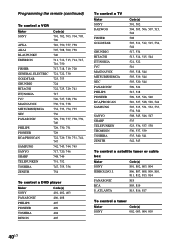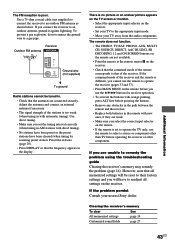Sony HT-1750DP - Single Dvd/receiver Home Theater Support and Manuals
Get Help and Manuals for this Sony item

View All Support Options Below
Free Sony HT-1750DP manuals!
Problems with Sony HT-1750DP?
Ask a Question
Free Sony HT-1750DP manuals!
Problems with Sony HT-1750DP?
Ask a Question
Most Recent Sony HT-1750DP Questions
Sound Only From Front L & R Speakers And Sub Woofer.
Just sat up my suround sound system. I only have sound from front L & R speakers and sub woofer....
Just sat up my suround sound system. I only have sound from front L & R speakers and sub woofer....
(Posted by MrHalTrader 12 years ago)
Popular Sony HT-1750DP Manual Pages
Sony HT-1750DP Reviews
We have not received any reviews for Sony yet.