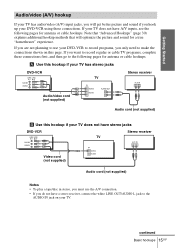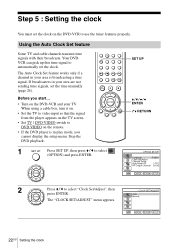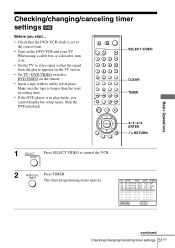Sony SLV-D271P Support Question
Find answers below for this question about Sony SLV-D271P - Dvd/vcr Combo.Need a Sony SLV-D271P manual? We have 4 online manuals for this item!
Question posted by dw4ever57 on December 25th, 2013
Need To Program A Ge Remote For This Sony Slv-d271p
I have a GE universal remote control that used to work to control my Sony SLV-D271P DVD/VCR combo. when I tried to change the batteries, the remote quit working. I suspect I need to punch in a code, but I can't find out how, or what code to punch in. Any help would be appreciated!
Current Answers
Related Sony SLV-D271P Manual Pages
Similar Questions
Sony Player/video Cassette Recorder Slv-d251p Remote Programing Code
Hi, I need the codes to program my remote control.The remote is a Sony RM-Y906
Hi, I need the codes to program my remote control.The remote is a Sony RM-Y906
(Posted by potxirolla 4 years ago)
Programming Code
What is the programming code for the sony wall station
What is the programming code for the sony wall station
(Posted by Kdgchristian 10 years ago)
I Lost My Remote. How Can I Program Myverizon Remote To Work My Dvd Player?
(Posted by Dfreyer 12 years ago)
I Need The Sony Remote Codes For The Rmt-d143a And Rmt-d130a Right Now.
I can't find no where online.
I can't find no where online.
(Posted by robertgowett 12 years ago)
Reset My Remote
While I was programming my remote/recorder I accidentaly pushed it to DVD1 when it was to be on DVD3...
While I was programming my remote/recorder I accidentaly pushed it to DVD1 when it was to be on DVD3...
(Posted by mpl36mpl 13 years ago)