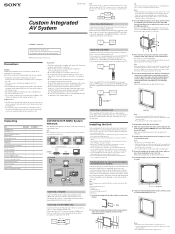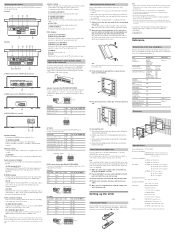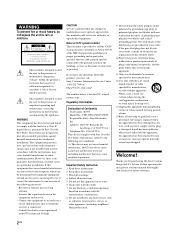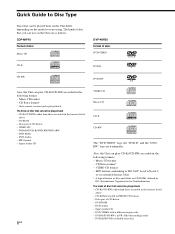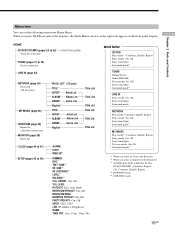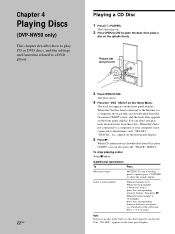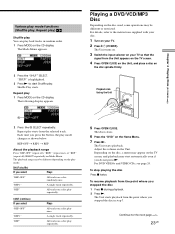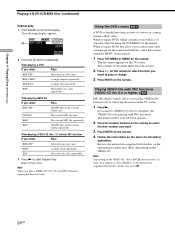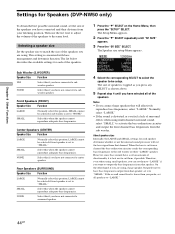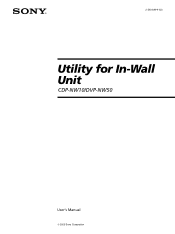Sony DVP-NW50 - In-wall Dvd Player Support and Manuals
Get Help and Manuals for this Sony item

View All Support Options Below
Free Sony DVP-NW50 manuals!
Problems with Sony DVP-NW50?
Ask a Question
Free Sony DVP-NW50 manuals!
Problems with Sony DVP-NW50?
Ask a Question
Most Recent Sony DVP-NW50 Questions
Not Operating
I have this system installed in my house. I have two Sony wall station cd players and three dvd/cd p...
I have this system installed in my house. I have two Sony wall station cd players and three dvd/cd p...
(Posted by tratbrown 9 years ago)
Programming Code
What is the programming code for the sony wall station
What is the programming code for the sony wall station
(Posted by Kdgchristian 10 years ago)
Can't Get Dvd To Play Any Movies!. Cd And Radio Works
Watching movie and would freeze and stop. Would have to turn off and on the wallstation to get dvd t...
Watching movie and would freeze and stop. Would have to turn off and on the wallstation to get dvd t...
(Posted by rdaperez 11 years ago)
Power Is On But Door Will Not Open
(Posted by susanwxyz 11 years ago)
Sony Dvp-nw50 Was Shows Time On The Display After Restart. Will Not Power On.
After a restart (pushed power, mode and -volume) the unit won't come on and just shows the time on t...
After a restart (pushed power, mode and -volume) the unit won't come on and just shows the time on t...
(Posted by dan12des 12 years ago)
Popular Sony DVP-NW50 Manual Pages
Sony DVP-NW50 Reviews
 Sony has a rating of 1.00 based upon 1 review.
Get much more information including the actual reviews and ratings that combined to make up the overall score listed above. Our reviewers
have graded the Sony DVP-NW50 based upon the following criteria:
Sony has a rating of 1.00 based upon 1 review.
Get much more information including the actual reviews and ratings that combined to make up the overall score listed above. Our reviewers
have graded the Sony DVP-NW50 based upon the following criteria:
- Durability [1 rating]
- Cost Effective [1 rating]
- Quality [1 rating]
- Operate as Advertised [1 rating]
- Customer Service [0 ratings]