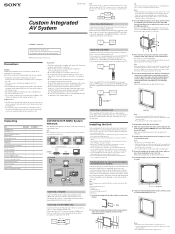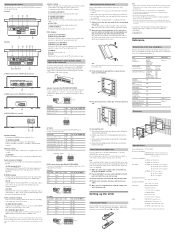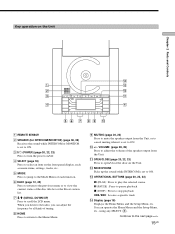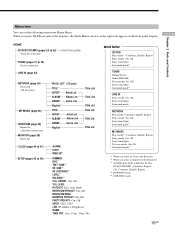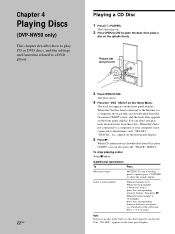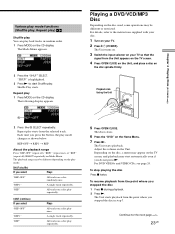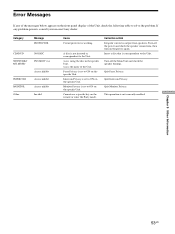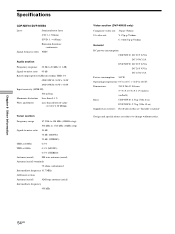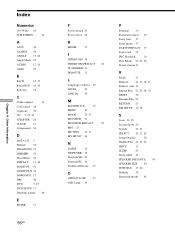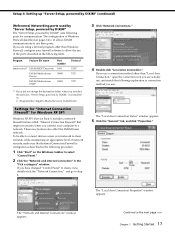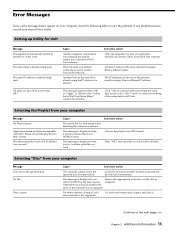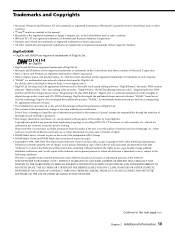Sony DVP-NW50 Support Question
Find answers below for this question about Sony DVP-NW50 - In-wall Dvd Player.Need a Sony DVP-NW50 manual? We have 5 online manuals for this item!
Question posted by susanwxyz on July 21st, 2012
Power Is On But Door Will Not Open
The person who posted this question about this Sony product did not include a detailed explanation. Please use the "Request More Information" button to the right if more details would help you to answer this question.
Current Answers
Related Sony DVP-NW50 Manual Pages
Similar Questions
Not Operating
I have this system installed in my house. I have two Sony wall station cd players and three dvd/cd p...
I have this system installed in my house. I have two Sony wall station cd players and three dvd/cd p...
(Posted by tratbrown 9 years ago)
Where Can I Purchase A Sony Portable Cd/dvd Player Dvp-fx705 Battery Charge
(Posted by singhchristine25 11 years ago)
Can't Get Dvd To Play Any Movies!. Cd And Radio Works
Watching movie and would freeze and stop. Would have to turn off and on the wallstation to get dvd t...
Watching movie and would freeze and stop. Would have to turn off and on the wallstation to get dvd t...
(Posted by rdaperez 11 years ago)
Screen Reads Dvd Door Open
Can the dvd door open be disabled or bypassed to make it operate? I only used it once,before it did ...
Can the dvd door open be disabled or bypassed to make it operate? I only used it once,before it did ...
(Posted by m2074e80 12 years ago)
Sony Dvp-nw50 Was Shows Time On The Display After Restart. Will Not Power On.
After a restart (pushed power, mode and -volume) the unit won't come on and just shows the time on t...
After a restart (pushed power, mode and -volume) the unit won't come on and just shows the time on t...
(Posted by dan12des 12 years ago)