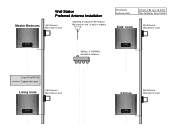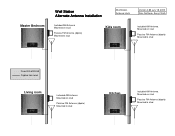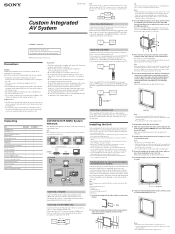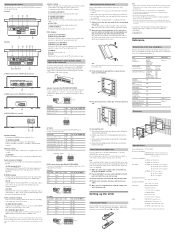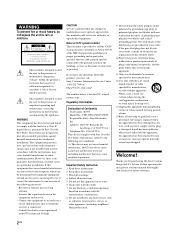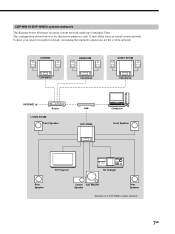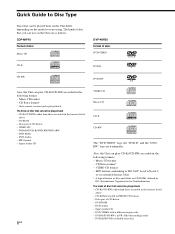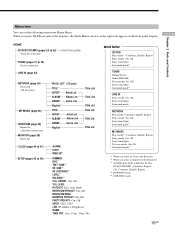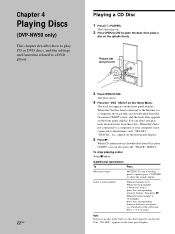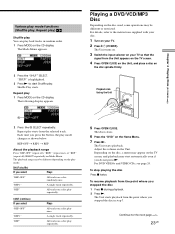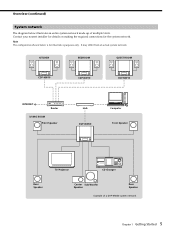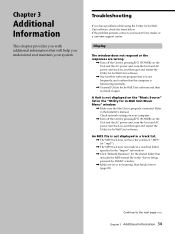Sony DVP-NW50 Support Question
Find answers below for this question about Sony DVP-NW50 - In-wall Dvd Player.Need a Sony DVP-NW50 manual? We have 5 online manuals for this item!
Question posted by tratbrown on November 21st, 2014
Not Operating
Current Answers
Answer #1: Posted by BusterDoogen on November 21st, 2014 8:54 AM
I hope this is helpful to you!
Please respond to my effort to provide you with the best possible solution by using the "Acceptable Solution" and/or the "Helpful" buttons when the answer has proven to be helpful. Please feel free to submit further info for your question, if a solution was not provided. I appreciate the opportunity to serve you!
Related Sony DVP-NW50 Manual Pages
Similar Questions
What is the programming code for the sony wall station
Do you now the remote code for Region 1 for my Sony DVP SR510H player? Right now my DVD is for Regio...
Watching movie and would freeze and stop. Would have to turn off and on the wallstation to get dvd t...
After a restart (pushed power, mode and -volume) the unit won't come on and just shows the time on t...
the reason it switch this setting is because it would not recognize dvds new or blank. i need help ...