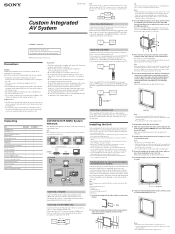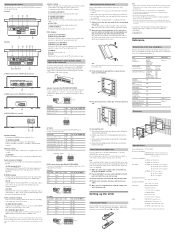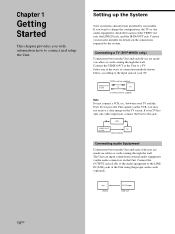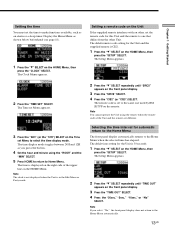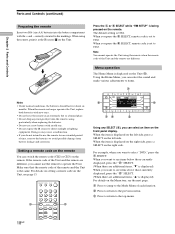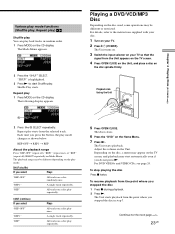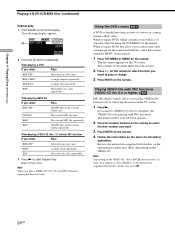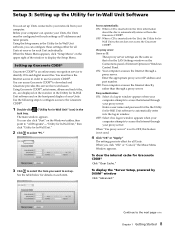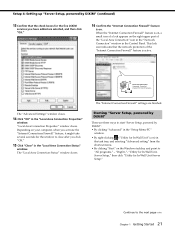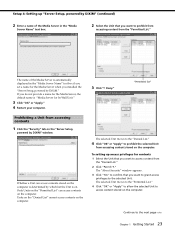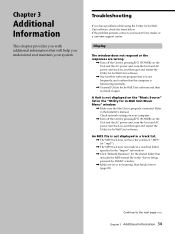Sony DVP-NW50 Support Question
Find answers below for this question about Sony DVP-NW50 - In-wall Dvd Player.Need a Sony DVP-NW50 manual? We have 5 online manuals for this item!
Question posted by dan12des on November 16th, 2011
Sony Dvp-nw50 Was Shows Time On The Display After Restart. Will Not Power On.
After a restart (pushed power, mode and -volume) the unit won't come on and just shows the time on the display window. Original problem was no sound coming out of the unit. Used to work. Any idea?
Current Answers
Related Sony DVP-NW50 Manual Pages
Similar Questions
Unit Will Not Play . Just Goes To Eject. Sometimes It Will Take The Tape. But A
It just does what it wants. Then kicks the tape out. But tape is loose .Then it will just shut off s...
It just does what it wants. Then kicks the tape out. But tape is loose .Then it will just shut off s...
(Posted by Lorneward55 1 year ago)
Why Does My Sony Dvp Sr200p Show A Black Screen
(Posted by nevthjosers 10 years ago)
Can't Get Dvd To Play Any Movies!. Cd And Radio Works
Watching movie and would freeze and stop. Would have to turn off and on the wallstation to get dvd t...
Watching movie and would freeze and stop. Would have to turn off and on the wallstation to get dvd t...
(Posted by rdaperez 11 years ago)
Power Is On But Door Will Not Open
(Posted by susanwxyz 11 years ago)