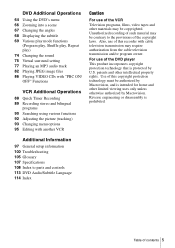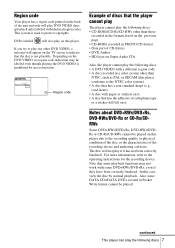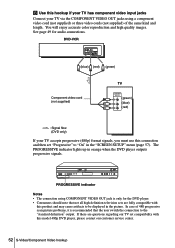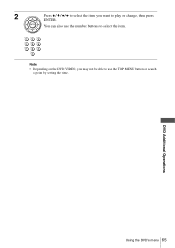Sony SLV-D261P - Dvd/vhs Combo Support and Manuals
Get Help and Manuals for this Sony item

View All Support Options Below
Free Sony SLV-D261P manuals!
Problems with Sony SLV-D261P?
Ask a Question
Free Sony SLV-D261P manuals!
Problems with Sony SLV-D261P?
Ask a Question
Most Recent Sony SLV-D261P Questions
Unit Slvd261p Can It Also Copy A Vhs Tape To A Dvd?
(Posted by dgrancio 11 years ago)
Where Can I Get A Power Cord For A Sony Slv-d261p
(Posted by lawtoncarl 11 years ago)
Fcc Code Of Dvd Reader
What is the FCC Code for the CRX830E please Thanks
What is the FCC Code for the CRX830E please Thanks
(Posted by bobasc 12 years ago)
Sony SLV-D261P Videos
Popular Sony SLV-D261P Manual Pages
Sony SLV-D261P Reviews
We have not received any reviews for Sony yet.