Sony SLV-D261P Support Question
Find answers below for this question about Sony SLV-D261P - Dvd/vhs Combo.Need a Sony SLV-D261P manual? We have 2 online manuals for this item!
Question posted by bobasc on February 28th, 2012
Fcc Code Of Dvd Reader
What is the FCC Code for the CRX830E please
Thanks
Current Answers
There are currently no answers that have been posted for this question.
Be the first to post an answer! Remember that you can earn up to 1,100 points for every answer you submit. The better the quality of your answer, the better chance it has to be accepted.
Be the first to post an answer! Remember that you can earn up to 1,100 points for every answer you submit. The better the quality of your answer, the better chance it has to be accepted.
Related Sony SLV-D261P Manual Pages
Operating Instructions - Page 1


... in the USA If you have any questions about your Sony DVD-VCR, you may call Sony Customer Information Services Company at : Customer Information Service 115 Gordon Baker Road, Toronto, Ontario, M2H 3R6
SLV-D261P
© 2005 Sony Corporation 2-584-680-11 (1) US
DVD Player/ Video Cassette Recorder
Operating Instructions
For customers in Canada If...
Operating Instructions - Page 2


... void your Sony dealer regarding this DVD player is intended to alert the user to the presence of electric shock to the presence of the FCC Rules.
These limits are cautioned that...plug, never by one or more of the unit. Reorient or relocate the
receiving antenna. - Thank you call upon your authority to disassemble the cabinet.
USE OF ANY CONTROLS, ADJUSTMENTS, OR ...
Operating Instructions - Page 4


... of contents
2 WARNING 2 Welcome! 2 General Precautions 3 Important Safety Instructions 3 DVD Precautions 6 About this manual 6 This player can play the following discs 8 Notes...43 Recording TV programs using the
timer 46 Checking/changing/canceling timer
settings 48 Locking the DVD-VCR (Child Lock)
DVD Settings and Adjustments
53 Audio Setup 55 Screen Setup 59 Setting the display or sound track...
Operating Instructions - Page 5
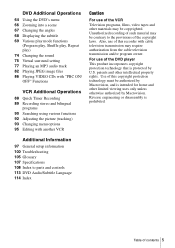
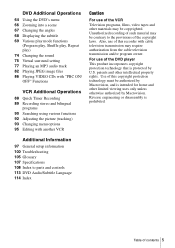
...the copyright laws. Also, use of the VCR Television programs, films, video tapes and other intellectual property rights. DVD Additional Operations
64 Using the DVD's menu 66 Zooming into a scene 67 Changing...82 Playing JPEG image files 86 Playing VIDEO CDs with "PBC ON/ OFF" Functions
VCR Additional Operations
88 Quick Timer Recording 89 Recording stereo and bilingual
programs 90 Searching using ...
Operating Instructions - Page 6
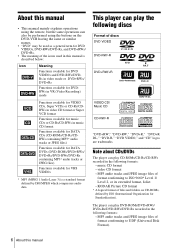
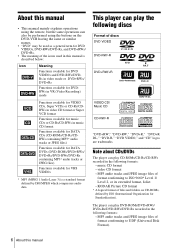
...International Organization for VHS VIDEOs
* MP3 (MPEG 1 Audio Layer 3) is described below:
Icon
Meaning
Functions available for DVD VIDEOs and DVD-RWs/DVDRs in video mode or DVD+RWs/ DVD+Rs
Functions available...Picture CD format * A logical format of files and folders on the DVD-VCR having the same or similar names.
• "DVD" may be performed using the buttons on CD-ROMs, defined by ISO...
Operating Instructions - Page 7
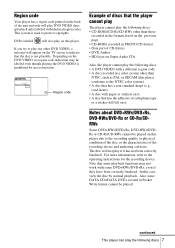
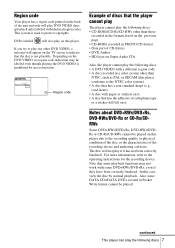
... copyrights.
Depending on the DVD VIDEO, no region code indication may not work with...code printed on the back of the unit and only will play any other than
NTSC, such as PAL or SECAM (this player conforms to the NTSC color system). • A disc that has a non-standard shape (e.g., card, heart). • A disc with some DVD+RWs/DVD+Rs, even if they have been correctly finalized. SLV...
Operating Instructions - Page 9


Unpacking 9 Getting Started
Getting Started
Step 1 : Unpacking
Check that you have received the following items with the DVD-VCR:
• Remote commander
• 75-ohm coaxial cable with F-type connectors
• Size AA (R6) batteries
Note • The supplied remote commander is for the exclusive use of this DVD-VCR.
Operating Instructions - Page 10
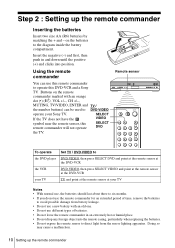
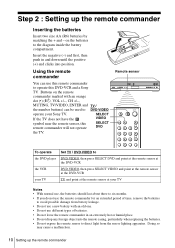
..., particularly when replacing the batteries. • Do not expose the remote sensor to operate this DVD-VCR and a Sony
TV.
If the TV does not have the symbol near the remote sensor, ...
Remote sensor
To operate the DVD player the VCR your TV
Set TV / DVD·VIDEO to
DVD·VIDEO, then press SELECT DVD and point at the remote sensor at the DVD-VCR
DVD·VIDEO, then press SELECT...
Operating Instructions - Page 11


... specifies that the cable ground shall be made only as practical. Caution Connections between the DVD-VCR's VHF/UHF connector and the antenna terminals of the TV receiver should be connected to ...the Plug and Play function. • Be sure you make simultaneous (parallel) antenna and DVD-VCR connections at the antenna terminals of your nearest Sony dealer or qualified technician. If your TV...
Operating Instructions - Page 12
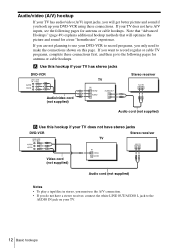
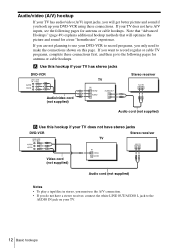
... 49) explains additional hookup methods that will get better picture and sound if you hook up your DVD-VCR using these connections first, and then go to the following pages for a true "hometheater" experience....to the
AUDIO IN jack on this hookup if your TV does not have stereo jacks
DVD-VCR
Stereo receiver
TV
Video cord (not supplied)
Audio cord (not supplied)
Notes • To play...
Operating Instructions - Page 13


...), attach an external antenna connector (not supplied) so you can connect the cable to the DVD-VCR directly
If your antenna cable is
required.
VHF
C
UHF
If you cannot connect your antenna ... get channels 2-13 and channels 14 and higher) • UHF-only antenna (you get channels 2-13 only)
DVD-VCR
Rear of TV VHF/UHF
A Match the type of
connector on your
or
TV: A, B, or C. VHF
...
Operating Instructions - Page 14
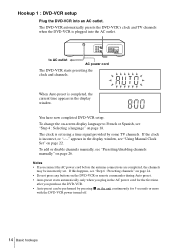
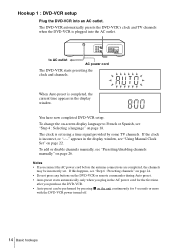
...6 : Presetting channels" on page 24. • Do not press any buttons on the DVD-VCR or remote commander during Auto preset. • Auto preset starts automatically only when you connect ... plug in the display window. You have now completed DVD-VCR setup.
The DVD-VCR automatically presets the DVD-VCR's clock and TV channels when the DVD-VCR is completed, the current time appears in the AC ...
Operating Instructions - Page 15
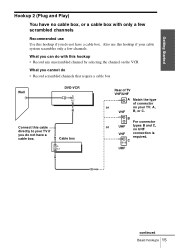
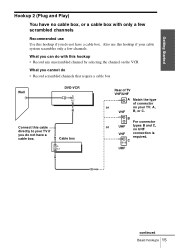
... with only a few channels.
Cable box
Rear of TV VHF/UHF
A Match the type
of connector
or
on the VCR
What you cannot do • Record scrambled channels that require a cable box
Wall
DVD-VCR
Connect this cable directly to your TV if you do not have a cable box.
Getting Started
Hookup 2 (Plug...
Operating Instructions - Page 16
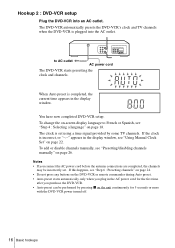
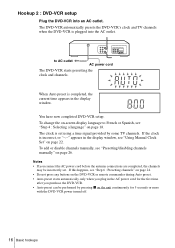
... • Do not press any buttons on -screen display language to AC outlet
AC power cord
The DVD-VCR starts presetting the clock and channels.
To add or disable channels manually, see "Step 4 : Selecting a... language" on page 22.
To change the on the DVD-VCR or remote commander during Auto preset. • Auto preset starts automatically only when you plug in...
Operating Instructions - Page 17


... on the cable box
What you cannot do with the cable box turned off • Record one channel while watching another channel
Wall
Cable box
DVD-VCR
Rear of TV VHF/UHF
A Match the type of
connector on page 18. C
UHF
After you have completed hookup, plug the...
Operating Instructions - Page 18


... French, then press ENTER.
18 Selecting a language
If your TV. • To control the DVD-VCR, set the TV to select "Language", then press
LANGUAGE/IDIOMA/LANGUE
ENTER. B English
Españ...3
Press V/v to select (OPTION) and press ENTER.
Before you start... • Turn on the DVD-VCR and your TV is in "OPTION SETUP" menu (page 97). OPTION SETUP
Language
:English
Clock Set/...
Operating Instructions - Page 20


... it on the remote (page 10).
• Set the "RF Output Channel" to "3CH" or "4CH" in play mode, you start...
• Turn on the DVD-VCR and your TV.
Auto
Manual
The "CLOCK SET/ADJUST" menu appears. Before you cannot display the setup menu. SET UP
V/v/B/b ENTER O RETURN
OPTION SETUP
Language...
Operating Instructions - Page 39
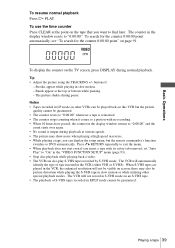
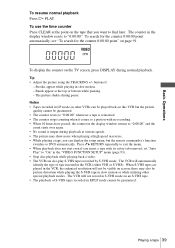
... picture may also be picture distortion while playing the S-VHS tape in the VCR, the enhanced resolution will automatically identify the type of S-VHS tapes recorded in slow motion. - Playing a tape ... during pause. Notes • Tapes recorded in LP mode on this VCR but the remote commander's function switches to DVD automatically. Press O RETURN repeatedly to exit the menu. • When...
Operating Instructions - Page 42
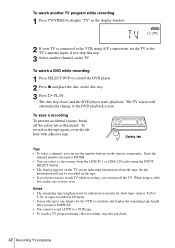
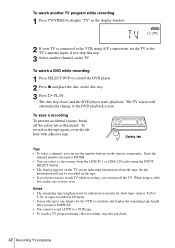
...length
after you press DISPLAY. • You cannot record a DVD to a VCR tape. • To watch a DVD while recording
1 Press SELECT DVD to control the DVD player. 2 Press Z and place the disc on . ...recorded in the display window.
2 If your TV is connected to the VCR using A/V connections, set the TV to the DVD playback screen. To save a recording
To prevent accidental erasure, break off the...
Operating Instructions - Page 110
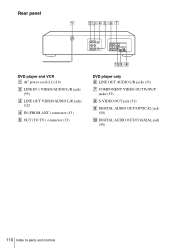
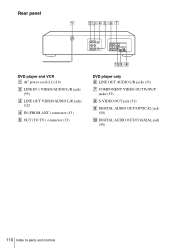
Rear panel
DVD player and VCR A AC power cord (11) (14)
B LINE IN 1 VIDEO/AUDIO L/R jacks (95)
C LINE OUT VIDEO/AUDIO L/R jacks (12)
D IN (FROM ANT.) connector (13)
E OUT (TO TV) connector (13)
DVD player only F LINE OUT AUDIO L/R jacks (51)
G COMPONENT VIDEO OUT Pr/Pb/Y jacks (52)
H S-VIDEO OUT jack (51)
I DIGITAL AUDIO...
Similar Questions
Unit Slvd261p Can It Also Copy A Vhs Tape To A Dvd?
(Posted by dgrancio 11 years ago)
Trying To Setup A Universal Remote To My Sony Dvd/vcr Combo Player Slv-d380p
i need the code to the remote to set up the remote to my sony dvd player
i need the code to the remote to set up the remote to my sony dvd player
(Posted by bagnallkyle 11 years ago)
Sony Vcr Slv-n60-unable To Get Channels Lower Than 9
This Sony VCR will go no lower than channel 9 when trying to access 2 through 8--channel up and down...
This Sony VCR will go no lower than channel 9 when trying to access 2 through 8--channel up and down...
(Posted by jackeeno553 11 years ago)
How To Connect The Dvd/vhs Player To The Tv
(Posted by maryjackso 12 years ago)
Need Internal Diagram Of Sony Vcr Slv-n81
Can I down load the internal part layout.
Can I down load the internal part layout.
(Posted by Martytricia 13 years ago)

