Sony D380P - SLV - DVD/VCR Support and Manuals
Sony D380P Videos
Popular Sony D380P Manual Pages
Instruction Manual - Page 1


...Myers, FL 33913
SLV-D380P
© 2007 Sony Corporation 3-093-964-11 (1)
DVD Player/ Video Cassette Recorder
Operating Instructions
US
Manual de instrucciones
ES
For customers in the USA
If you have any questions about your Sony DVD-VCR, you may call Sony Customer Information Center at 1-800-VHS-SONY (847-7669). For all other Sony product questions, please call Sony Customer Information...
Instruction Manual - Page 2


... of important operating and maintenance (servicing) instructions in the U.S.A Owner's Record
The model and serial numbers are cautioned that interference will increase eye hazard. Do not touch the surface.
• Do not expose the disc to provide reasonable protection against harmful interference in this manual could void your Sony dealer regarding this DVD player is harmful to eyes, do...
Instruction Manual - Page 5


... the DVD Player
21 Component Video hookup 22 A/V Receiver hookup
Basic Operations
24 Playing discs 28 Guide to the on-screen display 31 Playing a tape 35 Recording from a connected equipment 38 Recording from a connected equipment using the timer 41 Checking/changing/canceling timer settings 43 Locking the DVD-VCR (Child Lock)
DVD Settings and Adjustments
44 Audio Setup 46 Screen Setup 50 Setting...
Instruction Manual - Page 7
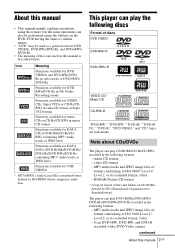
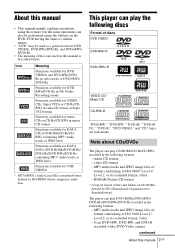
... folders on the DVD-VCR having the same or similar names.
• "DVD" may be used as a general term for DVD VIDEOs, DVD-RWs/DVD-Rs, and DVD+RWs/ DVD+Rs.
• The meaning of format conforming to ISO 9660* Level 1/ Level 2, or its extended format, Joliet. - 8 cm DVD+RW, DVD-RW, and DVD-R recorded with a DVD Video camera
continued
About this manual is a standard format...
Instruction Manual - Page 11
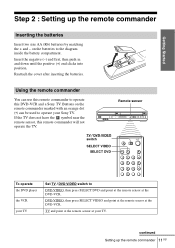
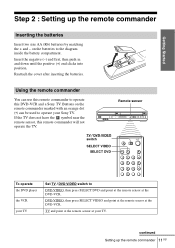
... near the remote sensor, this DVD-VCR and a Sony TV. Remote sensor
TV / DVD·VIDEO switch
SELECT VIDEO SELECT DVD
To operate the DVD player the VCR your TV
Set TV / DVD·VIDEO switch to operate your TV. TV and point at the remote sensor at the
DVD-VCR.
Getting Started
Step 2 : Setting up the remote commander 11US
continued
Setting up the remote commander
Inserting...
Instruction Manual - Page 13


Set
the appropriate code number every time you replace the batteries of controllable TVs
If more than one code number is listed, try entering them one at a time until you find the one programmed to work with the
DVD-VCR, you cannot control your TV with your TV.
TV brand Sony Akai AOC Centurion Coronado Curtis-Mathes Daewoo Daytron Emerson...
Instruction Manual - Page 18
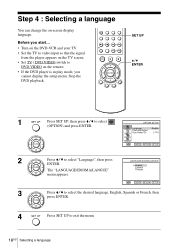
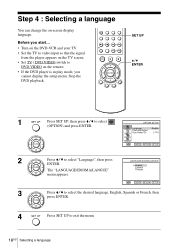
...; Turn on the DVD-VCR and your TV. • Set the TV to video input so that the signal
from the player appears on the TV screen. • Set TV / DVD·VIDEO switch to
DVD·VIDEO on -screen display language.
Stop the DVD playback.
Step 4 : Selecting a language
You can change the on the remote. • If the DVD player is in play...
Instruction Manual - Page 19
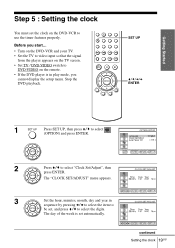
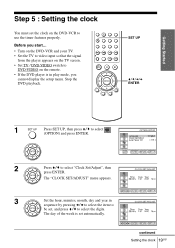
...) and press ENTER.
2
Press V/v to
DVD·VIDEO on the remote. • If the DVD player is set automatically. Before you
cannot display the setup menu. Stop the DVD playback.
Getting Started
Step 5 : Setting the clock
You must set , and press V/v to select the digits. continued
Setting the clock 19US
The "CLOCK SET/ADJUST" menu appears.
3
Set the hour, minutes, month, day and...
Instruction Manual - Page 21
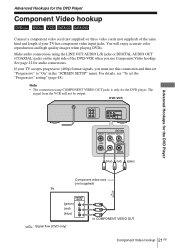
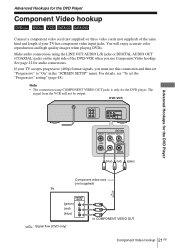
..., see "To set "Progressive" to COMPONENT VIDEO OUT
Component Video hookup 21US DVD-VCR
Advanced Hookups for the DVD Player
(blue) (red) (green)
Component video cord (not supplied)
TV
(green) (red) (blue)
: Signal flow (DVD only)
to "On" in the "SCREEN SETUP" menu. You will not be output. See page 22 for the DVD player.
Advanced Hookups for the DVD Player
Component Video hookup
Connect...
Instruction Manual - Page 24
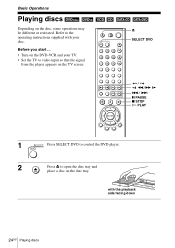
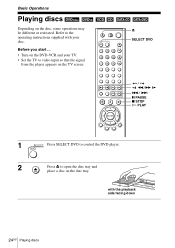
... SELECT DVD to control the DVD player.
2
Press Z to video input so that the signal
from the player appears on the TV screen. with your TV. • Set the TV to open the disc tray and
place a disc on the disc, some operations may be different or restricted.
Before you start ... • Turn on the DVD-VCR and your...
Instruction Manual - Page 35
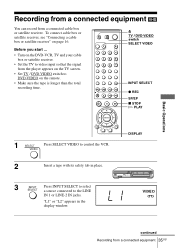
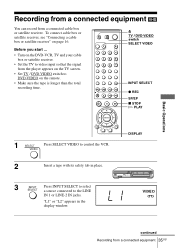
..." on the remote.
• Make sure the tape is longer than the total recording time.
Recording from a connected equipment
You can record from a connected equipment 35US Before you start ...
• Turn on the DVD-VCR, TV and your cable box or sattelite receiver.
• Set the TV to video input so that the signal from the player appears on...
Instruction Manual - Page 38
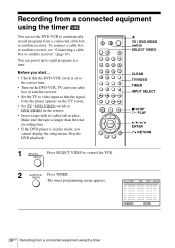
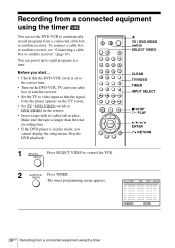
... the correct time.
• Turn on the DVD-VCR, TV and your cable box or sattelite reciever.
• Set the TV to video input so that the DVD-VCR clock is in place.
Make sure the tape is longer than the total recording time.
• If the DVD player is set the DVD-VCR to control the VCR.
2
Press TIMER. To connect a cable box...
Instruction Manual - Page 41
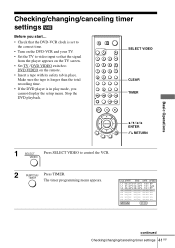
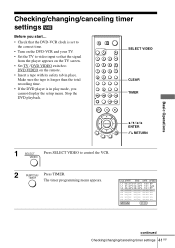
.... • Set TV / DVD·VIDEO switch to control the VCR.
2
Press TIMER. Basic Operations
continued
Checking/changing/canceling timer settings 41US Stop the DVD playback. The timer programming menu appears. Make sure the tape is longer than the total recording time. • If the DVD player is in play mode, you start...
• Check that the DVD-VCR clock is set to...
Instruction Manual - Page 53


... 5 y Level 4 y Level 3 y Level 2 y Level 1 Kids Safe
The lower the value, the stricter the limitation.
6
Press SET UP to "No," "PASSWORD CHECK" screen will not appear.
continued
Parental Control (limiting playback by children) 53US The display for entering the password appears. DVD Settings and Adjustments
4
Press V/v to select "Rating Level," then press ENTER.
5
Press V/v to...
Instruction Manual - Page 88


Buttons on the unit does not function. • Select DVD or VIDEO mode correctly with the SELECT DVD/VIDEO button.
The tracking meter does not appear • The recording condition of the remote commander.
88US Troubleshooting unplug the AC power cord and leave the DVD-VCR to
dry for over three hours. The clock has stopped and "-- : -" appears in the...
Sony D380P Reviews
Do you have an experience with the Sony D380P that you would like to share?
Earn 750 points for your review!
We have not received any reviews for Sony yet.
Earn 750 points for your review!


