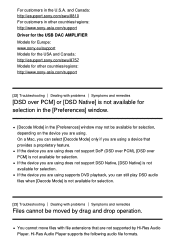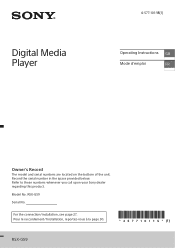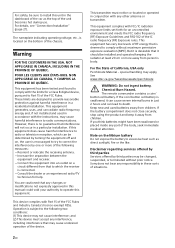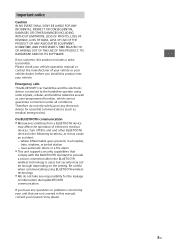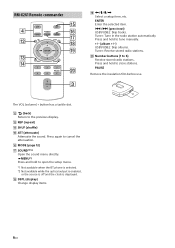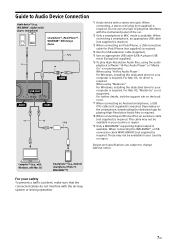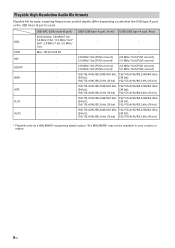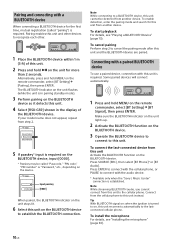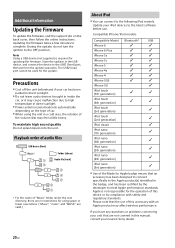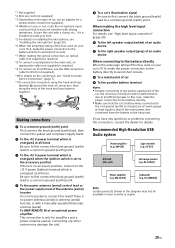Sony RSX-GS9 Support and Manuals
Get Help and Manuals for this Sony item

View All Support Options Below
Free Sony RSX-GS9 manuals!
Problems with Sony RSX-GS9?
Ask a Question
Free Sony RSX-GS9 manuals!
Problems with Sony RSX-GS9?
Ask a Question
Sony RSX-GS9 Videos
Popular Sony RSX-GS9 Manual Pages
Sony RSX-GS9 Reviews
We have not received any reviews for Sony yet.