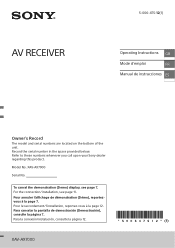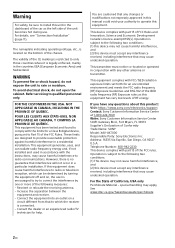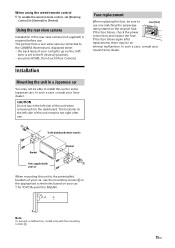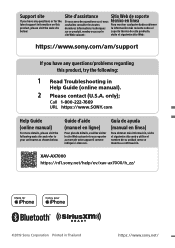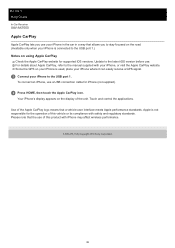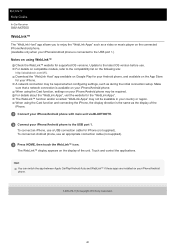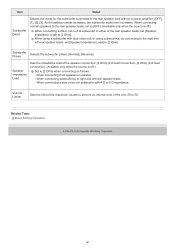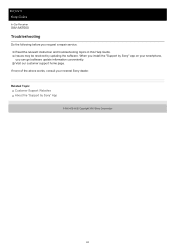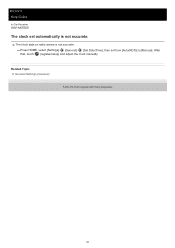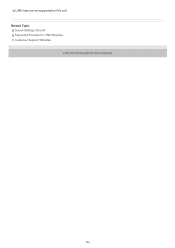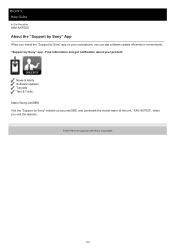Sony XAV-AX7000 Support and Manuals
Get Help and Manuals for this Sony item

View All Support Options Below
Free Sony XAV-AX7000 manuals!
Problems with Sony XAV-AX7000?
Ask a Question
Free Sony XAV-AX7000 manuals!
Problems with Sony XAV-AX7000?
Ask a Question
Sony XAV-AX7000 Videos
Popular Sony XAV-AX7000 Manual Pages
Sony XAV-AX7000 Reviews
We have not received any reviews for Sony yet.