Sony XAV-AX100 Support and Manuals
Get Help and Manuals for this Sony item
This item is in your list!

View All Support Options Below
Free Sony XAV-AX100 manuals!
Problems with Sony XAV-AX100?
Ask a Question
Free Sony XAV-AX100 manuals!
Problems with Sony XAV-AX100?
Ask a Question
Sony XAV-AX100 Videos
Popular Sony XAV-AX100 Manual Pages
Operating Instructions - Page 1


...ón/instalación, consulte la página 24. XAV-AX100 AV RECEIVER
4-686-137-22(1)
Operating Instructions
GB
Mode d'emploi
FR
Manual de instrucciones ES
Owner's Record The model and serial numbers are located on the bottom of the unit. Refer to these numbers whenever you call upon your Sony dealer regarding this product. To cancel the demonstration...
Operating Instructions - Page 2
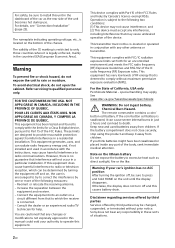
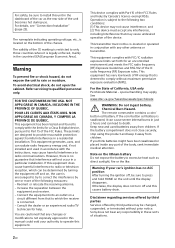
.../IC radiation exposure limits set forth for help. This equipment complies with Part 15 of the FCC ...Area).
Sony does not bear any part of situations.
2GB For details, see "Connection/Installation" (page 23). Refer servicing to ...manual could void your car's ignition has no guarantee that to which can lead to death.
Keep new and used in conjunction with the instructions...
Operating Instructions - Page 3
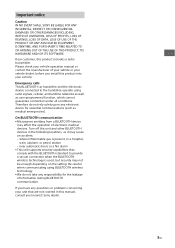
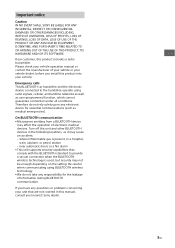
...SONY... supports security capabilities that are not covered in this product into your nearest Sony dealer...install this manual, consult your vehicle. Dear customer, this unit and other BLUETOOTH devices in a hospital,
train, airplane, or petrol station - Therefore do not take any questions or problems....
Please check your vehicle operation manual or contact the manufacturer of electronic medical...
Operating Instructions - Page 4
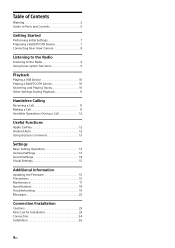
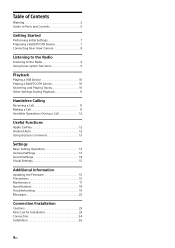
...
Apple CarPlay 12 Android Auto 12 Using Gesture Command 13
Settings
Basic Setting Operation 13 General Settings 13 Sound Settings 14 Visual Settings 15
Additional Information
Updating the Firmware 15 Precautions 15 Maintenance 17 Specifications 18 Troubleshooting 19 Messages 22
Connection/Installation
Cautions 23 Parts List for Installation 23 Connection 24 Installation 26
4GB
Operating Instructions - Page 8
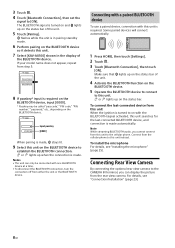
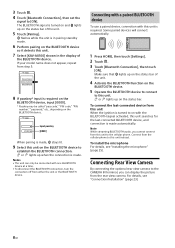
Some paired devices will connect automatically.
1 Press HOME, then touch [Settings]. 2 Touch . 3 Touch [Bluetooth Connection], then touch
[ON]. Note
While streaming BLUETOOTH audio, you can only be called "passcode," "PIN code," "PIN number," "password," etc., depending on the BLUETOOTH device to [ON].
If your model name does not appear, repeat from step 5.
8 If passkey* input...
Operating Instructions - Page 9
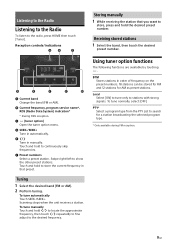
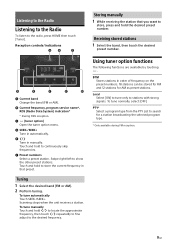
... unit receives a station.
Receiving stored stations 1 Select the band, then touch the desired
preset number.
Current band Change the band (FM or AM).
Current frequency, program service name*,...
To listen to stations with strong signals. Reception controls/indications
Storing manually 1 While receiving the station that preset. Touch and hold the desired preset number...
Operating Instructions - Page 12


... dial during a call starts.
Update to the manual supplied with safety and regulatory standards...party (Mic gain adjustment) During a handsfree call automatically Touch , then set [MIC Gain] to the USB port. 2 Press HOME, then ... receive a GPS signal. • Android Auto may affect wireless performance. For details on compatible models, refer to the compatibility list on the support site...
Operating Instructions - Page 13
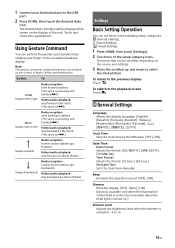
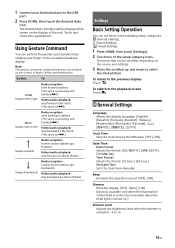
... of the setup category icons.
To switch to +5.
13GB
Do this
To
Swipe left
Radio reception: seek backward stations. (The same as pressing and holding .)
Video/audio playback: skip forward a file/track. (The same as .)
Swipe upwards
Radio reception: receive stored stations (go backward). Settings
Basic Setting Operation
You can set differ depending...
Operating Instructions - Page 14


...error occurs while registering, all the registered information is connected to the unit.)
Bluetooth Reset Initializes all the settings to the factory settings...enters into pairing standby mode). Firmware Version Updates and confirms the firmware version. Balance/Fader Adjusts ... (follow the procedures of your vehicle, visit the support site on the connected remote control). DSO (Dynamic ...
Operating Instructions - Page 15


... the back cover, then follow the online instructions. When backing up your car, be sure to the unit. - Additional Information
Updating the Firmware
To update the firmware, visit the support site on safety • Comply with the unit installed, initialize all the settings to the factory settings by touching the desired color or sets your local traffic rules, laws, and...
Operating Instructions - Page 16
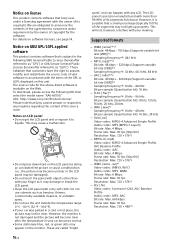
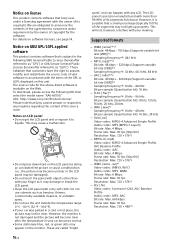
..., 44.1 kHz, 48 kHz
AAC (.m4a)*1*2 Bit rate: 40 kbps - 320 kbps (Supports variable bit rate (VBR))*3 Sampling frequency*4: 8 kHz - 48 kHz Bit per sample (Quantization bit): 16...to the following URL then select the model name "XAV-AX100." Notice on license
This product contains software that Sony uses under requirement by the owner of the source code. Notice on software licenses, see ...
Operating Instructions - Page 17


..., the battery will last approximately 1 year. (The service life may affect wireless performance.
About iPhone
• For details on compatible iPhone models, visit the support site on the conditions of use of the remote commander becomes shorter. If you have any questions or problems concerning your nearest Sony dealer. Should the battery be swallowed, immediately...
Operating Instructions - Page 19


...BE OBTAINED FROM MPEG LA, L.L.C. Troubleshooting
The following checklist will help you remedy problems you are not using the fuse ...Sony Corporation is protected by certain intellectual property rights of Microsoft Corporation. and other trademarks are those of their respective owners. MPEG Layer-3 audio coding technology and patents licensed from the dashboard, see "Connection/Installation...
Operating Instructions - Page 21


... is no ringtone. Raise the volume while receiving a call sound
is poor. Phone sound ...signal if the reception is no Android Auto application installed on your Android phone. Your Android...supports the
functions in
the manual of the cellular phone. -
The talker's voice volume is loud. - A call is answered unintentionally. The connecting phone is set...
Operating Instructions - Page 25
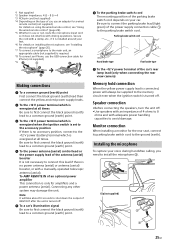
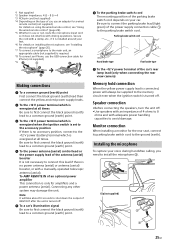
...signal Be sure to first connect the black ground (earth) lead to 8
ohms and with a manually-operated telescopic antenna (aerial). Be sure to first connect the black ground (earth) lead to a...when the ignition switch is set to the accessory position If there is no power antenna (aerial) or antenna (aerial) booster, or with adequate power handling capacities to install the microphone .
&#...
Sony XAV-AX100 Reviews
Do you have an experience with the Sony XAV-AX100 that you would like to share?
Earn 750 points for your review!
We have not received any reviews for Sony yet.
Earn 750 points for your review!

