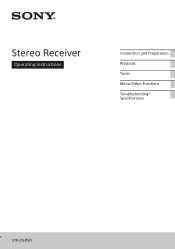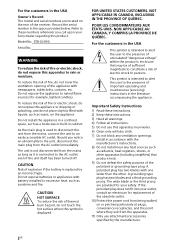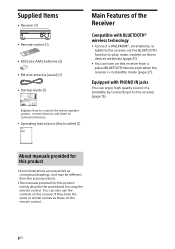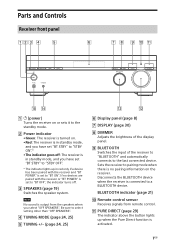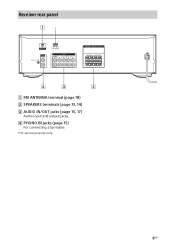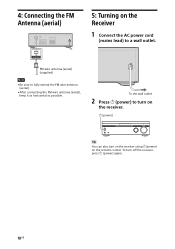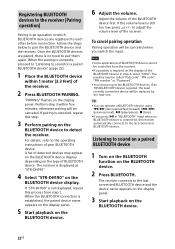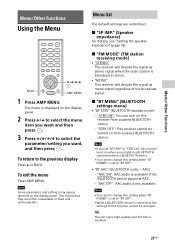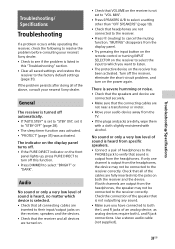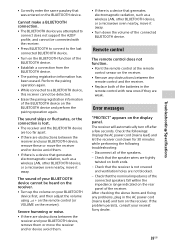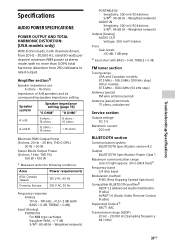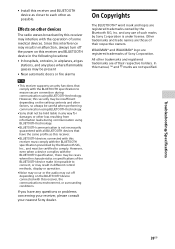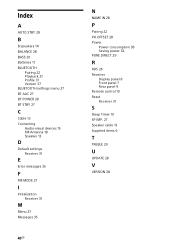Sony STR-DH190 Support and Manuals
Get Help and Manuals for this Sony item

View All Support Options Below
Free Sony STR-DH190 manuals!
Problems with Sony STR-DH190?
Ask a Question
Free Sony STR-DH190 manuals!
Problems with Sony STR-DH190?
Ask a Question
Sony STR-DH190 Videos
Popular Sony STR-DH190 Manual Pages
Sony STR-DH190 Reviews
We have not received any reviews for Sony yet.