Sony PCWA-C500 - Wireless Lan Pc Card Support and Manuals
Get Help and Manuals for this Sony item
This item is in your list!

View All Support Options Below
Free Sony PCWA-C500 manuals!
Problems with Sony PCWA-C500?
Ask a Question
Free Sony PCWA-C500 manuals!
Problems with Sony PCWA-C500?
Ask a Question
Popular Sony PCWA-C500 Manual Pages
Operating Instructions - Page 1
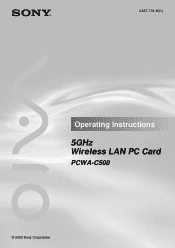
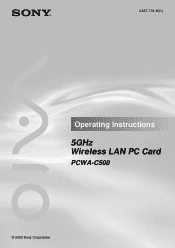
4-657-719-11(1)
Operating Instructions
5GHz Wireless LAN PC Card
PCWA-C500
© 2002 Sony Corporation
Operating Instructions - Page 2
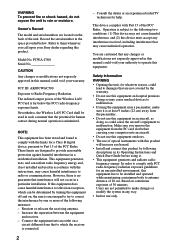
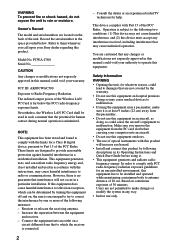
... from that to which can radiate radio frequency energy and, if not installed and used in its Operating Instructions and Quick Start Guide before carrying your authority to correct the interference by one or more of the following measures: - Nevertheless, the Wireless LAN PC Card shall be determined by following two conditions: (1) This device may cause harmful...
Operating Instructions - Page 5
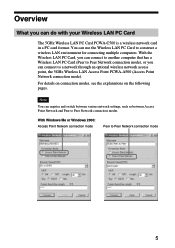
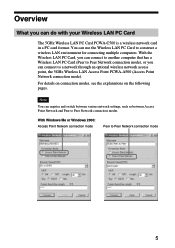
... LAN PC Card PCWA-C500 is a wireless network card in a PC card format.
Overview
What you can connect to a network through an optional wireless network access point, the 5GHz Wireless LAN Access Point PCWA-A500 (Access Point Network connection mode). For details on connection modes, see the explanations on the following pages. You can register and switch between various network settings...
Operating Instructions - Page 10
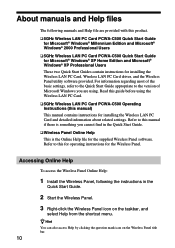
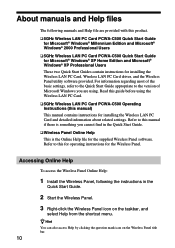
... LAN PC Card PCWA-C500 Quick Start Guide for Microsoft® Windows® XP Home Edition and Microsoft® Windows® XP Professional Users These two Quick Start Guides contain instructions for installing the Wireless LAN PC Card, Wireless LAN PC Card driver, and the Wireless Panel utility software provided. Refer to this for operating instructions for installing the Wireless LAN PC Card...
Operating Instructions - Page 15
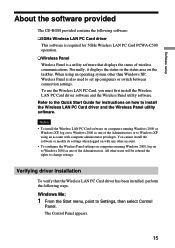
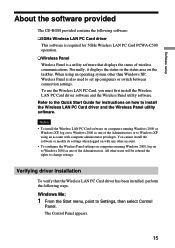
... 5GHz Wireless LAN PC Card driver
This software is required for instructions on how to change settings. To use the Wireless LAN PC Card, you must first install the Wireless LAN PC Card driver software and the Wireless Panel utility software. Refer to the Quick Start Guide for 5GHz Wireless LAN PC Card PCWA-C500 operation. ❑ Wireless Panel Wireless Panel is also used to Windows 2000...
Operating Instructions - Page 17
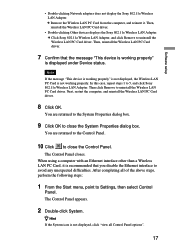
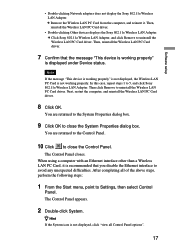
...to uninstall the Wireless LAN PC Card driver.
c Remove the Wireless LAN PC Card from the computer, and reinsert it is not displayed, click "view all of the above steps, perform the following steps:
1 From the Start menu, point to 5, and click Sony 802.11a Wireless LAN Adapter. In this case, repeat steps 1 to Settings, then select Control
Panel. Software setup
• Double-clicking...
Operating Instructions - Page 24
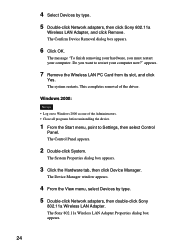
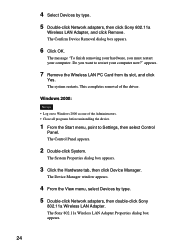
... LAN PC Card from its slot, and click
Yes. The System Properties dialog box appears.
3 Click the Hardware tab, then click Device Manager. The Sony 802.11a Wireless LAN Adapter Properties dialog box appears.
24 4 Select Devices by type.
5 Double-click Network adapters, then double-click Sony
802.11a Wireless LAN Adapter. Do you must restart your computer now?"
The Device Manager window...
Operating Instructions - Page 29
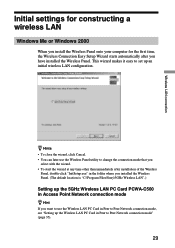
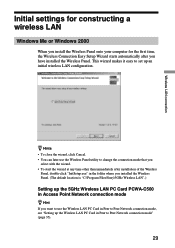
... after you want to use the Wireless LAN PC Card in Peer to Peer Network connection mode, see "Setting up the Wireless LAN PC Card in Peer to set up the 5GHz Wireless LAN PC Card PCWA-C500 in the folder where you installed the Wireless Panel. (The default location is "C:\Program Files\Sony\5GHz Wireless LAN".)
Setting up an initial wireless LAN configuration. This wizard makes it easy...
Operating Instructions - Page 55


The Wireless LAN PC Card may damage the unit.
Installation
Do not expose the Wireless LAN PC Card to the ... as it is moved directly from a cold location to the 5GHz Wireless LAN PC Card PCWA-C500, as this may not operate properly if moisture condensation occurs.
55 Do...it may condense on the parts inside. Cleaning
Clean the casing with a soft cloth, lightly moistened with water ...
Operating Instructions - Page 56
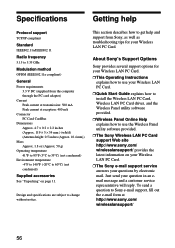
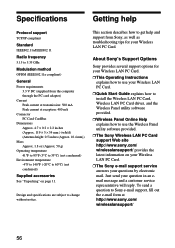
... and specifications are subject to use the Wireless Panel utility software provided.
❒ The Sony Wireless LAN PC Card support Web site http://www.sony.com/ wirelesslansupport/ provides the latest information on page 11.
Just send your Wireless LAN PC Card.
❒ Quick Start Guide explains how to install the Wireless LAN PC Card, Wireless LAN PC Card driver, and the Wireless Panel...
Operating Instructions - Page 57
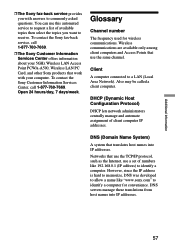
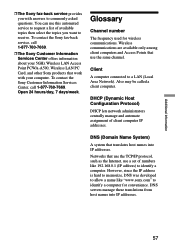
... DNS servers manage these translations from host names into IP addresses. To contact the Sony Customer Information Services Center, call 1-877-760-7669.
❒ The Sony Customer Information Services Center offers information about your 5GHz Wireless LAN Access Point PCWA-A500, Wireless LAN PC Card, and other Sony products that translates host names into IP addresses.
57 DHCP (Dynamic Host...
Quick Start Guide, Windows Me, 2000 - Page 1
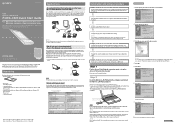
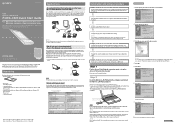
... Guide. z Hint Refer to the Wireless LAN PC Card Operating Instructions (separate booklet) for Windows Me or Windows 2000 according to Peer Network connection mode here. Please read this together with the manuals provided with your computer has an upper and a lower PC card slot, insert the Wireless LAN PC Card into the computer, and install the Wireless LAN PC Card driver.
Step 3 Install...
Quick Start Guide, Windows Me, 2000 - Page 2
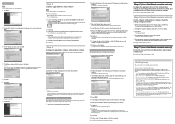
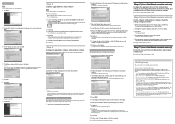
...
Note Log on your Wireless LAN PC Card. ❒ The Sony e-mail support service answers your Wireless LAN PC Card.
Wireless Connection Easy Setup Wizard will reply. Your web browser starts and displays the Access Point setup page.
Getting help and support from the drop-down list. 5 Because the WEP function of the driver. Wireless Panel installation begins. Step 5 (Access Point...
Quick Start Guide, Windows XP - Page 1
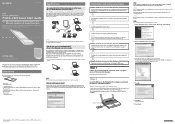
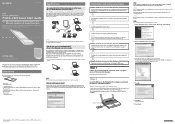
... Microsoft® Windows® XP Professional Users
This guide provides an overview of the functions of the 5GHz Wireless LAN PC Card PCWA-C500 and the necessary preparations before use.
You can share files directly from various places in the computer, and install the Wireless LAN PC Card driver Before inserting the Wireless LAN PC Card... In this together with the manuals provided with...
Quick Start Guide, Windows XP - Page 2
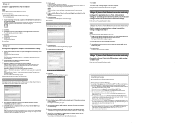
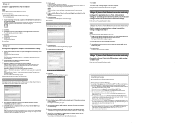
... connection mode only)
Set the computer communications settings to Windows with the computer administrator user account.
Before Installing ...
• Finish installing the Wireless LAN PC Card driver (refer to the connection mode. The Network Connections window appears.
3 When the computer is a password required to a wireless network:
Right-click "Wireless Connection *" (where the...
Sony PCWA-C500 Reviews
Do you have an experience with the Sony PCWA-C500 that you would like to share?
Earn 750 points for your review!
We have not received any reviews for Sony yet.
Earn 750 points for your review!
