Sony PCWA-C300S - Wireless Lan Pc Card Support and Manuals
Get Help and Manuals for this Sony item
This item is in your list!

View All Support Options Below
Free Sony PCWA-C300S manuals!
Problems with Sony PCWA-C300S?
Ask a Question
Free Sony PCWA-C300S manuals!
Problems with Sony PCWA-C300S?
Ask a Question
Most Recent Sony PCWA-C300S Questions
Popular Sony PCWA-C300S Manual Pages
Operating Instructions - Page 2


... not installed and used in an aircraft, as this could damage the product and/or your computer onto an aircraft. • Do not apply unnecessary physical strain on , the user is minimized. Record the serial number in accordance with the instructions, may not cause harmful interference, and
(2) this product.
Model No. PCWA-C300S Serial No...
Operating Instructions - Page 5


...a range of the card in Access Point Network connection mode, an IEEE 802.11g or IEEE 802.11b compliant Wireless LAN Access Point* (available separately) is a PC Card type wireless network card. This greatly facilitates use the card in various environments and for multiple networks. Overview
Capabilities
The Wireless LAN PC Card (IEEE 802.11g: 2.4 GHz/54 Mbps) PCWA-C300S is necessary.
Operating Instructions - Page 9


..., except for factory provided Windows XP operating system upgrade packages for Sony VAIO® series computers.
• For Internet access via the wireless LAN, an IEEE 802.11g or IEEE 802.11b compliant Wireless LAN Access Point (available separately) is necessary.
• An Internet Service Provider (ISP) is required for all computers.
1 The PCWA-C300S has an antenna protruding up 0.4 in...
Operating Instructions - Page 10
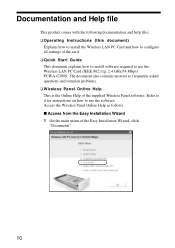
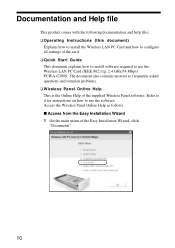
Refer to it for instructions on how to use the Wireless LAN PC Card (IEEE 802.11g: 2.4 GHz/54 Mbps) PCWA-C300S. Access the Wireless Panel Online Help as follows. s Access from the Easy Installation Wizard 1 On the main menu of the supplied Wireless Panel software. The document also contains answers to frequently asked questions and common problems. ❑Wireless Panel Online Help...
Operating Instructions - Page 12


...; Wireless LAN PC Card
• CD-ROM (Setup disc)
• Quick Start Guide
• Operating Instructions
• Warranty card
Supplied software
The supplied CD-ROM contains the following software.
❑Wireless LAN PC Card driver This device driver is necessary to the operation of the Wireless LAN PC Card.
❑Wireless Panel Wireless Panel is also used to install the Wireless LAN...
Operating Instructions - Page 13


... these procedures, refer to install the Wireless LAN PC Card device driver and Wireless Panel. Make sure that your CD-ROM drive is ready for use. • When using the Wireless LAN PC Card in "Administrators". Notes • To install the supplied software on a computer running the Windows 2000 operating system, log on with any of the Wireless Panel settings on a computer running...
Operating Instructions - Page 19


... page 20. This completes the installation of the wizard, or click to page 24. When using the Windows XP operating system, proceed to close the Easy Installation Wizard.
19 Once Wireless Panel is installed, appears on the screen to do next Make Access Point connection settings.
Getting started
9 Follow the instructions on your Windows operating system taskbar...
Operating Instructions - Page 28


... taskbar.
3 Click "Safely remove Sony 802.11g Wireless LAN Adapter"
or "Stop Sony 802.11g Wireless LAN Adapter" on how to remove the Wireless LAN PC Card and outlines precautions when inserting the card in that appears. If your computer when you can register up to 32 networks for it
This section explains how to uninstall the Wireless LAN PC Card driver, see page 50.)
z Hint...
Operating Instructions - Page 43
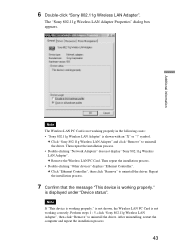
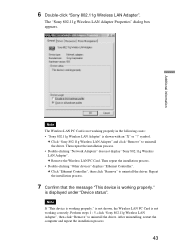
...Adapter". c Click "Sony 802.11g Wireless LAN Adapter" and click "Remove" to uninstall the driver. After uninstalling, restart the computer and repeat the installation process.
43 Repeat the installation process.
7 Confirm that the message "This device is working properly in the following cases: • "Sony 802.11g Wireless LAN Adapter" is not working properly."
Note The Wireless LAN PC Card...
Operating Instructions - Page 51


...The "System Properties" dialog box appears.
3 Click the "Hardware" tab, then click "Device Manager".
The "Sony 802.11g Wireless LAN Adapter Properties" dialog box appears.
6 Click the "Driver" tab, then click "Uninstall". The Device Manager window appears.
8 Click to "Settings", and click "Control Panel". The "System Properties" dialog box appears.
51 This completes uninstallation of the...
Operating Instructions - Page 52


..., click "Switch to the Windows XP operating system with a user account with administrator access privileges
can uninstall drivers. Log on to Classic View".
3 Click the "Hardware" tab, then click "Device Manager".
Control Panel appears.
2 Double-click the "System" icon.
The "Sony 802.11g Wireless LAN Adapter Properties" dialog box appears.
6 Click the "Driver" tab, then click "Uninstall...
Operating Instructions - Page 57


...supplied from Sony, as well as troubleshooting tips for your Wireless LAN PC Card.
❒ Operating Instructions explains how to use the Wireless LAN PC Card (IEEE 802.11g: 2.4 GHz/54 Mbps) PCWA-C300S.
Refer to it for instructions on how to 60°C) (not condensed)
Supplied accessories See "Unpacking" on your Wireless LAN products.
❒ The Sony e-mail support service answers your...
Quick Start Guide - Page 1


...) PCWA-C300S, you must first install the Wireless LAN PC Card device driver and the Wireless Panel utility software.
Windows XP operating system
Windows 2000 operating system
Windows Me operating system
• Microsoft and Windows are trademarks of the CD-ROM to the Operating Instructions. The document also contains answers to frequently asked questions and common problems...
Quick Start Guide - Page 2


.../Remove Programs" dialog box appears.
4 In the "Currently installed programs" list, click "Wireless Panel", and then click "Change/Remove". Windows XP operating system
Windows 2000 operating system
) and
• If you still cannot connect to the network when changing the Access Point's settings.
The Wireless LAN PC Card device driver was established.
In the screen that opens, click...
Summer 2003 Wireless Lan Specifications - Page 1


... Edition, XP Home Edition and XP Professional - Frequency rate: : 2.4GHz ISM Band (2.4-2.4835GHZ, 11 channel) - Packaged content: CD-ROM (device driver, utility), User manual, Limited warranty card
802.11g Wireless LAN Router Access Point PCWA-AR300 This access point offers stylish and compact design. Simple set -up to 320 feet1 - It supports VPN and UPnP. SPECIFICATIONS - Data...
Sony PCWA-C300S Reviews
Do you have an experience with the Sony PCWA-C300S that you would like to share?
Earn 750 points for your review!
We have not received any reviews for Sony yet.
Earn 750 points for your review!
