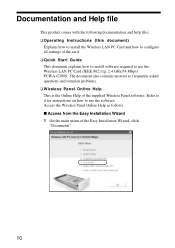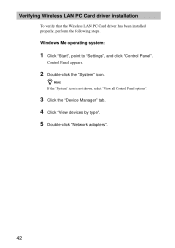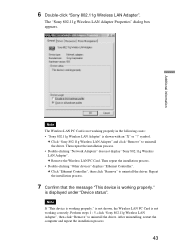Sony PCWA-C300S Support Question
Find answers below for this question about Sony PCWA-C300S - Wireless Lan Pc Card.Need a Sony PCWA-C300S manual? We have 3 online manuals for this item!
Question posted by INGA256 on April 20th, 2012
Lost Software Instalation Cd. Where To Get Software?
The person who posted this question about this Sony product did not include a detailed explanation. Please use the "Request More Information" button to the right if more details would help you to answer this question.
Current Answers
Related Sony PCWA-C300S Manual Pages
Similar Questions
Have A Sony Hdr-tg1 Handycam. Lost Software Need Website.
running windows 8. on computer. have a sony handycam HDR-TG1. lost software to transfer movies to co...
running windows 8. on computer. have a sony handycam HDR-TG1. lost software to transfer movies to co...
(Posted by missrabbit94 8 years ago)
Sony Dcrtrv285e Installation Cd
I have lost my sony dcrtrv285e installation cd so how can i transfer my vedio to my laptop. what sof...
I have lost my sony dcrtrv285e installation cd so how can i transfer my vedio to my laptop. what sof...
(Posted by rishirambhatt 11 years ago)
Troubleshooting Sony Ifu-wlm2
sony memory modem and software is healthy . but thy key is chang . wireless modem does not work. pl...
sony memory modem and software is healthy . but thy key is chang . wireless modem does not work. pl...
(Posted by MBAGHERI80 12 years ago)
Installation Cd
I bought my clie palm pilot from a friend of mine and he lost the cd installation software, is there...
I bought my clie palm pilot from a friend of mine and he lost the cd installation software, is there...
(Posted by johndesper 12 years ago)
Installer Cd...
Does anyone have the installer cd for this and could send me a copy of it or send me the files as my...
Does anyone have the installer cd for this and could send me a copy of it or send me the files as my...
(Posted by cseck 13 years ago)