Sony PCWA-C800S - Wireless Lan Router Support and Manuals
Get Help and Manuals for this Sony item
This item is in your list!

View All Support Options Below
Free Sony PCWA-C800S manuals!
Problems with Sony PCWA-C800S?
Ask a Question
Free Sony PCWA-C800S manuals!
Problems with Sony PCWA-C800S?
Ask a Question
Popular Sony PCWA-C800S Manual Pages
Quick Start Guide - Page 1
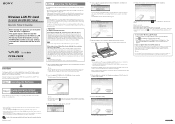
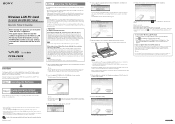
... Wireless LAN PC Card into the top slot. This guide explains how to use the supplied CD-ROM to
install the utility software. You cannot install the software or modify settings when logged on as a user listed in the Access Point Network connection
mode, turn off your computer when you can cause problems such as a new device and automatically begins installing device drivers...
Quick Start Guide - Page 2
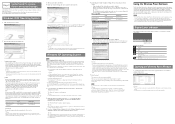
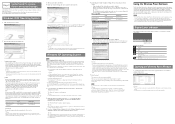
... the Wireless LAN PC Card • If Windows XP Service Pack 1 is not already installed on your computer, Sony recommends downloading and
installing it is used to the Wireless Panel Help for Access Point Network connection mode and Peer to modify communication settings,
log on your Windows operating system taskbar. For details about how to use the Wireless Panel software with...
Read This First Operating Instructions - Page 1
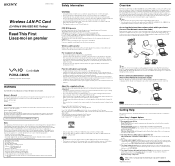
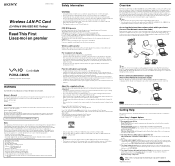
...
The supplied Wireless Panel software lets you can be used with this document, Microsoft® Windows® XP Professional and Microsoft® Windows® XP Home Edition are trademarks of Sony Corporation. Two computers equipped with Wireless LAN PC Cards communicate with part 15 of the FCC Rules.
Troubleshooting Guide provides solutions to Sony e-mail support, fill
out...
Read This First Operating Instructions - Page 2
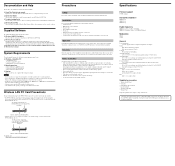
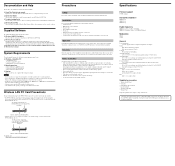
...such as alcohol or benzene, as this document) • Quick Start Guide • Troubleshooting Guide • Warranty Card
Design and specifications are supported by the Wireless Broadband Router PCWA-AR800.
Wireless LAN PC Card Precautions
Because of the particular shape of the PCWA-C800S, it may occur. The PCWA-C800S cannot be fully inserted. Cleaning
Clean the casing with a soft cloth...
Troubleshooting Guide - Page 1


... Access Point Setup page may not be possible if the Internet Connection Firewall function has been enabled. Case 1 Cannot connect to detect the card, or the driver is not installed or was installed incorrectly.
: Driver is shown as of January, 2004).
Turn on ?
Was the driver installed correctly?
: The Wireless LAN PC Card may not be fully inserted, your Internet service provider. Is...
Troubleshooting Guide - Page 2
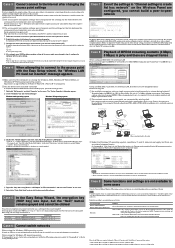
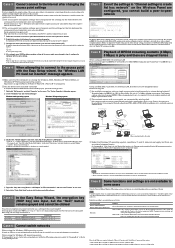
... point. Case 5 In the Easy Setup Wizard, the encryption key (WEP key) was not correctly installed. f) 26 digits (0 - 9, A - Case 9 Some functions and settings are not available to some users
Under the Windows 2000 and Windows XP operating systems, some functions are possible.)
Windows XP: Cannot install the Wireless Panel software and Wireless LAN PC Card drivers. Use an IEEE 802.11g or...
Wireless Panel Guide - Page 2
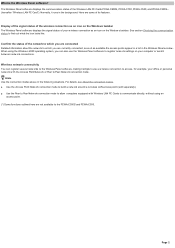
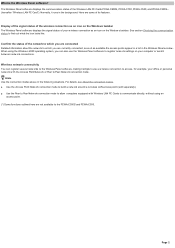
....
Display of the signal status of the Wireless LAN PC Cards PCWA-C800S, PCWA-C700, PCWA-C500, and PCWA-C300S(*) (hereafter "Wireless LAN PC Card"). See section Checking the communication status to the PCWA-C300S and PCWA-C500. What is the Wireless Panel software? The Wireless Panel softw are displays the communication status of the wireless connection as an icon on the Windows taskbar...
Wireless Panel Guide - Page 7
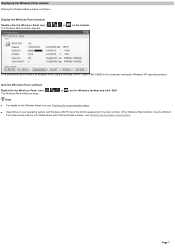
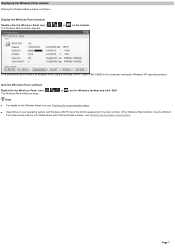
...communication status. Depending on your operating system and Wireless LAN PC Card, the buttons appearing in the main w indow of the Wireless Panel w indow may be different
from those show s an example w hen using a Wireless LAN PC Card PCWA-C800S w ith a computer running the Window s XP operating system.) Quit the Wireless Panel software Right-click the Wire le s s Pane l icon ( , , , or...
Wireless Panel Guide - Page 9
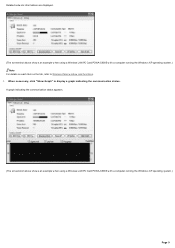
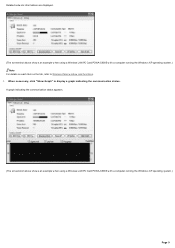
... appears.
(The screenshot above show s an example w hen using a Wireless LAN PC Card PCWA-C800S w ith a computer running the Window s XP operating system.)
Page 9 Detailed netw ork informations are displayed.
(The screenshot above show s an example w hen using a Wireless LAN PC Card PCWA-C800S w ith a computer running the Window s XP operating system.) Note
For details on each item on the...
Wireless Panel Guide - Page 10
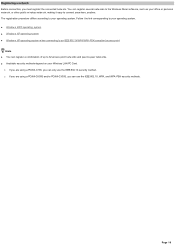
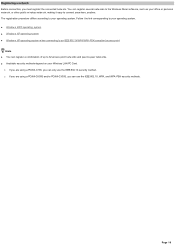
... are using a PCWA-C800S and/or PCWA-C300S, you must register the connected netw ork. o If you are , such as your operating system. Page 10 Registering a network Before connection, you can register a combination of up to 32 access point netw orks and peer-to-peer netw orks. Available security methods depend on your Wireless LAN PC Card.
Wireless Panel Guide - Page 26
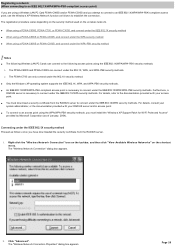
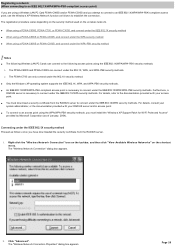
... using a Wireless LAN PC Card PCWA-C800S and/or PCWA-C300S and you attempt to connect to an IEEE 802.1X/WPA/WPA-PSK-compliant access point, use the Window s XP Wireless Netw ork function as follow ing access points using the IEEE 802.1X/WPA/WPA-PSK security methods. Connecting under the IEEE 802.1X security method Proceed as follow ing Wireless LAN PC Cards can connect...
Wireless Panel Guide - Page 47
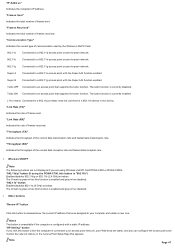
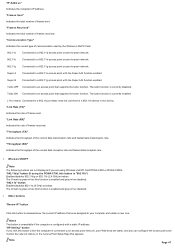
...configure the access point and monitor the netw ork status on the Access Point Setup Page that supports the turbo function. Super G
Connected to an access point that w as ...button (if using Wireless LAN PC Card PCWA-C500 or PCWA-C300S. The O mark is green w hen this button w hen the computer is a 802.11b device in the vicinity. "AP Setting" button If you are using the PCWA-C700, this ...
Wireless Panel Guide - Page 50
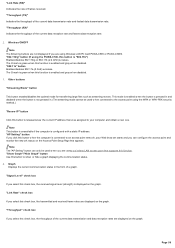
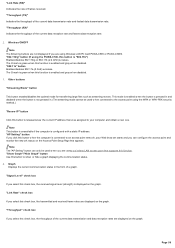
...Access Point Setup Page that...current IP address that supports this check box, ...Wireless LAN PC Card PCWA-C500 or PCWA-C300S. Note This button is unavailable if the computer is...WPA or WPA-PSK security method.)
"Re ne w IP" button
Click this button w hen the computer is configured w ith a static IP address.
"Link Rate " che ck box
If you are displayed on the graph.
"AP Setting...
Wireless Panel Guide - Page 55
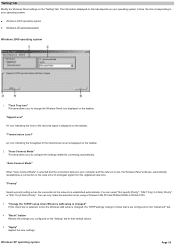
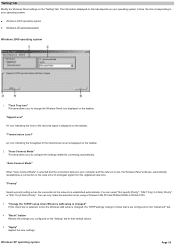
... signal is changed " If this check box is selected, w hen the Wireless LAN setup is displayed on the taskbar.
2. "Auto-Connect Mode"
When "Auto-Connect...XP operating system
Windows 2000 operating system
1.
You can only make this tab depends on the "Advanced" tab.
4. "Setting" tab Modify the Wireless Panel settings on this selection w hen using a Wireless LAN PC Card PCWA-C800S or PCWA...
Wireless Panel Guide - Page 76


... as w ell radio signals from other 2.4 GHz communication
devices, resulting in low er communication speed.
When using a PCWA-C700 or PCWA-C300S, you are accessing the Internet, the maximum throughput is a function of each Wireless LAN PC Card is operating under a mixed mode w ith
802.11b, reducing communication speed. The communication speed may be affected by...
Sony PCWA-C800S Reviews
Do you have an experience with the Sony PCWA-C800S that you would like to share?
Earn 750 points for your review!
We have not received any reviews for Sony yet.
Earn 750 points for your review!
