Sony PCV-RZ32G - Vaio Desktop Computer Support and Manuals
Get Help and Manuals for this Sony item
This item is in your list!

View All Support Options Below
Free Sony PCV-RZ32G manuals!
Problems with Sony PCV-RZ32G?
Ask a Question
Free Sony PCV-RZ32G manuals!
Problems with Sony PCV-RZ32G?
Ask a Question
Popular Sony PCV-RZ32G Manual Pages
PCV-RZ Series Hard Disk Drive Replacement Instructions - Page 1
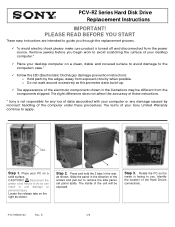
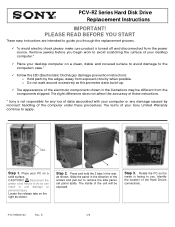
...tabs in unit damage or personal injury.
Rotate the PC so the
inside of the computer under these instructions.
* Sony is not responsible for any damage caused by the...with your desktop computer on a clean, stable and covered surface to avoid damage to avoid scratching the surface of the Hard Drive's connections. PCV-RZ Series Hard Disk Drive Replacement Instructions
IMPORTANT!...
PCVASP4 (with Sub) Supplemental Document - Page 8


... Click Start in the text, "View the VAIO® Computer Specifications..."
* A hard copy of installed memory, identify optical drive specifications, and more.
The VAIO Help and Support Center menu appears. 3 Click VAIO User Guide. The online User Guide* provides information about configuring, maintaining, and upgrading your computer. The online specifications sheet† lists the hardware...
Quick Start Guide - Page 2


.... Updates and additions to change without prior written approval. Use of such software is subject to the terms and conditions of license agreements enclosed with this manual or the information contained herein at any modification to current retail versions. SONY CANNOT WARRANT THAT THE FUNCTIONS DESCRIBED IN THIS GUIDE WILL BE UNINTERRUPTED OR ERROR-FREE...
Quick Start Guide - Page 57


..., click VAIO User
Guide. ❑ Specifications - Support Options
Sony provides several options to help solve common problems or to locate support for maximum results. The online User Guide provides information about configuring, maintaining, upgrading, and troubleshooting your VAIO computer. This section describes all available resources and offers suggestions on
how to set up your VAIO®...
VAIO User Guide - Page 47


...See the section, To set up your Internet Electronic Program Guide service, for first-time use. Internet Electronic Program Guide Web site
The appearance of the online channel guide Web site, its contents...guide, click on setting up to the appropriate TV program provider. You can schedule up for information on the REC icon
to select the program you wish to the Web site at http://www.sony...
VAIO User Guide - Page 68


... these steps:
1. Point to Download All Channel Settings. Click I accept, to access the Internet Electronic Program Guide service. The Welcome and Registration window appears.
If you have used this download feature.
Sony recommends using set up your TV provider adds new channels or changes existing channels, an Update icon appears next to Giga Pocket, then click...
VAIO User Guide - Page 94
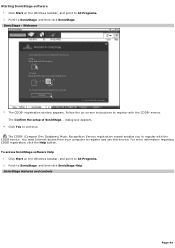
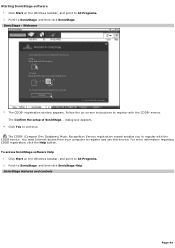
... wizard enables you to register with the
CDDB service. To access SonicStage software Help
1. The Confirm the setup of SonicStage... Point to continue. SonicStage features and controls
Page 94 The CDDB® registration window appears. Follow the on-screen instructions to register with the CDDB® service. Starting SonicStage software 1. For more information regarding...
VAIO User Guide - Page 137
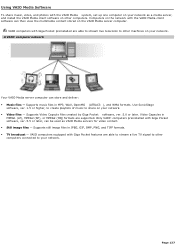
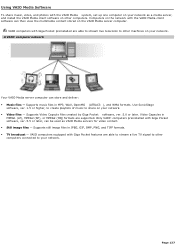
... JPEG, GIF, BMP, PNG, and TIFF formats. TV broadcast - Supports Video Capsule files created by Giga Pocket software, ver. 5.0 or later. VAIO computers equipped with Giga Pocket features are supported. Supports still image files in MP3, WAV, OpenMG (ATRAC3 ), and WMA formats. Only VAIO® computers preinstalled with Giga Pocket software, ver. 5.5 or later...
VAIO User Guide - Page 152


... for your computer's hard disk drive performance, using i.LINK devices, Memory Stick media, PC Cards, and changing default settings. Configuring Your VAIO Computer
This section provides basic information about managing your computer, see the online specifications sheet. About i.LINK Compatibility About the Memory Stick Media Slot
Page 152 Your computer may not be equipped...
VAIO User Guide - Page 155
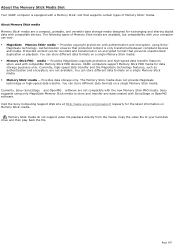
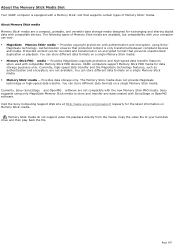
... to your computer can store different data formats on Memory Stick® media. Currently, Sony® SonicStage and OpenMG software are available, but compatibility with compatible devices. Memory Stick media do not support video file playback directly from the media. About the Memory Stick Media Slot
Your VAIO® computer is only transferred between compliant devices...
VAIO User Guide - Page 210
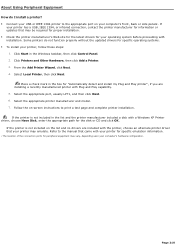
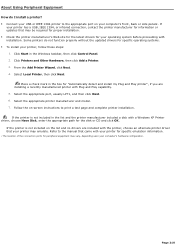
... included with installation. Follow the on-screen instructions to the manual that came with your printer for specific emulation information.
1 T he loc ation of the c onnec tion ports for peripheral equipment may vary, depending upon your printer may be required for proper installation. Check the printer manufacturer's Web site for the latest drivers for your...
VAIO User Guide - Page 211
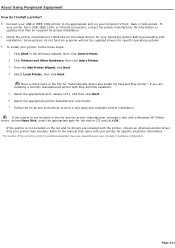
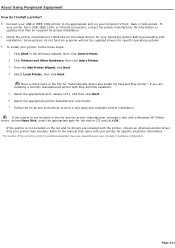
... USB or IEEE 1394 printer to the manual that may emulate. Select the appropriate printer manufacturer and model. 7. Follow the on the list and no drivers are installing a recently manufactured printer with a Windows XP Printer driver, choose Have Disk, enter the appropriate path for information or updates that came with installation. If the printer is not included...
VAIO User Guide - Page 221


...and locate troubleshooting support, should problems occur. You can also provide troubleshooting support, if problems occur. VAIO® Computer User Guide - From the menu bar, click Help. Your computer is supplied with Sony, and establish a dial-up your computer.
To access the online manual:
1. From the VAIO Help And Support Center menu, click VAIO User Guide. 3. Click...
VAIO User Guide - Page 222


...using your issue, you visit the Sony Computing Support Web site. Software Help and Support The contact and support information for products, accessories and parts, as well as
hardware and software specifications. upgrade and maintenance procedures. safety and legal information. quick solutions to common problems. An automated tutorial library that...
Marketing Specifications - Page 1
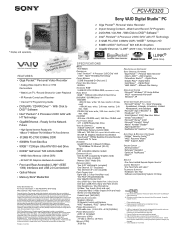
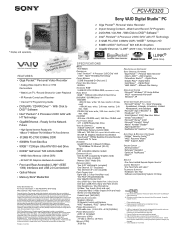
... Guide
• DVD±RW / CD-RW Drive*** - rewrite / 2.4X max. Reproduction in whole or in U.S.A. 5/03
PCV-RZ32G
Sony VAIO Digital Studio™ PC
! Sony, i.LINK, VAIO Digital Studio, SonicStage, Memory Stick, DVgate Plus, PictureGear Studio, VAIO Media, Click to change without notice. Internet
access required; Simulated graphic shown on the Sony Desktop Computer...
Sony PCV-RZ32G Reviews
Do you have an experience with the Sony PCV-RZ32G that you would like to share?
Earn 750 points for your review!
We have not received any reviews for Sony yet.
Earn 750 points for your review!
