Sony PCV-RZ30CG - Vaio Desktop Computer Support and Manuals
Get Help and Manuals for this Sony item
This item is in your list!

View All Support Options Below
Free Sony PCV-RZ30CG manuals!
Problems with Sony PCV-RZ30CG?
Ask a Question
Free Sony PCV-RZ30CG manuals!
Problems with Sony PCV-RZ30CG?
Ask a Question
Popular Sony PCV-RZ30CG Manual Pages
Quick Start Guide - Page 2


... BROWSING IN ANY DESCRIBED WEB SITE, OR YOUR DOWNLOADING OF ANY MATERIALS, DATA, TEXT, IMAGES, VIDEO, OR AUDIO FROM ANY DESCRIBED WEB SITE. Updates and additions to online service providers may not be completed by third parties. Notice
© 2003 Sony Electronics Inc. Reproduction in whole or in part, may require a fee and credit card information...
Quick Start Guide - Page 18
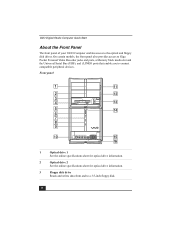
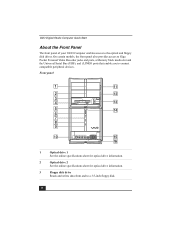
... certain models, the front panel also provides access to Giga Pocket Personal Video Recorder jacks and ports, a Memory Stick media slot and the Universal Serial Bus (USB), and i.LINK® ports that enable you to a 3.5-inch floppy disk.
18 Front panel
1
Optical drive 1
See the online specifications sheet for optical drive information.
2
Optical drive 2
See the online specifications sheet...
VAIO User Guide - Page 3
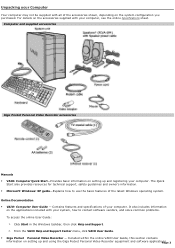
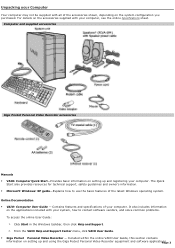
..., and solve common problems. To access the online User Guide:
1. Click Start in the Windows taskbar, then click Help and Support. 2. Com puter and supplied accessories
Giga Pocket Personal Video Recorder accessories
Manuals VAIO® Computer Quick Start-Provides basic information on the accessories supplied with your computer, see the online Specifications sheet. Contains...
VAIO User Guide - Page 7
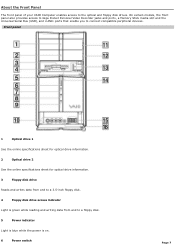
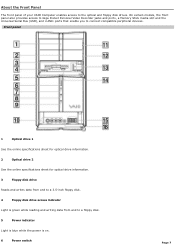
... power is green while reading and writing data from and to the optical and floppy disk drives. On certain models, the front panel also provides access to Giga Pocket Personal Video Recorder jacks and ports, a Memory Stick media slot and the Universal Serial Bus (USB), and i.LINK® ports that enable you to connect compatible peripheral devices.
VAIO User Guide - Page 28
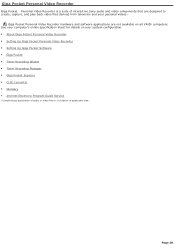
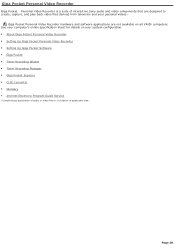
... configuration. About Giga Pocket Personal Video Recorder Setting Up Giga Pocket Personal Video Recorder Setting Up Giga Pocket Software Giga Pocket Timer Recording Wizard Timer Recording Manager Giga Pocket Explorer CLIÉ Converter Glossary Internet Electronic Program Guide Service
1 U nauthorized duplic...
VAIO User Guide - Page 30
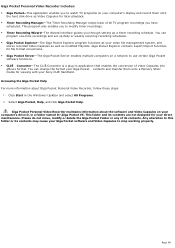
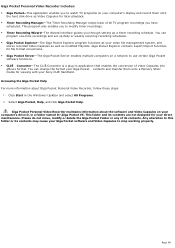
...about Giga Pocket Personal Video Recorder, follow these steps: 1. Giga Pocket Explorer contains export/import functions for your Sony CLIÉ Handheld. This program also enables you to modify timer recordings. Timer Recording Wizard-The Wizard interface guides you through setting up daily or weekly recurring recording schedules. Giga Pocket Explorer-The Giga Pocket Explorer...
VAIO User Guide - Page 42


Using the Giga Pocket Slip Play feature, you to watch a TV program on your computer display while recording it is being recorded. Page 42 Giga Pocket
Giga Pocket enables you can view a program from the beginning even while it onto your hard disk drive.
VAIO User Guide - Page 47
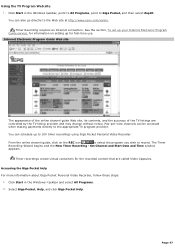
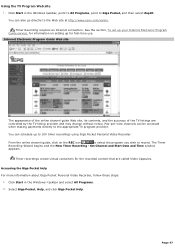
... http://www.sony.com/vaiotv. From the online channel guide, click on setting up to Giga Pocket, and then select Zap2it.
Click Start in the Windows taskbar, point to All Programs, point to 100 timer recordings using Giga Pocket Personal Video Recorder. Using the TV Program Web site 1. See the section, To set up your Internet Electronic Program Guide service, for...
VAIO User Guide - Page 51


... space on your hard disk drive, Giga Pocket Personal Video Recorder enables you to set an expiration date for the recorded program to be automatically deleted from your setting preferences. Click Next. Com pleted dialog box
Page 51 Select a date for your Video Capsules to be automatically deleted.
8.
Click Decide to review your hard disk drive, using the Expiration...
VAIO User Guide - Page 52


...(pre-recording) preparation time prior to the set .
Click Start in mind when setting up , changing, or deleting timer recordings. All activities that may access the hard disk drive, such as a daily or weekly recorded event.
Additional information about Giga Pocket Personal Video Recorder, follow these steps: 1. Giga Pocket software stops the current timer recording, pauses...
VAIO User Guide - Page 55


... Manager before the preset recording time. The Timer Recording Manager feature enables you are no timer recordings set -top box (STB), make any time.
Additional information about Giga Pocket Personal Video Recorder, follow these steps:
1.
Accessing the Giga Pocket Help
For more information about the Timer Recording Manager
When creating a timer recording, it is...
VAIO User Guide - Page 65


... hard disk drive for a preset period of your recording is displayed in calendar view or in playback by using the MPEG standard, with Giga Pocket Recorder. Stand by mode Stand by mode is a power saving mode that holds the video images recorded with .mpg as a container for Video Capsules in a network environment. STB
Refers to set...
VAIO User Guide - Page 186


Page 186 Many problems have simple solutions, so try these suggestions before you may encounter when using Giga Pocket Personal Video Recorder functions. About Giga Pocket Personal Video Recorder
This section describes how to troubleshoot common problems you contact Sony Customer Support.
VAIO User Guide - Page 215
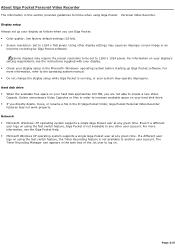
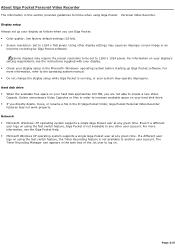
... the instructions supplied with your display. Check your display setup in the Microsoft® Windows® operating system before starting up your display as follows when you use Giga Pocket: Color quality: Use factory default settings (32-bit). Screen resolution: Set to 1024 x 768 pixels. If a different user logs on using Giga Pocket Personal Video Recorder...
PCVASP4 (with Sub) Supplemental Document - Page 8


... of installed memory, identify optical drive specifications, and more. The VAIO Help and Support Center menu appears. 3 Click VAIO User Guide. To access the online User Guide (Microsoft® Windows® XP): 1 Click Start in the online and print manuals that accompanied your system's processor speed, determine the amount of available topics, enabling you to set up connection...
Sony PCV-RZ30CG Reviews
Do you have an experience with the Sony PCV-RZ30CG that you would like to share?
Earn 750 points for your review!
We have not received any reviews for Sony yet.
Earn 750 points for your review!
