Sony PCV-RX755 - Vaio Desktop Computer Support and Manuals
Get Help and Manuals for this Sony item
This item is in your list!

View All Support Options Below
Free Sony PCV-RX755 manuals!
Problems with Sony PCV-RX755?
Ask a Question
Free Sony PCV-RX755 manuals!
Problems with Sony PCV-RX755?
Ask a Question
Popular Sony PCV-RX755 Manual Pages
VAIO User Guide - Page 56
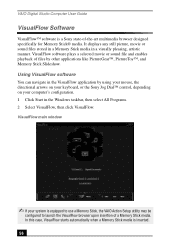
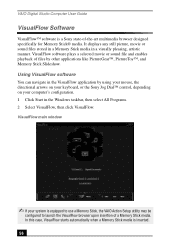
.... 56 In this case, VisualFlow starts automatically when a Memory Stick media is equipped to use a Memory Stick, the VAIO Action Setup utility may be
configured to launch the VisualFlow browser upon insertion of -the-art multimedia browser designed specifically for Memory Stick® media. VAIO Digital Studio Computer User Guide
VisualFlow Software
VisualFlow™ software is a Sony state-of...
VAIO User Guide - Page 65


... computer or specific application. Reinstalling an individual software application may not need to reinstall the entire contents of the software that you are erased. To Use the Application Recovery CD(s)
To Use the Application Recovery CD(s)
The Application Recovery CD utility enables you to reinstall all
open applications. 2 When the Windows desktop appears...
VAIO User Guide - Page 77


Topic: How do not function properly without the updated drivers for specific operating systems.
❑ To install your printer for specific emulation information.
77 If the printer is not included on installing memory, please see the online VAIO User Guide. Refer to print a test page and complete printer
installation.
✍ If the printer is not included in the box for "Automatically...
VAIO User Guide - Page 81
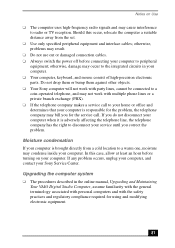
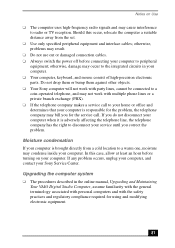
... required for the problem, the telephone company may occur to the integrated circuits in the online manual, Upgrading and Maintaining
Your VAIO Digital Studio Computer, assume familiarity with the general terminology associated with personal computers and with multiple phone lines or a private branch exchange (PBX). ❑ If the telephone company makes a service call . In this...
VAIO User Guide - Page 87


... Updates on the Sony Computing Support Web site at http:// www.sony.com/pcsupport. To contact the Sony fax-on-demand service, call 1-888-4-SONYPC (1-888-476-6972). (Requires a fax machine or fax software.)
You can access the Sony Knowledge Database from the Help menu within the specific application. Two additional guides, Upgrading and Maintaining your VAIO Computer and the Troubleshooting...
VAIO User Guide - Page 92


... printer installation 77 recover applications 67 software audio problems 72 startup problems 67 system response 77 Topics 67 turning off your computer 79 TV interference 81
U
Uninterruptible Power Supply 79 Universal Serial Bus ports 9 upgrading
your computer 81 UPS 79 USB port 9
92
V
VAIO Action Setup 13 ventilation 80 VisualFlow software 56
navigating 56 voltage settings 79
Quick Start Guide - Page 5


Your new, high-performance, multimedia computer combines audio, video, and information technology features. ❑ About Your VAIO Digital Studio Computer ❑ To Unpack Your Computer ❑ To Choose an Ergonomic Location
5 WELCOME
Congratulations on your purchase of the Sony VAIO Digital Studio™ computer!
Quick Start Guide - Page 10
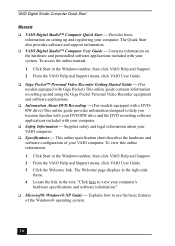
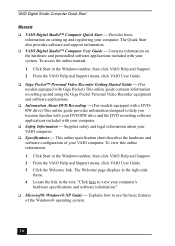
... - To access the online manual:
1 Click Start in the Windows taskbar, then click VAIO Help and Support. 2 From the VAIO Help and Support menu, click VAIO User Guide.
❑ Giga Pocket™ Personal Video Recorder Getting Started Guide - (For models equipped with Giga Pocket) This online guide contains information on setting up and registering your VAIO computer. To view this...
Quick Start Guide - Page 30
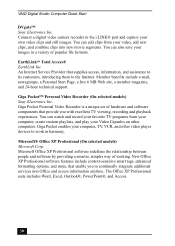
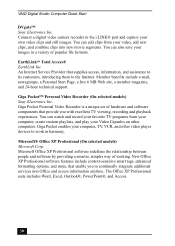
...technical support.
The Office XP...VAIO Digital Studio Computer Quick Start
DVgate™ Sony Electronics Inc. Connect a digital video camera recorder to continually integrate additional services into new movie segments. An Internet Service Provider that enable you with excellent TV viewing, recording and playback experiences. Microsoft® Office XP Professional (On selected models...
Quick Start Guide - Page 53


... appropriate printer manufacturer and model 7 Follow the on-screen instructions to the manual that came with your printer for approximately 10 seconds, and then turning it back on.
53
About Using A Peripheral Device
About Using A Peripheral Device
How do not function properly without the updated drivers for specific operating systems. ❑ To install your printer, follow these...
Quick Start Guide - Page 64
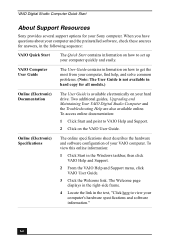
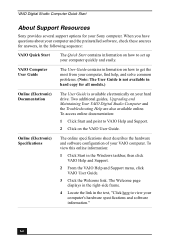
...to set up your computer quickly and easily.
VAIO Computer User Guide
The User Guide contains information on how to view your VAIO computer.
Two additional guides, Upgrading and Maintaining Your VAIO Digital Studio Computer and the Troubleshooting Help are also available online. VAIO Digital Studio Computer Quick Start
About Support Resources
Sony provides several support options...
Quick Start Guide - Page 67
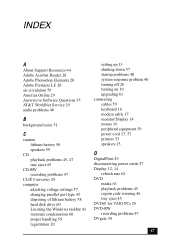
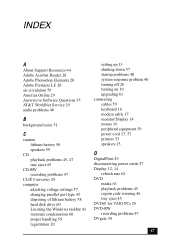
... 43 disposing of lithium battery 58 hard disk drive 60 Locating the Windows taskbar 41 moisture condensation 60 proper handling 59 registration 20
setting up 13 shutting down 57 startup problems 40 system response problem 40 turning off 26 turning on 19 upgrading 61 connecting cables 59 keyboard 16 modem cable 17 monitor/Display 14...
System Reference Manual - Page 89
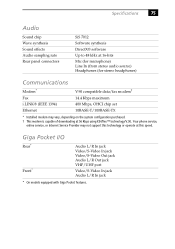
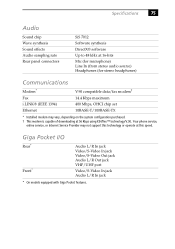
Your phone service,
online service, or Internet Service Provider may vary, depending...VHF/UHF port
Video/S-Video In jack Audio L/R In jack
* On models equipped with Giga Pocket features. Specifications
75
Audio
Sound chip Wave synthesis Sound effects Audio sampling rate Rear panel... 14.4 Kbps maximum 400 Mbps, OHCI chip set 10BASE-T/100BASE-TX
* Installed modem may not support this speed.
System Reference Manual - Page 94


...I /O address map and
memory map memory - See graphics RIMM - See i.LINK installing hard disk drive 39 PCI add-in card 26 side panel 24 slot cover 37 replacing 25 side panel 25 replacing lithium battery 30 resolution - See processor modem - See Also system memory memory configuration
specifications 74 memory module
connector 48 removing 33 specifications 74 messages error 65 status and...
Marketing Specifications - Page 1
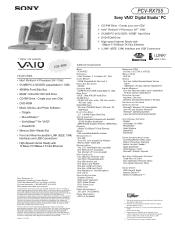
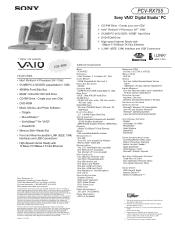
...) Interface and USB Connectors1
i.LINK®
(IEEE 1394)
SPECIFICATIONS
MODEL PCV-RX755
PROCESSOR Intel® Pentium® 4 Processor 2A††† GHz†
CACHE MEMORY 512KB Integrated On-Die Level 2
FRONT SIDE BUS SPEED 400MHz
STANDARD RAM 512MB PC-2100 DDR (expandable to Hard Drive capacity. Microsoft, Windows and Outlook are trademarks of Intel Corporation. Weights...
Sony PCV-RX755 Reviews
Do you have an experience with the Sony PCV-RX755 that you would like to share?
Earn 750 points for your review!
We have not received any reviews for Sony yet.
Earn 750 points for your review!
