Sony PCV-RX600N - Vaio Desktop Computer Support and Manuals
Get Help and Manuals for this Sony item
This item is in your list!

View All Support Options Below
Free Sony PCV-RX600N manuals!
Problems with Sony PCV-RX600N?
Ask a Question
Free Sony PCV-RX600N manuals!
Problems with Sony PCV-RX600N?
Ask a Question
Most Recent Sony PCV-RX600N Questions
Ploblemas Para Ver La Tv En Mi Pc
como puedo ver latv en mi pc sony vaio pcv-rx600n
como puedo ver latv en mi pc sony vaio pcv-rx600n
(Posted by hecyani 12 years ago)
Popular Sony PCV-RX600N Manual Pages
Safety Information - Page 3
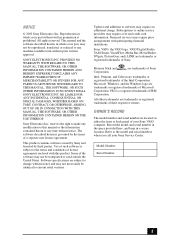
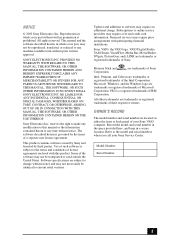
... THIS MANUAL, THE SOFTWARE, OR SUCH OTHER INFORMATION.
IN NO EVENT SHALL SONY ELECTRONICS INC. Software specifications are trademarks or registered trademarks of Sony. Subscriptions to this product. reserves the right to make any modification to online service providers may not be transported or used outside the United States. Sony, VAIO, the VAIO logo, VAIO Digital Studio, VAIO Smart...
Safety Information - Page 6


...interference to Part 15 of Conformity
Trade Name:
SONY
Model No.:
PCV-7742
Responsible Party:
Sony Electronics Inc... modifications not expressly approved in this manual could void your authority to operate ...PART 68
This equipment complies with the instructions, may be attached to correct the interference by turning the equipment off and on, the user is used in a particular installation...
VAIO User Guide - Page 13
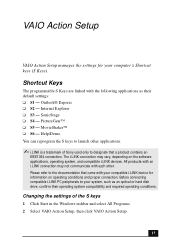
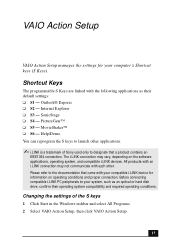
... an i.LINK connection may vary, depending on operating conditions and proper connection. Changing the settings of Sony used only to the documentation that a product contains an
IEEE1394 connection. PictureGear™ ❑ S5 - VAIO Action Setup
VAIO Action Setup manages the settings for your compatible i.LINK device for information on the software applications, operating system, and...
VAIO User Guide - Page 17
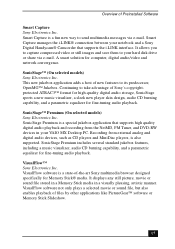
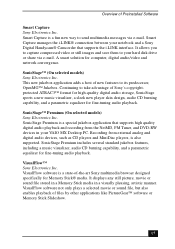
... for Memory Stick®...VAIO MX Desktop PC. Smart Capture is a special jukebox application that supports high quality digital audio playback and recording from external analog and digital audio devices, such as CD players and MiniDisc players, is a state-of-the-art Sony multimedia browser designed specifically for fine-tuning audio playback. SonicStage™ (On selected models) Sony...
VAIO User Guide - Page 60


...to the documentation that a product contains an
IEEE1394 connection.
Sony computer supplies, accessories, and peripherals can : ❑ supply power from the Sony VAIO Direct Web site at http://vaio.sonystyle.com, or by the 6-pin i.LINK port cannot exceed 6 watts. VAIO Digital Studio Computer User Guide
i.LINK (IEEE1394) Compatibility
Your VAIO computer may include either 4-pin or 6-pin, or...
VAIO User Guide - Page 64


... restored on Drive C is restored.
Change Partition Size All partitions, custom installations, and changes are removed from the hard disk drive.
If you successfully complete...VAIO Digital Studio Computer User Guide
To Use the System Recovery CD(s)
The System Recovery utility formats your computer, reinstalling an individual application or device driver may correct the problem.
You can set...
VAIO User Guide - Page 66


.... 2 When the Windows desktop appears, insert the Application ....sony.com/pcsupport, or contact Sony Customer Support at 1-888-4-SONY-...instructions to complete the recovery process.
✍ Your system may correct a problem that shipped with your computer or specific application. You must be prompted to insert the next CD(s), depending on your computer. VAIO Digital Studio Computer User Guide...
VAIO User Guide - Page 69


...; If you plugged the computer into a power strip or Uninterruptible Power
Supply (UPS), make sure the power strip or UPS is turned on and working. ❑ Check that the monitor is not in the Windows taskbar, then click VAIO Help and Support. 2 From the VAIO Help and Support menu, click VAIO User Guide.
69
You can access the online User...
VAIO User Guide - Page 71
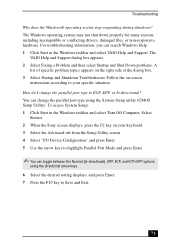
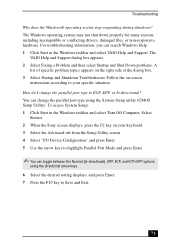
The
VAIO Help and Support dialog box appears. 2 Select Fixing a Problem and then select Startup and Shut Down problems. A
list of specific problem topics appears on -screen
instructions according to your keyboard. 3 Select the Advanced tab from the Setup Utility screen. 4 Select "I change the parallel port type using the directional arrow keys. 6 Select the desired setting displays, and press ...
VAIO User Guide - Page 80


... that your printer may be required for proper installation. ❑ Check the printer manufacturer's Web site for the latest drivers for your operating system before proceeding with installation. VAIO Digital Studio Computer User Guide
How do not function properly without the updated drivers for specific operating systems. ❑ To install your printer, follow these steps: 1 Click Start in...
VAIO User Guide - Page 88


... information on your computer, find help files. Two additional guides, Upgrading and Maintaining Your VAIO Digital Studio Computer and the Troubleshooting Help are located on your hard disk drive as online help , and solve common problems. (Note: The User Guide is available electronically on how to set up your Sony computer. To access online documentation:
1 Click Start and...
VAIO User Guide - Page 89


...VAIO Computer System Reference Manual
This advanced reference manual supplies detailed technical information about your Sony computer by selecting Software Updates on -Demand
This service provides you want to request a list of available topics. You can download the latest software updates and software patches for your computer's hardware. Resources
Sony Fax-on the Sony Computing Support...
VAIO User Guide - Page 94
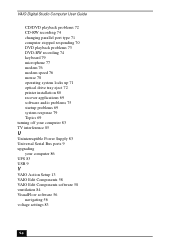
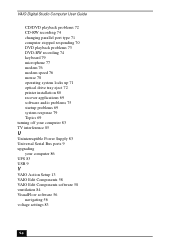
... optical drive tray eject 72 printer installation 80 recover applications 69 software audio problems 75 startup problems 69 system response 79 Topics 69 turning off your computer 83 TV interference 85
U
Uninterruptible Power Supply 83 Universal Serial Bus ports 9 upgrading
your computer 86 UPS 83 USB 9
V
VAIO Action Setup 13 VAIO Edit Components 58 VAIO Edit Components software 58 ventilation...
Technical Specifications - Page 1
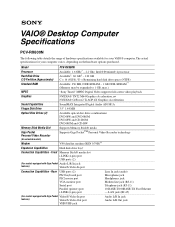
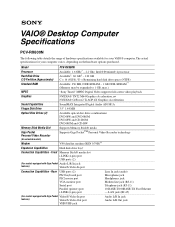
...Connection Capabilities - VAIO® Desktop Computer Specifications
PCV-RX600N
The following table details the range of hardware specifications available for your VAIO® computer. The actual specifications for your computer varies, depending on the hardware options purchased. Model
PCV-RX600N
Processor Hard Disk Drive C/D Partition (Approximate) Standard RAM
Available: 1.6 GHz...
Technical Specifications - Page 2
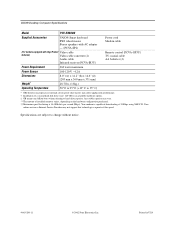
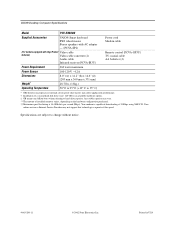
... may affect application performance. † Installation of installed memory varies, depending on the hardware configuration purchased. †† Maximum speed for faxing is an available hardware option. ‡ GB means one billion bytes when referring to hard drive capacity. VAIO® Desktop Computer Specifications
Model
PCV-RX600N
Supplied Accessories
VAIO® Smart keyboard PS...
Sony PCV-RX600N Reviews
Do you have an experience with the Sony PCV-RX600N that you would like to share?
Earn 750 points for your review!
We have not received any reviews for Sony yet.
Earn 750 points for your review!
