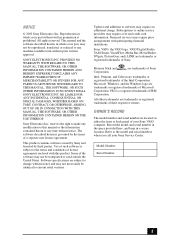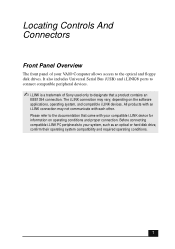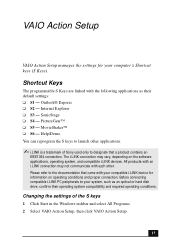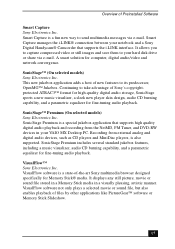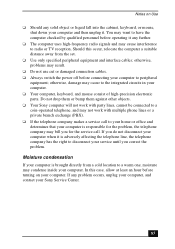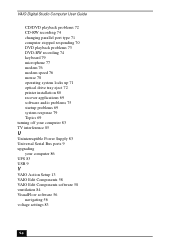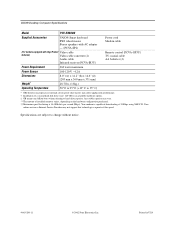Sony PCV-RX600N Support Question
Find answers below for this question about Sony PCV-RX600N - Vaio Desktop Computer.Need a Sony PCV-RX600N manual? We have 3 online manuals for this item!
Question posted by hecyani on August 26th, 2011
Ploblemas Para Ver La Tv En Mi Pc
como puedo ver latv en mi pc sony vaio pcv-rx600n
Current Answers
Related Sony PCV-RX600N Manual Pages
Similar Questions
Tv Tuner Software Interface For Sony Svl 24147cxb
What software works with the tv tuner Media Center? Giga Pocket?
What software works with the tv tuner Media Center? Giga Pocket?
(Posted by denniswinchell63 8 years ago)
Connnec Cable Tv To Vgc_lv150j
opp sys changed from vista to windows 7..how can i get cabel programs/stations back ?
opp sys changed from vista to windows 7..how can i get cabel programs/stations back ?
(Posted by Anonymous-135280 10 years ago)
Where Can Download Viao Zone And Sony Media Platform Original Software For Pc-tv
Where can download VIAO ZONE and SONY Media Platform original software for all -in-one PC-TV?
Where can download VIAO ZONE and SONY Media Platform original software for all -in-one PC-TV?
(Posted by landy9920 11 years ago)
Connect Pc To Tv Monitor
What do I need to connect my all in one pc to a tv monitor?
What do I need to connect my all in one pc to a tv monitor?
(Posted by jonwhits 11 years ago)
How To Connect A Printer To Vgc-lv140j Pc/tv
(Posted by rktfun 12 years ago)