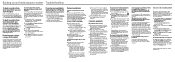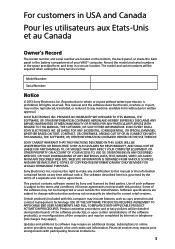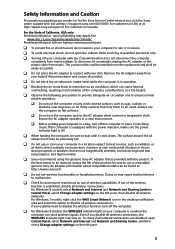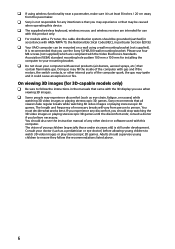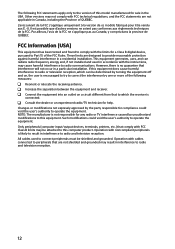Sony SVL24147CXB Support Question
Find answers below for this question about Sony SVL24147CXB.Need a Sony SVL24147CXB manual? We have 8 online manuals for this item!
Question posted by denniswinchell63 on December 10th, 2015
Tv Tuner Software Interface For Sony Svl 24147cxb
What software works with the tv tuner Media Center? Giga Pocket?
Current Answers
Answer #1: Posted by TommyKervz on December 10th, 2015 6:14 AM
Related Sony SVL24147CXB Manual Pages
Similar Questions
Connnec Cable Tv To Vgc_lv150j
opp sys changed from vista to windows 7..how can i get cabel programs/stations back ?
opp sys changed from vista to windows 7..how can i get cabel programs/stations back ?
(Posted by Anonymous-135280 10 years ago)
Sony Vaio Vgc Ra840 G Tv Tuner Card
The sony vaio vgc ra840g tv tuner card is no longer recognized by windows media center. I updgraded ...
The sony vaio vgc ra840g tv tuner card is no longer recognized by windows media center. I updgraded ...
(Posted by claymarion 12 years ago)
About Tv Tuner & Keyboard Uses.
how i can use TV Tuner & Keyboard and where is these drivers.
how i can use TV Tuner & Keyboard and where is these drivers.
(Posted by mftch 13 years ago)