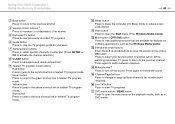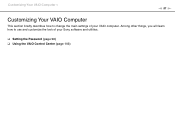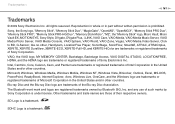Sony VPCL111FX Support Question
Find answers below for this question about Sony VPCL111FX - VAIO - All-in-One Desktop PC.Need a Sony VPCL111FX manual? We have 1 online manual for this item!
Question posted by landy9920 on January 17th, 2013
Where Can Download Viao Zone And Sony Media Platform Original Software For Pc-tv
Where can download VIAO ZONE and SONY Media Platform original software for all -in-one PC-TV?
Current Answers
Related Sony VPCL111FX Manual Pages
Similar Questions
Tv Tuner Software Interface For Sony Svl 24147cxb
What software works with the tv tuner Media Center? Giga Pocket?
What software works with the tv tuner Media Center? Giga Pocket?
(Posted by denniswinchell63 8 years ago)
Can I Still Find The Software Applications That Came With The Pcv Rx752 Sony Vai
I am going to clean the hard drive and I do not have the original software replacement disks.
I am going to clean the hard drive and I do not have the original software replacement disks.
(Posted by docflu1 12 years ago)
How To Connect A Printer To Vgc-lv140j Pc/tv
(Posted by rktfun 12 years ago)
I Deleted The Giga Pocket Drive From My Pc. I Want To Atch Vaiotv And Can't. Can
can anyone assist me in downloading the gigapocket drive for my sony pc?
can anyone assist me in downloading the gigapocket drive for my sony pc?
(Posted by alfonsoalfaro 13 years ago)