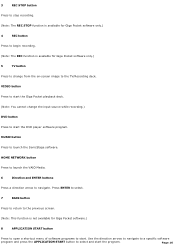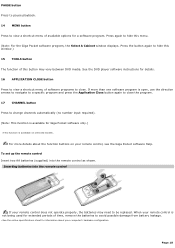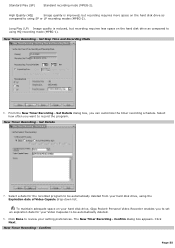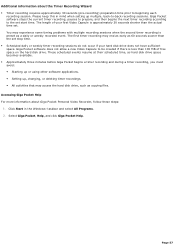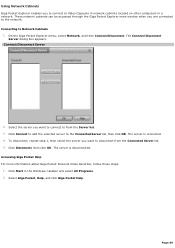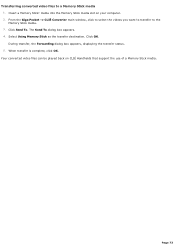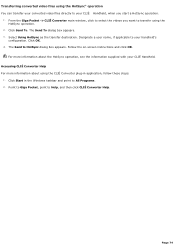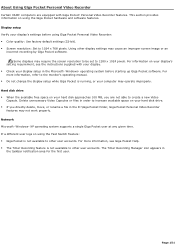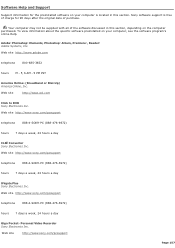Sony PCV-RS712 Support Question
Find answers below for this question about Sony PCV-RS712 - Vaio Desktop Computer.Need a Sony PCV-RS712 manual? We have 3 online manuals for this item!
Question posted by alfonsoalfaro on April 2nd, 2011
I Deleted The Giga Pocket Drive From My Pc. I Want To Atch Vaiotv And Can't. Can
can anyone assist me in downloading the gigapocket drive for my sony pc?
Current Answers
Related Sony PCV-RS712 Manual Pages
Similar Questions
Tv Tuner Software Interface For Sony Svl 24147cxb
What software works with the tv tuner Media Center? Giga Pocket?
What software works with the tv tuner Media Center? Giga Pocket?
(Posted by denniswinchell63 8 years ago)
Sony Vaio Vpcl2390x All In One Touch Screen Pc Dead Hard Drive.
I would like to replace the hard drive in my Sony VPCL2390X. How to I open the PC without breaking a...
I would like to replace the hard drive in my Sony VPCL2390X. How to I open the PC without breaking a...
(Posted by doctormano 8 years ago)
Is There Any Way To Replace The Hard Drive With A Ssd?
I would like to upgrade my VPCL21BFX only, because this computer has worked flawlessly. I see no rea...
I would like to upgrade my VPCL21BFX only, because this computer has worked flawlessly. I see no rea...
(Posted by jsphmatteucci 9 years ago)
How To Remove Hard Drive
i want to remove and destoy my harddrive from my obsolete PC
i want to remove and destoy my harddrive from my obsolete PC
(Posted by mikejneal 10 years ago)
Sony Pc, Model: Vpcl118fg/b. I Want To Know Hdd Replacement Details
I want to replace my Sony All in one PC's Hard disk. I want to know the Part number of the replace...
I want to replace my Sony All in one PC's Hard disk. I want to know the Part number of the replace...
(Posted by Sreekanth 11 years ago)