Sony PCV-RX554 - Vaio Desktop Computer Support and Manuals
Get Help and Manuals for this Sony item
This item is in your list!

View All Support Options Below
Free Sony PCV-RX554 manuals!
Problems with Sony PCV-RX554?
Ask a Question
Free Sony PCV-RX554 manuals!
Problems with Sony PCV-RX554?
Ask a Question
Popular Sony PCV-RX554 Manual Pages
Quick Start Guide - Page 5


... up to DVD-R/DVD-RW and CD-R/CD-RW media, and plays your favorite DVDs and CDs. This drive also functions as the ideal solution for fast, easy storage and retrieval.
DVD-ROM drive (Not available on all models) This new optical storage technology provides increased storage capacity and a dynamic multimedia computing experience.
Features
VAIO® AV Applications This...
Quick Start Guide - Page 6


..., provide you to designate that came with each other.
VAIO Digital Studio Computer QuickStart
CD-RW drive (Not available on all models) You can play your favorite audio and video CDs using this high-quality CDROM drive.
All products with an i.LINK connection may vary, depending on all models) This drive is a trademark of today's advanced multimedia applications, games...
Quick Start Guide - Page 29
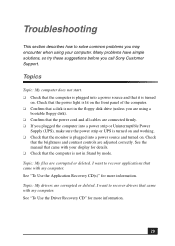
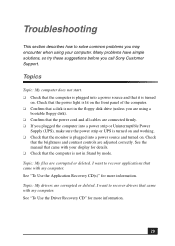
Troubleshooting
This section describes how to solve common problems you call Sony Customer Support. Topics
Topic... and working. ❑ Check that it is not in the floppy disk drive (unless you plugged the computer into a power source and turned on ....the Driver Recovery CD" for details. ❑ Check that came with your computer.
See the manual that the computer is turned
on .
Quick Start Guide - Page 39


... manufacturer and model. 7 Follow the on-screen instructions to the manual that your printer for specific emulation information.
Refer to print a test page and complete printer
installation.
✍ If the printer is not included on .
Topic: My connected printer doesn't function after the computer resumes from a power saving mode. To contact Sony for technical support For further...
Quick Start Guide - Page 48


... , and solve common problems. (Note: The User Guide is not available in hard copy for all models.)
The User Guide is available on how to request a list of your hard disk drive as online help files Knowledge Database
Sony Fax-on-Demand
Software Updates
VAIO Computer System Reference Manual
The QuickStart contains information on the Sony Computing Support Web site at...
Quick Start Guide - Page 52


... 38 system upgrading 43
T
Troubleshooting Change parallel port type 31 computer stopped responding 30 DVD playback 32 DVD/CD problems 32 DVD-RW/CD-RW recording 33 Keyboard problems 37 Microphone problems 36 Modem 34, 35 Mouse problems 36 Operating system locks up 30
Optical drive tray 31 Printer installation 38 Printer stops responding 39 recover applications 29 Recover drivers 29 Software...
System Reference Manual - Page 67


CMOS Setup Options
55
Main Screen
System Time
[00:00:00]
System Date
[01/01/2001..." on page 56)
Secondary Slave (see "IDE Sub-Menus" on page 56)
Supervisor Password
[Disabled]
User Password
[Disabled]
Installed Memory
See Specifications sheet for details.*
BIOS Revision/Version
1003 (depends on model)
* The Specifications sheet is supplied with your computer's original documentation.
System Reference Manual - Page 87


... at this speed. Your phone service, online service, or Internet Service Provider, however, may not support this technology or operate at this speed.
† This modem is capable of transferring data at 10 Mbps (HomePNA) and downloading at 56 Kbps / 14.4 Kbps (Modem) using K56flex™ technology/V.90. Specifications
75
Audio
Sound chip
Wave synthesis...
System Reference Manual - Page 91


...drive
installing additional 3.5 drive 39 DVD-ROM drive
performance of discs 76 chipset specifications 73 CLR CMOS Jumper 51 CMOS - See Also slots
F fax/modem - See lithium battery beep codes 65 BIOS Setup Utility
See CMOS Setup Utility BIOS setup utility
advanced screen 57 boot screen 60 exit screen 61 main screen 55 options 53 power screen 59 screens 53 BIOS specifications 77
C CD-RW drive...
System Reference Manual - Page 92


... 17 processor specifications 73, 74
R RAM - See graphics RIMM - See Also communications monitor - See memory module See system memory rear view 7
I /O address map and
memory map memory - See i.LINK installing 3.5 hard disk drive 39 PCI add-in card 26 slot cover 37 replacing 25 cover 25 replacing lithium battery 30 resolution - 80 VAIO Digital Studio System Reference Manual
G graphics...
VAIO User Guide - Page 65


If you have any questions about using the Application Recovery CD(s), visit www.sony.com/ pcsupport, or contact Sony Customer Support at 1-888-4-SONY-PC. The Application Recovery utility loads automatically.
✍ If your system is already on, save and close all of your hard drive.
✍ If you need to reinstall all
open applications. 2 When the...
VAIO User Guide - Page 72
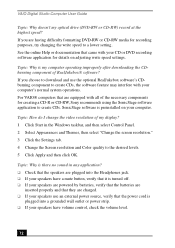
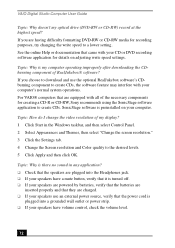
... Guide
Topic: Why doesn't my optical drive (DVD-RW or CD-RW) record at the highest speed? Topic: Why is turned off. ❑ If your computer's normal system operations. Topic: How do I change the video resolution of RealJukebox® software?
For VAIO® computers that are equipped with all of the necessary components for creating a CD-R or CD-RW, Sony...
VAIO User Guide - Page 77


... using.
❑ Increasing the system memory may also help. For information on the list and no drivers are installing a recently manufactured printer with Plug and Play capability.
5 Select the appropriate port, usually LPT1, and then click Next. 6 Select the appropriate printer manufacturer and model 7 Follow the onscreen instructions to the manual that may emulate. Some printers...
VAIO User Guide - Page 87


... guides, Upgrading and Maintaining your VAIO Computer and the Troubleshooting Help are located on your Sony computer by selecting Software Updates on commonly encountered problems. Enter a description of available topics. Most manuals for your hard disk drive as online help files from the Help menu within the specific application. A printed manual may be available for your problem...
VAIO User Guide - Page 92


... problem 77
T
Telephone jack 11 telephone service 81 Troubleshooting 67
CD playback problems 71 CD/DVD playback problems 70 CD-RW recording 72 changing parallel port type 69 computer stopped responding 68 DVD playback problems 70 DVD-RW recording 72 keyboard 76 microphone 75 modem 74 modem speed 73 mouse 75 operating system locks up 69 optical drive tray eject 70 printer installation...
Sony PCV-RX554 Reviews
Do you have an experience with the Sony PCV-RX554 that you would like to share?
Earn 750 points for your review!
We have not received any reviews for Sony yet.
Earn 750 points for your review!
