Sony PCV-RS423P - Vaio Desktop Computer Support and Manuals
Get Help and Manuals for this Sony item
This item is in your list!

View All Support Options Below
Free Sony PCV-RS423P manuals!
Problems with Sony PCV-RS423P?
Ask a Question
Free Sony PCV-RS423P manuals!
Problems with Sony PCV-RS423P?
Ask a Question
Popular Sony PCV-RS423P Manual Pages
PCV-RS Series Hard Disk Drive Replacement Instructions - Page 1


... ESD (Electrostatic Discharge) damage prevention instructions: o Hold parts by incorrect handling of the cover and carefully spread them aside.
Disconnect the power cord. Identify the location of your desktop computer.*
9 Place your PC on a clean, stable and covered surface to avoid damage to guide you . PCV-RS Series Hard Disk Drive Replacement Instructions
IMPORTANT! Step 3. Remove...
Quick Start Guide - Page 2
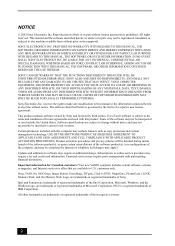
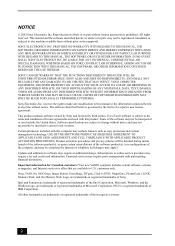
.... Some of Microsoft Corporation. Sony, VAIO, the VAIO logo, Image Station, SonicStage, DVgate, Click to this product.
Important information for Canadian customers: Your new VAIO® computer includes certain software versions or upgrades, and Internet services or offers that are subject to online service providers may require prior arrangements with this manual or the information...
Quick Start Guide - Page 16
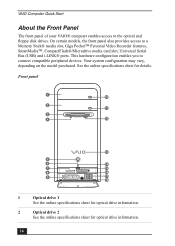
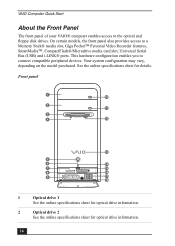
...
4
12
13
5
6
14
7
15
8
16
9
S400
17
18
1
Optical drive 1
See the online specifications sheet for optical drive information.
2
Optical drive 2
See the online specifications sheet for details. VAIO Computer Quick Start
About the Front Panel
The front panel of your VAIO® computer enables access to a Memory Stick® media slot, Giga Pocket™ Personal Video Recorder...
VAIO User Guide - Page 7
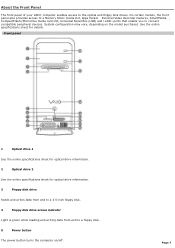
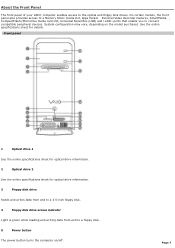
... disk.
5
Power button
The power button turns the computer on the model purchased.
Page 7 Front panel
1
Optical drive 1
See the online specifications sheet for optical drive information.
2
Optical drive 2
See the online specifications sheet for details. About the Front Panel
The front panel of your VAIO® computer enables access to connect compatible peripheral devices.
VAIO User Guide - Page 49
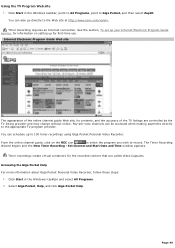
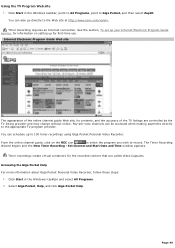
...-time use.
See the section, To set up your Internet Electronic Program Guide service, for information on the REC icon
to... Web site 1.
Internet Electronic Program Guide Web site
The appearance of the online channel guide Web site, its contents, and ...Recording requires an Internet connection. From the online channel guide, click on setting up to Giga Pocket, and then select Zap2it.
...
VAIO User Guide - Page 70
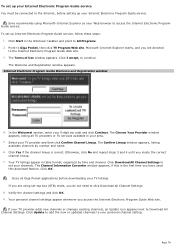
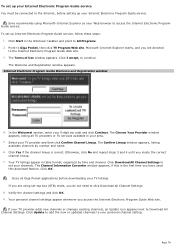
...set up Internet Electronic Program Guide service, follow these steps:
1. Click Update to add the new or updated channels to your 5-digit zip code and click Continue.
Select your area.
5. Click OK. Sony recommends using set... Electronic Program Guide Web site. 3. To set up your Internet Electronic Program Guide service You must be connected to the Internet, before downloading your TV ...
VAIO User Guide - Page 72
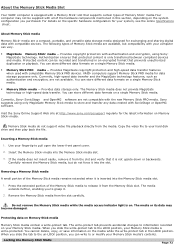
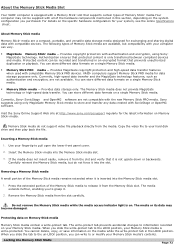
... LOCK position, your system, see the online Specifications sheet. Visit the Sony Online Support Web site at http://www.sony.com/pcsupport regularly for exchanging and sharing digital data with compatible devices. Use your hard disk drive and then play back the file. Removing a Memory Stick media A small portion of Memory Stick media are not compatible with the...
VAIO User Guide - Page 89
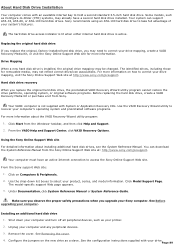
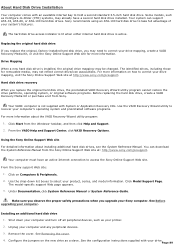
... model-specific support Web page appears. 3.
Unplug your drive. See the configuration instructions supplied with your computer and any peripheral devices. 3.
Hard disk drive recovery
When you upgrade your system's features.
Click Model Support Page.
Make sure you observe the proper safety precautions when you replace the original hard disk drive, the preinstalled VAIO Recovery...
VAIO User Guide - Page 111
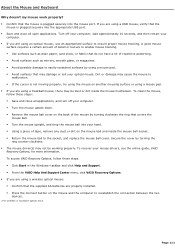
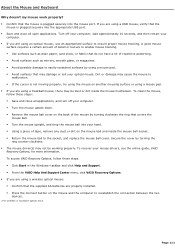
...; taskbar and click Help and Support. From the VAIO Help And Support Center menu, click VAIO Recovery Options. If ...the socket, and replace the mouse ball cover. Turn off your optical mouse. If you are properly installed. Press...If the cursor is plugged securely into your mouse drivers, see the online guide, VAIO
Recovery Options, for more information. To clean the...
VAIO User Guide - Page 116
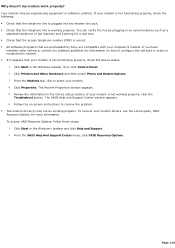
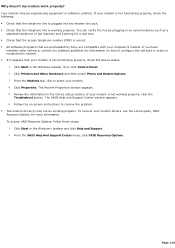
If you have
installed other software, contact the software publisher for information on -screen instructions to resolve the problem. The modem driver(s) may be working properly, click the
Troubleshoot button. Click Printers and Other Hardware and then select Phone and Modem Options. 3. From the Modems tab, click to recognize the modem. If it ...
VAIO User Guide - Page 118
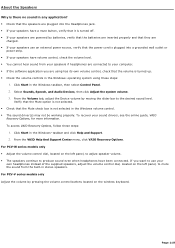
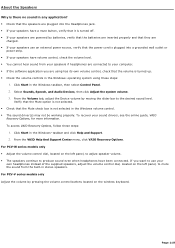
... PCV-W series models only Adjust the volume control dial, located on the left panel, to adjust speaker volume. The speakers continue to your sound drivers, see the online guide, VAIO
... you want to the desired sound level.
From the VAIO Help And Support Center menu, click VAIO Recovery Options. For PCV-V series models only Adjust the volume by batteries, verify that the ...
VAIO User Guide - Page 119
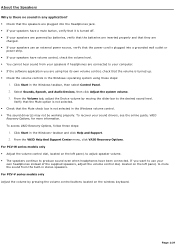
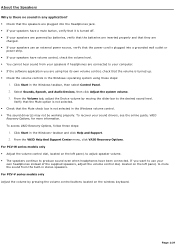
.... If your speakers use your sound drivers, see the online guide, VAIO
Recovery Options, for more information. Select Sounds, ...driver(s) may not be working properly. To access VAIO Recovery Options, follow these steps:
1. Click Start in the Windows® taskbar and click Help and Support. 2. Click Start in the Windows taskbar, then select Control Panel. 2. For PCV-W series models...
VAIO User Guide - Page 124
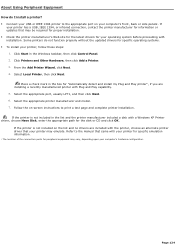
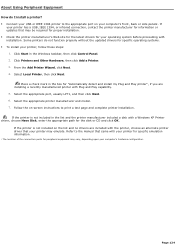
... manufacturer and model. 7. If the printer is not included in the Windows taskbar, then click Control Panel. 2. Refer to the manual that your computer's front, back or side panels1. Follow the on-screen instructions to the appropriate port on the list and no drivers are installing a recently manufactured printer with your printer for specific emulation information...
VAIO User Guide - Page 125
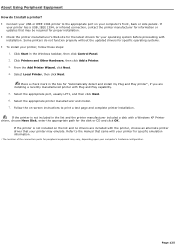
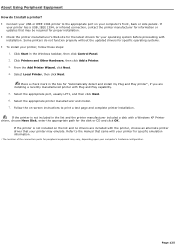
... the latest drivers for your operating system before proceeding with your printer for specific emulation information.
1 T he loc ation of the c onnec tion ports for specific operating systems. To install your printer has a USB, IEEE 1394, or infrared connection, contact the printer manufacturer for information or updates that came with installation. Refer to the manual that...
VAIO User Guide - Page 142
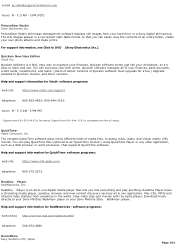
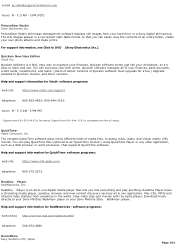
... Inc.). F, 5 AM - 5 PM (PST)
PictureGear Studio Sony Electronics Inc. Support from 9 0 0 -5 5 5 -4 9 3 2 is automated and free of your hard drive or a Sony digital still camera.
RealOne Player fuses a streaming media player, jukebox, browser and new content discovery services all of c harge.
Help and support information for RealNetworks ® software programs:
web site...
Sony PCV-RS423P Reviews
Do you have an experience with the Sony PCV-RS423P that you would like to share?
Earn 750 points for your review!
We have not received any reviews for Sony yet.
Earn 750 points for your review!
