Sony PCV-RS421 - Vaio Desktop Computer Support and Manuals
Get Help and Manuals for this Sony item
This item is in your list!

View All Support Options Below
Free Sony PCV-RS421 manuals!
Problems with Sony PCV-RS421?
Ask a Question
Free Sony PCV-RS421 manuals!
Problems with Sony PCV-RS421?
Ask a Question
Popular Sony PCV-RS421 Manual Pages
Quick Start Guide - Page 2
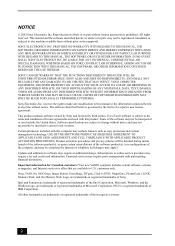
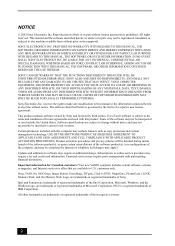
..., and may require a fee and credit card information.
SONY CANNOT WARRANT THAT THE FUNCTIONS DESCRIBED IN THIS GUIDE WILL BE UNINTERRUPTED OR ERROR-FREE.
Updates and additions to this product. Important information for Canadian customers: Your new VAIO® computer includes certain software versions or upgrades, and Internet services or offers that are trademarks or registered...
Quick Start Guide - Page 16
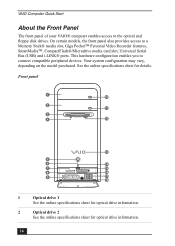
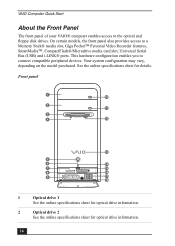
...
7
15
8
16
9
S400
17
18
1
Optical drive 1
See the online specifications sheet for optical drive information.
2
Optical drive 2
See the online specifications sheet for details.
VAIO Computer Quick Start
About the Front Panel
The front panel of your VAIO® computer enables access to a Memory Stick® media slot, Giga Pocket™ Personal Video Recorder...
Quick Start Guide - Page 36


To connect the power cords
36
VAIO Computer Quick Start
Connecting the Power Cords
1 Plug the power cord into the AC Input port, located on the back panel of the computer.
2 Plug both the display and computer power cords into a grounded AC wall outlet or a power strip.
Quick Start Guide - Page 39


... You can also find helpful information on how to troubleshoot common problems. You can purchase this section, depending on . Check that the power indicator is lit on the front panel of the ...on the keyboard.
* Certain VAIO computers are connected firmly. ❑ If you plugged the computer into a power strip or Uninterruptible Power
Supply (UPS), make sure the power strip or UPS is turned...
VAIO User Guide - Page 7
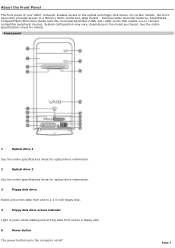
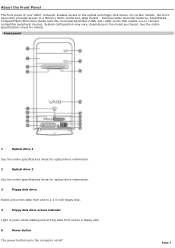
... drive access indicator
Light is green while reading and writing data from and to a floppy disk.
5
Power button
The power button turns the computer on the model purchased. On certain models, the front panel also provides access to a Memory Stick® media slot, Giga Pocket Personal Video Recorder features, SmartMedia , CompactFlash®/Microdrive media card...
VAIO User Guide - Page 38


...of the dual audio cable to the L and R audio jacks, located on your compatible VCR or
camcorder. To set up additional equipment This section illustrates how to set up additional ... order to communicate with your remote control. Connect an audio cable with an audio cable Your VAIO® computer has both audio and video connection capability. Connect the infrared receiver cable ...
VAIO User Guide - Page 49
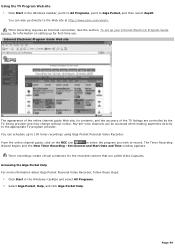
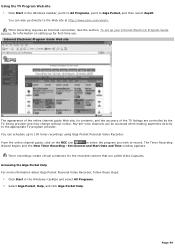
... payments directly to record.
See the section, To set up your Internet Electronic Program Guide service, for information on the REC icon
to select the program you wish to the appropriate TV program provider.
Internet Electronic Program Guide Web site
The appearance of the online channel guide Web site, its contents, and the accuracy of...
VAIO User Guide - Page 70
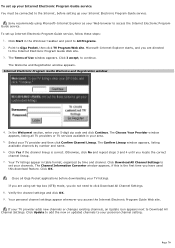
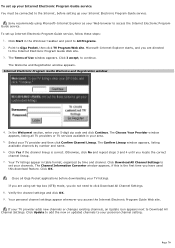
... access the Internet Electronic Program Guide Web site. Click OK. Click Update to add the new or updated channels to your 5-digit zip code and click Continue. To set up Internet Electronic Program Guide service, follow these steps:
1. Click I accept, to Giga Pocket, then click TV Program Web site. Click Download All Channel Settings to set your TV provider and...
VAIO User Guide - Page 72


... on the specific hardware configuration for the latest information on a single Memory Stick media. Visit the Sony Online Support Web site at http://www.sony.com/pcsupport regularly for your Memory Stick media is write-protected.
About the Memory Stick Media Slot
Your VAIO® computer is equipped with a Memory Stick® slot that supports certain types of Memory Stick®...
VAIO User Guide - Page 78
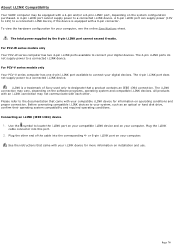
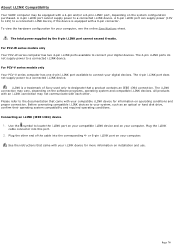
... computer, see the online Specifications sheet. The total power supplied by the 6-pin i.LINK port cannot exceed 6 watts. The 4-pin i.LINK ports do not supply power to connect your computer. Page 78 For PCV-W series models only Your PCV-W series computer has two 4-pin i.LINK ports available to a connected i.LINK device. About i.LINK Compatibility
Your VAIO® computer may...
VAIO User Guide - Page 89
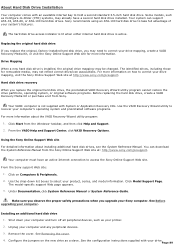
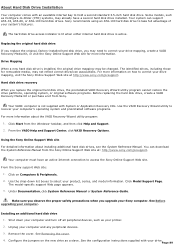
...® computer is not supplied with your computer and any peripheral devices. 3. From the VAIO Help and Support Center, click VAIO Recovery Options. From the Sony support Web site: 1. Click on the new drive as Configure-to access the Sony Online Support Web site. The model-specific support Web page appears. 3. See Before upgrading your printer. 2. Installing an additional hard disk drive...
VAIO User Guide - Page 124
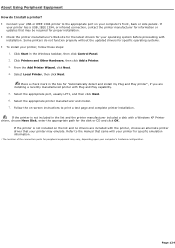
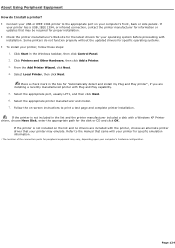
... infrared connection, contact the printer manufacturer for information or updates that may emulate. If the printer is not included in the Windows taskbar, then click Control Panel. 2. Follow the on the list and no drivers are installing a recently manufactured printer with your printer for specific emulation information.
1 T he loc ation of the c onnec tion...
VAIO User Guide - Page 125
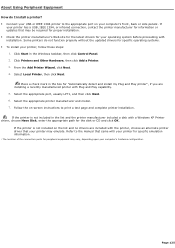
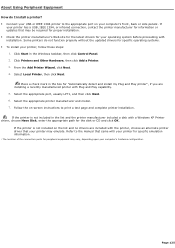
... How do not function properly without the updated drivers for specific operating systems. To install your computer's front, back or side ...install a printer? Connect your USB or IEEE 1394 printer to the appropriate port on -screen instructions to the manual that came with a Windows XP Printer driver, choose Have Disk, enter the appropriate path for information or updates...
VAIO User Guide - Page 137


...Alarms and Administration. Help and support information for Corel® software programs:
Page 137
CLIÉ Converter software is a powerful word-processing tool that converts Giga.... AT&T WorldNet Service offers fast, reliable Internet access. Help and support information for Sony® software programs:
web site
http://www.sony.com/pcsupport
telephone 888-4-SONY-PC (888-476...
VAIO User Guide - Page 145


... all of the latest music news. Sony Electronics Inc. VAIO Support Agent Sony Electronics Inc. Help and support information for VAIO® InterVideo, Inc. WinDVD® for WinDVD® software program:
web site
http://www.intervideo.com/jsp/Support.jsp
telephone 510-651-0888
Page 145
VAIO Support Agent provides immediate, interactive online support with VAIO Music Services.
Sony PCV-RS421 Reviews
Do you have an experience with the Sony PCV-RS421 that you would like to share?
Earn 750 points for your review!
We have not received any reviews for Sony yet.
Earn 750 points for your review!
