Sony NWZS616FBLK - 4GB Walkman Video MP3 Player Support and Manuals
Get Help and Manuals for this Sony item
This item is in your list!

View All Support Options Below
Free Sony NWZS616FBLK manuals!
Problems with Sony NWZS616FBLK?
Ask a Question
Free Sony NWZS616FBLK manuals!
Problems with Sony NWZS616FBLK?
Ask a Question
Popular Sony NWZS616FBLK Manual Pages
Operation Guide - Page 2
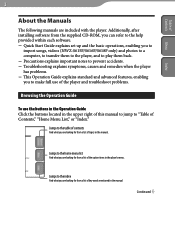
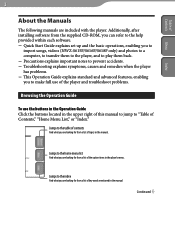
...when the player has problems. This Operation Guide explains standard and advanced features, enabling you are included with the player.
Additionally, after installing software from the supplied CD-ROM, you can refer to the help provided within each software. Quick Start Guide explains set up and the basic operations, enabling you to
import songs, videos (NWZ-S615F/S616F/S618F...
Operation Guide - Page 5
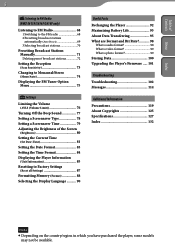
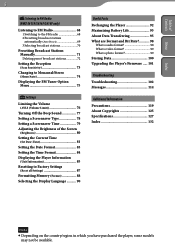
...
(Reset all Settings 87 Formatting Memory (Format 88 Selecting the Display Language........... 90
Useful Facts
Recharging the Player 92 Maximizing Battery Life 93 About Data Transferring 95 What are Format and Bit Rate 98
What is audio format 98 What is video format 99 What is photo format 99 Storing Data 100 Upgrading the Player's Firmware...... 101
Troubleshooting
Troubleshooting 102...
Operation Guide - Page 45


... not be effective.
Index Notes
The "DSEE(Sound Enhance)" setting is not applied while a video (NWZ-S615F/S616F/ S618F only) is playing or you are using the FM tuner (NWZ-S615F/S616F/S618F only).
The "DSEE(Sound Enhance)" function is not effective for a song with a file format that is not compressed, or song that is of a high...
Operation Guide - Page 59
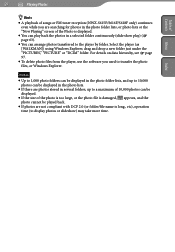
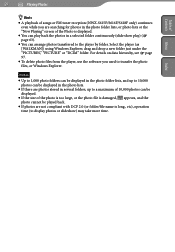
...58320; To delete photo files from the player, use the software you are searching for photos in the...
If the size of songs or FM tuner reception (NWZ-S615F/S616F/S618F only) continues even while you used to transfer the photo files...time (to display photos or slideshow) may take more time.
Select the player (as [WALKMAN]) using Windows Explorer, drag and drop a new folder just under the...
Operation Guide - Page 71
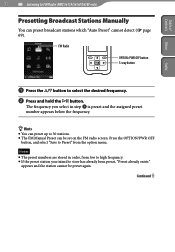
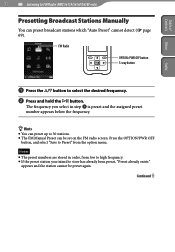
... Press and hold the button. Table of
Contents Menu
71
Listening to FM Radio (NWZ-S615F/S616F/S618F only)
Presetting Broadcast Stations Manually
You can be preset again.
The frequency you intend to store has already been preset, "Preset already exists...in order, from the option menu.
Continued appears and the station cannot be set on the FM radio screen.
Operation Guide - Page 73


....
Press the button to select "Low," and then press the
button to confirm.
"High" is too high.
In this case, set the reception to FM Radio (NWZ-S615F/S616F/S618F only)
Setting the Reception (Scan Sensitivity)
When you select stations using the "Auto Preset" function ( page 69) or the / button, the...
Operation Guide - Page 95
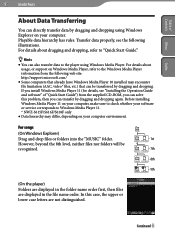
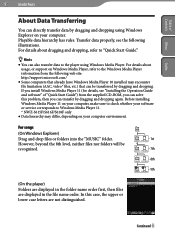
... of "Quick Start Guide") from the following illustrations. Before installing Windows Media Player 11 on your computer, make sure to Windows Media Player 11. * NWZ-S615F/S616F/S618F only
Data hierarchy may encounter file limitation (AAC, video* files, etc.) that already have Windows Media Player 10 installed may differ, depending on your software or service corresponds to check...
Operation Guide - Page 97


...player)
Folders under the "MP_ROOT" folder. appears on the player. Otherwise, they will not be displayed on the player or the data being transferred may be damaged.
You cannot change folder names or delete the "MUSIC," "MP_ROOT," "VIDEO" (NWZ-S615F/S616F... recognize a folder.
Notes
Do not disconnect the USB cable while "Do not disconnect." However, beyond the 2nd level,...
Operation Guide - Page 101
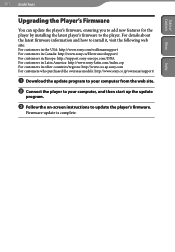
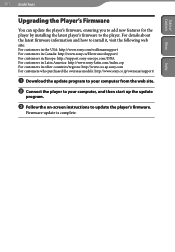
... Menu
101 Useful Facts
Upgrading the Player's Firmware
You can update the player's firmware, ensuring you to add new features for the player by installing the latest player's firmware to update the player's firmware. For details about the latest firmware information and how to install it, visit the following web site:
For customers in the USA: http://www.sony.com/walkmansupport For customers...
Operation Guide - Page 108
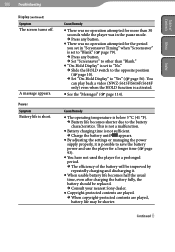
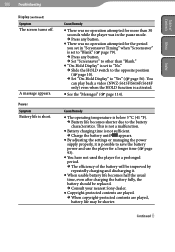
...).
You can play back a video (NWZ-S615F/S616F/S618F only) even when the HOLD function is short. Cause/Remedy
The operating temperature is set to "No." Slide the HOLD switch to the opposite position ( page 10). Set "On-Hold Display" to "Yes" ( page 56). Table of the battery will be improved by...
Operation Guide - Page 117
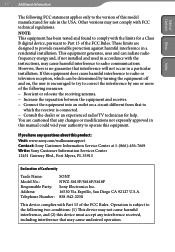
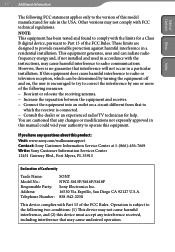
... questions about this product:
Visit: www.sony.com/walkmansupport Contact: Sony Customer Information Service Center at 1-(866)-456-7669 Write: Sony Customer Information Services Center 12451 Gateway Blvd., Fort Myers, FL 33913
Declaration of Conformity
Trade Name: Model No.: Responsible Party: Address: Telephone Number:
SONY NWZ-S615F/S616F/S618F Sony Electronics Inc. 16530 Via Esprillo, San...
Quick Start Guide - Page 2
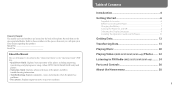
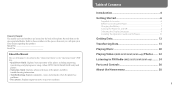
... the Battery...7 Turning the Player On and Off 8 Selecting the Display Language 9 Installing the Operation Guide and Software 10
Getting Data 12 Transferring Data 13 Playing Music 20 Playing Videos (NWZ-S615F/S616F/S618F only)/Photos....... 22 Listening to FM Radio (NWZ-S615F/S616F/S618F only)......... 24 Parts and Controls 26 About the Home menu 28
Model No Serial No
About the Manual...
Quick Start Guide - Page 8
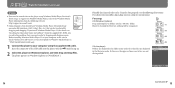
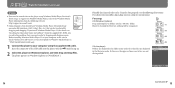
... problem, then you install Windows Media Player 11 (for details, see the following web site: http://support.microsoft.com/ Some computers that already have Windows Media Player 10 installed may differ, depending on Windows Explorer as [WALKMAN.]
Playable data hierarchy has rules. If you can also transfer data to the player using the supplied USB cable.
Before installing...
Quick Start Guide - Page 10
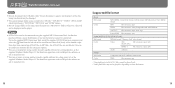
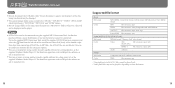
... software for setting cover art, or the supplied Windows Media Player 11. Supported file format
Music
File format
MP3 (MPEG-1 Layer3) file format, ASF file format, MP4 file format, Wave-Riff file format
Codec
MP3
File extension: .mp3
WMA
File extension: .wma (Compatible with WM-DRM10)
AAC-LC*1 File extension: .mp4, .m4a, .3gp
Linear PCM File extension: .wav
Video (NWZ-S615F/S616F...
Quick Start Guide - Page 11
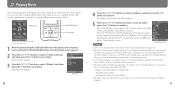
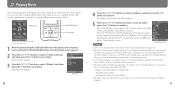
...; Press the button on the model you use the software you can search for the selected album appears...player, the data is selected using the / button.
For details, refer to "Playing Music" or "Setting the Music" in the Operation Guide...list display format.
To delete songs from the player, use .
1 After disconnecting the USB cable between the player and ...
Sony NWZS616FBLK Reviews
Do you have an experience with the Sony NWZS616FBLK that you would like to share?
Earn 750 points for your review!
We have not received any reviews for Sony yet.
Earn 750 points for your review!
