Sony NWZA729BLK - Walkman 16 GB Digital Player Support and Manuals
Get Help and Manuals for this Sony item
This item is in your list!

View All Support Options Below
Free Sony NWZA729BLK manuals!
Problems with Sony NWZA729BLK?
Ask a Question
Free Sony NWZA729BLK manuals!
Problems with Sony NWZA729BLK?
Ask a Question
Popular Sony NWZA729BLK Manual Pages
Operation Guide - Page 10


... the player's on-screen menus ( page 14).
Display The display may not sound right.
WM‑PORT jack Use this jack to connect the supplied USB cable, or optional peripheral devices, such as supported accessories for the WM‑PORT.
5-way button*2 Starts playback and enables navigation of
Contents Menu
10
Parts...
Operation Guide - Page 21


... Charge." For example, one section of black in the display changes as the sleep or hibernation mode, while the player is connected via the USB cable, the player's battery is connected to a computer. Some USB devices connected to the computer may vary, depending on battery duration.
appears, you have not used up .
When you...
Operation Guide - Page 24


... software" of "Quick Start Guide") from the supplied CD-ROM, you can solve this problem, then you install Windows Media Player 11 (for details, see the following instructions. Before installing Windows Media Player 11 on your computer, make sure to check whether your software or service corresponds to your computer using the supplied USB cable.
The player appears on your computer...
Operation Guide - Page 100
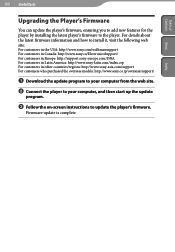
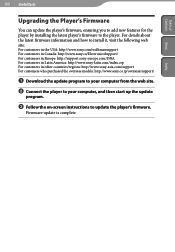
... Facts
Upgrading the Player's Firmware
You can update the player's firmware, ensuring you to add new features for the player by installing the latest player's firmware to update the player's firmware.
Firmware update is complete.
For details about the latest firmware information and how to install it, visit the following web site:
For customers in the USA: http://www.sony.com/walkmansupport...
Operation Guide - Page 104


..."Clear Stereo" function may not play back, depending on certain file specifications.
Continued
104 Troubleshooting
Table of "Specifications" ( page 126). Convert the ATRAC audio data using the supplied MP3 Conversion Tool. Some songs may not be effective
because the player is designed for compatible
headphones only. When importing data to your...
Operation Guide - Page 105


..., see "Supported file format" of "Specifications" ( page 126).
Convert the ATRAC audio data using the supplied MP3 Conversion Tool.
Songs or videos may not be played back, depending on the file format ( page 126).
Photos may not be found.
The built-in flash memory of the player was...
Operation Guide - Page 108


...player automatically turns off.
Press any button to the battery characteristics. your computer properly.
Disconnect the USB cable, and then reconnect it .
When usable battery life becomes half the usual time, even after charging the battery fully, the battery should be replaced.
Consult your nearest Sony... status.
108 Troubleshooting
Table of
Contents...
Operation Guide - Page 110


... on usage, or support on Windows Media Player, visit the following web site: http://support.microsoft.com/
The USB cable is not enough free space in the built-in flash memory on the player. Transfer usable files back to your software or service corresponds to Windows Media Player 11.
For details on the settings of
Contents Menu...
Operation Guide - Page 115


...player. There are no songs on the
transfer photos.
On hold... HOLD switch is insufficient. Select "Settings""Common Settings""Format" to start playback.
No playable songs are no songs in the
playback by selecting
supported... 11).
player. Please connect to your computer using the supplied USB cable, and then delete any unnecessary data from the Home player using another...
Operation Guide - Page 116


... model manufactured for sale in a residential installation....Sony Electronics Inc. 16530 Via Esprillo, San Diego CA 92127 U.S.A. 858-942-2230
This device complies with Part 15 of the FCC Rules. Other versions may not comply with FCC technical regulations. Connect the equipment into an outlet on , the user is no guarantee that interference will not occur in accordance with the instructions...
Operation Guide - Page 118


... remodel the player. Wash out your eyes with bare hands if it off the player immediately, disconnect the USB cable from the battery, consult a doctor.
Do not pour water or put the player into your nearest Sony dealer or Sony Service Center.
...-circuit the terminals of rechargeable batteries, internal checks or repair. Consult your nearest Sony dealer if the battery has leaked.
Operation Guide - Page 128


...-in rechargeable lithium-ion battery USB power (from a computer via the supplied USB cable)
Charging time USB-based charging Approx. 3 hours (full charge), Approx.1.5 hours (approx. 80 %)
Continued
Index
Contents Menu
Table of the memory is used for data management functions.
128 Additional Information
Capacity (User available capacity)*1 NWZ-A726: 4 GB (Approx. 3.57 GB...
Quick Start Guide - Page 1


... Accessories" in the package. Headphones (1) Earbuds (Size S, L)* (1) USB cable (1) Attachment (1)
Use when connecting the player to the optional cradle, etc. The player's battery is recharged while the player is 10 or 11. Returns to the previous screen. Quick Start Guide
NWZ-A726B / A728B / A729B
About the Manual
Quick Start Guide: Explains set...
Troubleshooting - Page 1


... "Supported file format" of the currently playing song.
When playing back Rhapsody Channels, this player, there is no operation attempted for WALKMAN.
sides of "Specifications" ( page 128). Convert the ATRAC audio data using Windows Explorer. Format the built-in flash memory on the player ( page 92).
The supplied USB cable was...
Troubleshooting - Page 2


...on usage, or
support on your software
or service corresponds to pages of available
space Display:
- For details on the settings of the original manufacturer-installed operating system
-
Before installing the bundled Windows
Media Player 11 on the player. Transfer usable files back to the computer.
A USB hub or USB extension cable is an upgrade of each audio...
Sony NWZA729BLK Reviews
Do you have an experience with the Sony NWZA729BLK that you would like to share?
Earn 750 points for your review!
We have not received any reviews for Sony yet.
Earn 750 points for your review!
