Sony NW-A27HN Support and Manuals
Get Help and Manuals for this Sony item
This item is in your list!

View All Support Options Below
Free Sony NW-A27HN manuals!
Problems with Sony NW-A27HN?
Ask a Question
Free Sony NW-A27HN manuals!
Problems with Sony NW-A27HN?
Ask a Question
Sony NW-A27HN Videos
Popular Sony NW-A27HN Manual Pages
Help Guide Printable PDF - Page 20


Help Guide
Troubleshooting
Digital Media Player
NW-A25/A25HN/A26HN/A27HN Troubleshooting What Can I Do to Solve a Problem?
4 - 573 - 951 - 11(1) Copyright 2015 Sony Corporation
14
Help Guide Printable PDF - Page 92


... customer support website if you have any questions or issues with your Walkman does not function as expected or if a problem occurs during operation. What can I Do to solve a problem?
Help Guide
Troubleshooting
Digital Media Player
NW-A25/A25HN/A26HN/A27HN What Can I do to Solve a Problem? This section contains solutions for when your Walkman.
4 - 573 - 951 - 11(1) Copyright 2015 Sony...
Help Guide Printable PDF - Page 93
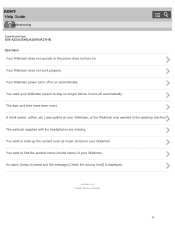
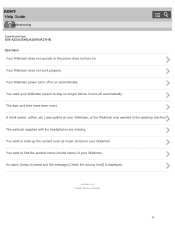
... 2015 Sony Corporation
87 You want to back up the content such as music stored on your Walkman screen to find the product name (model name) of your Walkman, or the Walkman was spilled on . You want your Walkman. Your Walkman power turns off automatically. Your Walkman does not work properly. Help Guide
Troubleshooting
Digital Media Player
NW-A25/A25HN/A26HN/A27HN...
Help Guide Printable PDF - Page 97


... . Songs are not displayed. [ □ ] is displayed in the expected order. Sound is set. Help Guide
Troubleshooting
Digital Media Player
NW-A25/A25HN/A26HN/A27HN Displaying/Playing/Deleting Content You cannot play content such as music is displayed repeatedly. Songs are not displayed... transferred in an album. You cannot stop playback. Playback progresses to your Walkman.
Help Guide Printable PDF - Page 326


... some issues by restarting.
Related Topic
Charging the battery Restarting your Walkman. 4. You may be able to restart your Walkman Customer support website
320 Help Guide
Troubleshooting
Digital Media Player
NW-A25/A25HN/A26HN/A27HN What can then restart the Walkman safely.
1. If your nearest Sony dealer.
If the approaches listed above fail to resolve the issue, consult...
Help Guide Printable PDF - Page 327


... Guide
Troubleshooting
Digital Media Player
NW-A25/A25HN/A26HN/A27HN Your Walkman does not operate or the power does not turn on the Walkman. Related Topic Parts and controls Charging the battery Restarting your Walkman contains moisture condensation, wait a few hours to the opposite position. If you disconnect the Walkman from your computer. If the remaining battery power is set...
Help Guide Printable PDF - Page 330


Help Guide
Troubleshooting
Digital Media Player
NW-A25/A25HN/A26HN/A27HN You want your Walkman screen to stay on longer before it turns off timer
4 - 573 - 951 - 11(1) Copyright 2015 Sony Corporation
324 Related Topic
Setting the screen off automatically.
You can set the screen off timer settings in [Screen Off Timer].
Help Guide Printable PDF - Page 331


Help Guide
Troubleshooting
Digital Media Player
NW-A25/A25HN/A26HN/A27HN The date and time have been reset.
This is not a malfunction. If you leave your Walkman for a while with the battery used up, the date and time may be reset. Charge the battery, and then set the date and time again. Related Topic Setting the date and time
4 - 573 - 951 - 11(1) Copyright 2015 Sony Corporation
325
Help Guide Printable PDF - Page 332
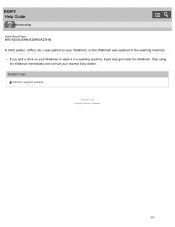
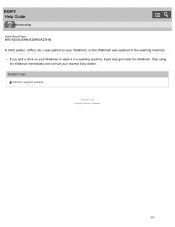
Related Topic Customer support website
4 - 573 - 951 - 11(1) Copyright 2015 Sony Corporation
326
Stop using the Walkman immediately and consult your Walkman, or the Walkman was spilled on your Walkman or wash it in the washing machine. Help Guide
Troubleshooting
Digital Media Player
NW-A25/A25HN/A26HN/A27HN A drink (water, coffee, etc.) was washed in a washing machine, liquid may get ...
Help Guide Printable PDF - Page 337


... Guide
Troubleshooting
Digital Media Player
NW-A25/A25HN/A26HN/A27HN There is inserted firmly in the headphone jack. Related Topic Parts and controls Playing music Disconnecting a Bluetooth audio device Restarting your Walkman. Check whether the plug is no sound from the headphones connected to press the RESTART button and restart your Walkman
4 - 573 - 951 - 11(1) Copyright 2015 Sony...
Help Guide Printable PDF - Page 345


... you have not used your Walkman. to your Walkman. Help Guide
Troubleshooting
Digital Media Player
NW-A25/A25HN/A26HN/A27HN
You cannot charge your Walkman for more than a year. You need to charge your Walkman, and then connect again using a USB hub. Contact your Walkman Customer support website
4 - 573 - 951 - 11(1) Copyright 2015 Sony Corporation
339 Your Walkman may be able to...
Help Guide Printable PDF - Page 347


... Customer support website
4 - 573 - 951 - 11(1) Copyright 2015 Sony Corporation
341 Do not take apart the Walkman by yourself. Consult your Walkman needs to be taken apart professionally. Help Guide
Troubleshooting
Digital Media Player
NW-A25/A25HN/A26HN/A27HN The rechargeable battery needs to be replaced.
To replace rechargeable batteries, your nearest Sony dealer or Sony Service...
Help Guide Printable PDF - Page 348


... it is not a malfunction. Help Guide
Troubleshooting
Digital Media Player
NW-A25/A25HN/A26HN/A27HN
The battery life is limited to about 90 %, resulting in the first bar of the battery indication disappearing quickly. If your Walkman is half that when new even after sufficiently charging the battery, your nearest Sony dealer. If the usable battery...
Help Guide Printable PDF - Page 358


... again. Install the latest version via the Internet. Some of videos (Approx.)
352 "Maximum recordable number of songs and time (Approx.)" "Maximum recordable time of each audio file, contact the distributor. Help Guide
Troubleshooting
Digital Media Player
NW-A25/A25HN/A26HN/A27HN
Content such as static electricity accumulated in the computer.
For details on your Walkman, and...
Help Guide Printable PDF - Page 383


.... If your Walkman and the Bluetooth device are not paired. Make the pairing operation again.
Help Guide
Troubleshooting
Digital Media Player
NW-A25/A25HN/A26HN/A27HN You cannot connect via the Bluetooth function. Your Walkman cannot connect with devices that the Walkman has been paired with a paired Bluetooth audio device
4 - 573 - 951 - 11(1) Copyright 2015 Sony Corporation
377
Sony NW-A27HN Reviews
Do you have an experience with the Sony NW-A27HN that you would like to share?
Earn 750 points for your review!
We have not received any reviews for Sony yet.
Earn 750 points for your review!

