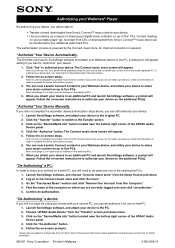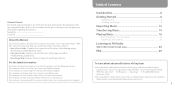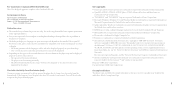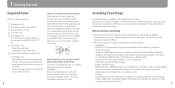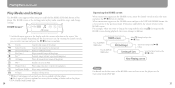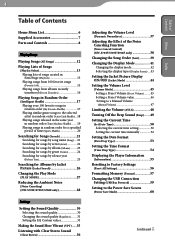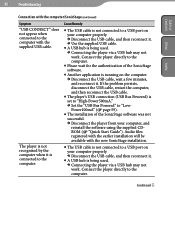Sony NW-S705F - 2gb Walkman Player Support and Manuals
Get Help and Manuals for this Sony item

View All Support Options Below
Free Sony NW-S705F manuals!
Problems with Sony NW-S705F?
Ask a Question
Free Sony NW-S705F manuals!
Problems with Sony NW-S705F?
Ask a Question
Most Recent Sony NW-S705F Questions
Hi My Name Is Mamady Am In Greece I Have Some Problem About My Digital Music Pla
my sony corp digital music player nw_s705f cannot playe i don't no why i need help please
my sony corp digital music player nw_s705f cannot playe i don't no why i need help please
(Posted by ma1237 11 years ago)
Driver
is there anyway that I can get my nws705f to work with windows 7
is there anyway that I can get my nws705f to work with windows 7
(Posted by pjaodsr 11 years ago)
Nw-s705f
i hav download song in nw-s705f but its not playing song its say no data so what is the problem.
i hav download song in nw-s705f but its not playing song its say no data so what is the problem.
(Posted by mukesh7 12 years ago)
Sony Nw-s705f Half Of The Display Changed Into Coloured Stripes
My Sony NW-S705F had worked perfectly for 4 years but suddenly partof the display changed into colou...
My Sony NW-S705F had worked perfectly for 4 years but suddenly partof the display changed into colou...
(Posted by fufu 13 years ago)
Popular Sony NW-S705F Manual Pages
Sony NW-S705F Reviews
We have not received any reviews for Sony yet.