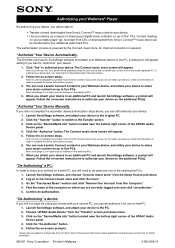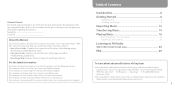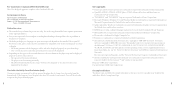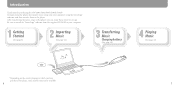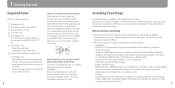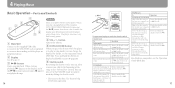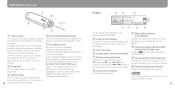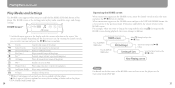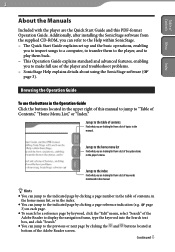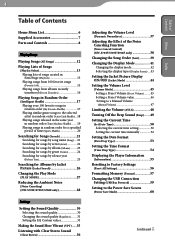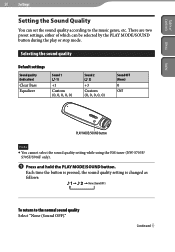Sony NW-S705F Support Question
Find answers below for this question about Sony NW-S705F - 2gb Walkman Player.Need a Sony NW-S705F manual? We have 5 online manuals for this item!
Question posted by ma1237 on December 17th, 2012
Hi My Name Is Mamady Am In Greece I Have Some Problem About My Digital Music Pla
my sony corp digital music player nw_s705f cannot playe i don't no why i need help please
Current Answers
Related Sony NW-S705F Manual Pages
Similar Questions
Moving Files
after installing and formatting a micrcoSD, how do I move files to it? Can I move system files?
after installing and formatting a micrcoSD, how do I move files to it? Can I move system files?
(Posted by georgerandy14 1 year ago)
How Do I Delete Songs From My Sony Nwz-e353 Digital Music Player
(Posted by Anonymous-118720 10 years ago)
Problems Transfering Music To My Sony Nwz-e354 Walkman
Tried all methods suggested by owner manual. Will transfer a few songs then error message will tell ...
Tried all methods suggested by owner manual. Will transfer a few songs then error message will tell ...
(Posted by jblondin3 12 years ago)
Nw-s705f
i hav download song in nw-s705f but its not playing song its say no data so what is the problem.
i hav download song in nw-s705f but its not playing song its say no data so what is the problem.
(Posted by mukesh7 12 years ago)