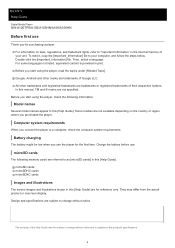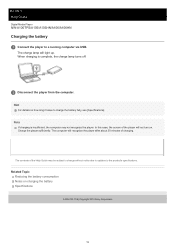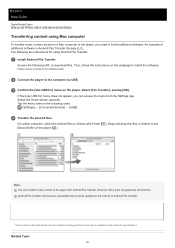Sony NW-A105 Support and Manuals
Get Help and Manuals for this Sony item

View All Support Options Below
Free Sony NW-A105 manuals!
Problems with Sony NW-A105?
Ask a Question
Free Sony NW-A105 manuals!
Problems with Sony NW-A105?
Ask a Question
Most Recent Sony NW-A105 Questions
Moving Files
after installing and formatting a micrcoSD, how do I move files to it? Can I move system files?
after installing and formatting a micrcoSD, how do I move files to it? Can I move system files?
(Posted by georgerandy14 1 year ago)
Sony NW-A105 Videos

UNBOXING GADGET MINI SONY NW A105 WALKMAN INDONESIA ANDROID OS TAHUN 2020 KEREN
Duration: 14:27
Total Views: 846
Duration: 14:27
Total Views: 846
Popular Sony NW-A105 Manual Pages
Sony NW-A105 Reviews
We have not received any reviews for Sony yet.